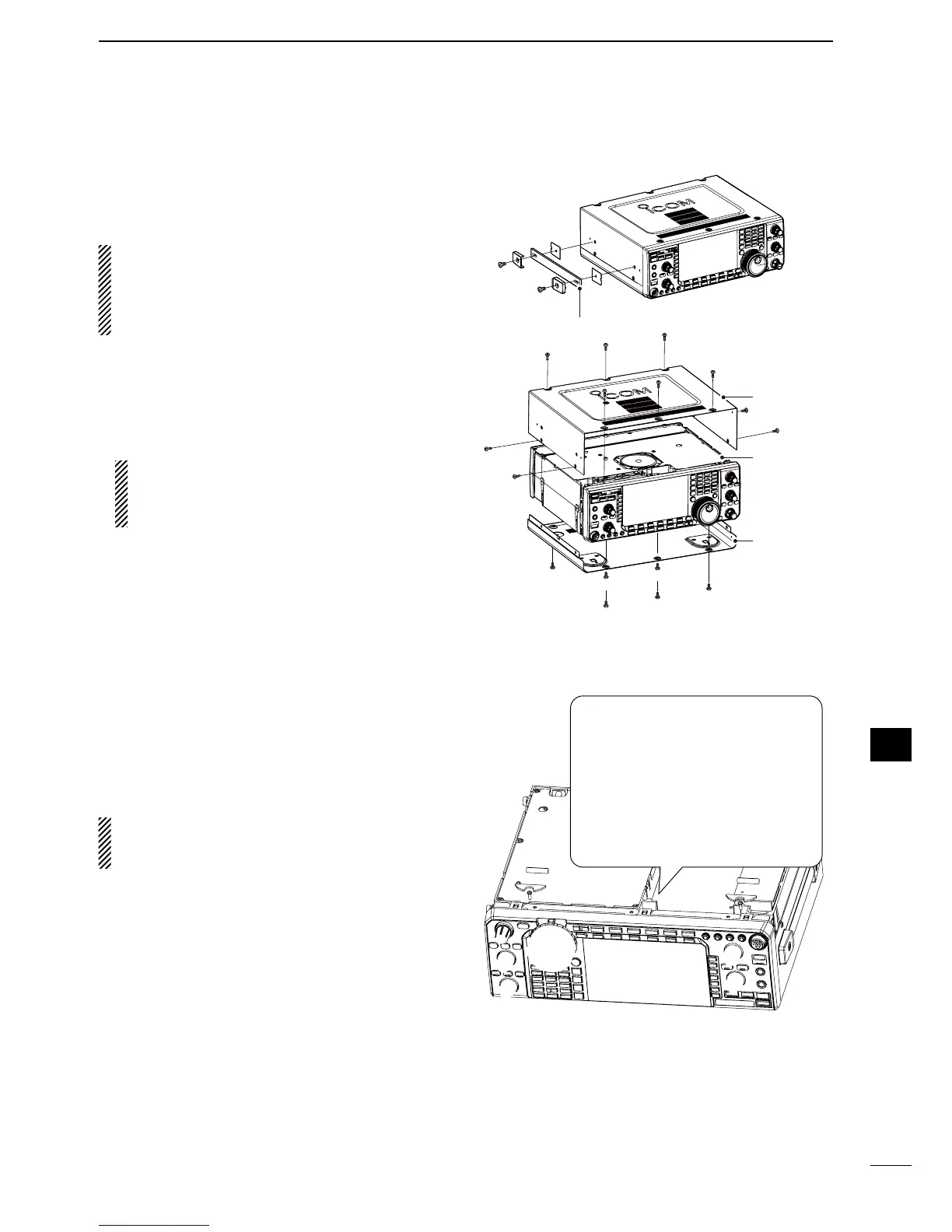N Opening the transceiver’s case
Follow the case opening procedures shown here
when you want to replace the clock backup battery or
internal fuse.
CAUTION!: Turn the power OFF and disconnect
the DC power cable from the transceiver before
performing any work on the transceiver. Otherwise,
there is danger of electric shock and/or equipment
damage.
q Remove the two screws from the carrying handle-
and remove the handle from the transceiver.
w Remove the 6 screws from the top of the trans-
ceiver and the 4 screws from the sides, then lift up
the top cover.
e Turn the transceiver upside-down.
CAUTION: NEVER HOLD THE MAIN DIAL OR
ANY OTHER KNOBS when the transceiver is
being turned upside down. This may damage
the transceiver.
r Remove 6 screws from the bottom, then lift up the
bottom cover.
Carrying handle
Top cover
Bottom cover
PA shielding
plate
N Clock backup battery replacement
The IC-7600 has a lithium backup battery (CR2032)
inside for clock and timer functions. The usual life of
the backup battery is approximately 2 years.
When the backup battery is discharged, the trans-
ceiver transmits and receives normally but cannot
retain the current time.
WARNING:
Turn the power OFF and disconnect
the DC power cable from the transceiver
before re-
moving the transceiver’s
cover.
q Remove the bottom cover as shown above.
w Replace the clock backup battery, located on the
front panel as illustrated at right.
• Make sure the battery polarity is correct.
e Return the bottom cover to the original position.
r Set the date and time in time set mode.
(p. ??)
148
11
MAINTENANCE
1
2
3
4
5
6
7
8
9
10
11
12
13
14
15
16
17
18
19
20
21
