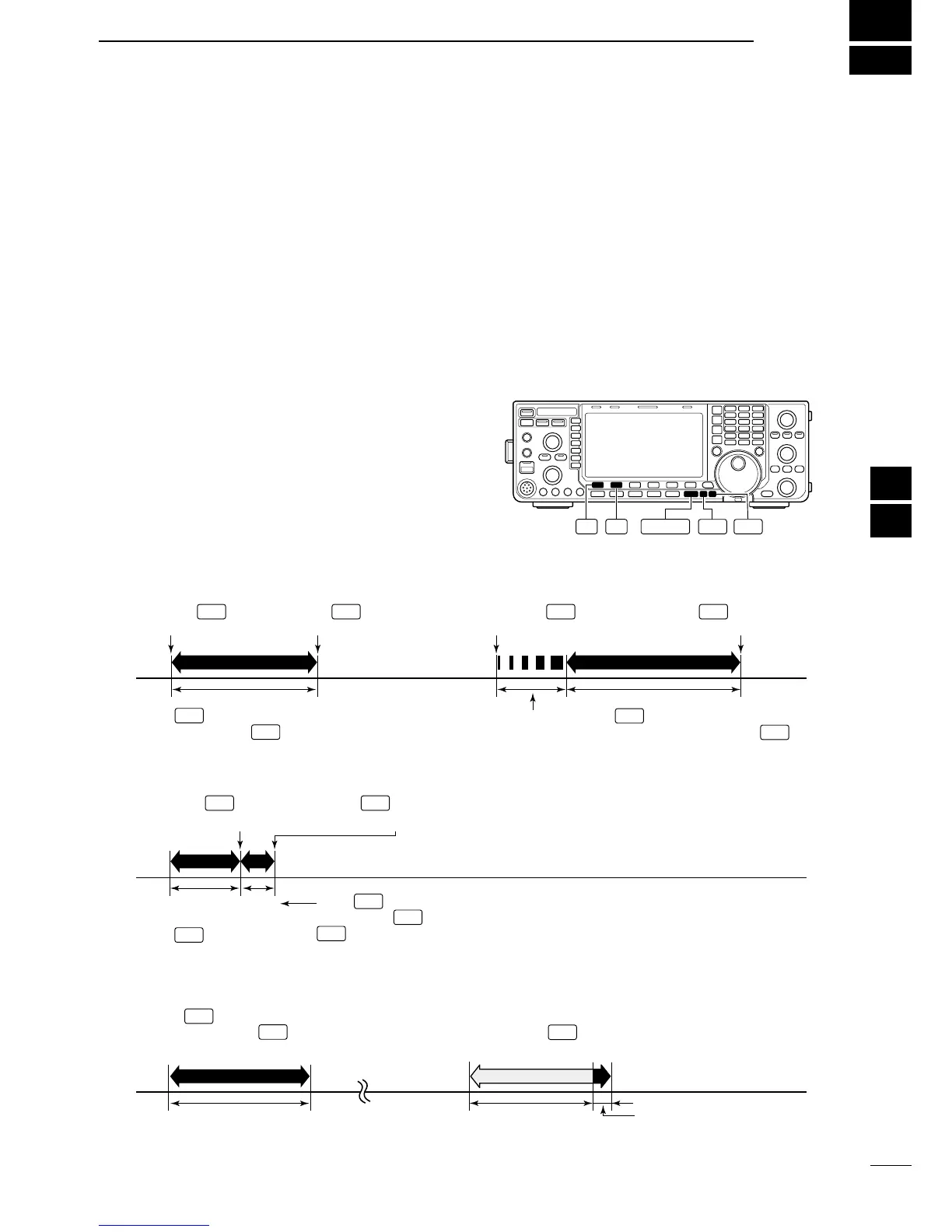N About digital voice recorder
The IC-7600 has digital voice memories, up to 4
messages for transmit, and up to 20 messages for
receive.
A maximum message length of 30 sec. can be
recorded into receive memory (total message length
for all channels of up to 209 sec.) and a total mes-
sage length of up to 99 sec. can be recorded in trans-
mit memory.
The transmit memory is very convenient for repeated
CQ and exchange transmissions in contests, as well
as when making repeated calls to DX’peditions.
q Select any mode.
w Push [VOICE] (F-2) to display voice recorder
screen.
e Push [EXIT/SET] to display voice recorder menu.
r Push [PLAY] (F-1) or [MIC REC] (F-2) to select the
desired memory channel screen, then record audio
or playback the contents as described below.
t Push [EXIT/SET] twice to exit voice recorder
screen.
F-2F-1
EXIT/SET
PLAY
REC
• Example— When [REC] is pushed and held for 1sec.
• Example— When [REC] is pushed momentarily
• Playing back the all contents in a channel • Playing back the end of 5 sec.* in a channel
20 sec.
15 sec.
(default)
30 sec. (max.) Not playing back Play back (5 sec.; default)
3 sec.
30 sec.
Push
REC
momentarily within 30 sec. after
pushing and holding
REC
for 1 sec., records
the all contents.
Push
REC
momentarily
records the contents of
the previous 15 sec.*
When
REC
is pushed momentarily again within 15 sec.*
from the last
REC
operation, all the contents between
REC
operations will be recorded.
Push
REC
momentarily after passing
30 sec. from pushing and holding
REC
for 1 sec., records the 30 sec. before
canceling the record.
These contents
won’t be recorded.
*The playing back time period can be changed with
“Short Play Time” in voice set mode (p. ??).
NOTE: The contents will be recorded into an independent memory
channels automatically.
Push and hold
REC
for 1 sec.
(starts recording)
Push
REC
momentarily
(starts recording)
Push
REC
momentarily
(starts recording)
Push
REC
momentarily
(stops recording)
Push and hold
REC
for 1 sec.
(starts recording)
Push
REC
momentarily
(stops recording)
Push
PLAY
(F-3) momentarily.
Or, push and hold
PLAY
for 1 sec.
Push
PLAY
momentarily.
*The recording time period can be changed with “Normal Rec Time” in voice set mode (p. ??).
5
90
VOICE RECORDER FUNCTIONS
1
2
3
4
5
6
7
8
9
10
11
12
13
14
15
16
17
18
19
20
21
