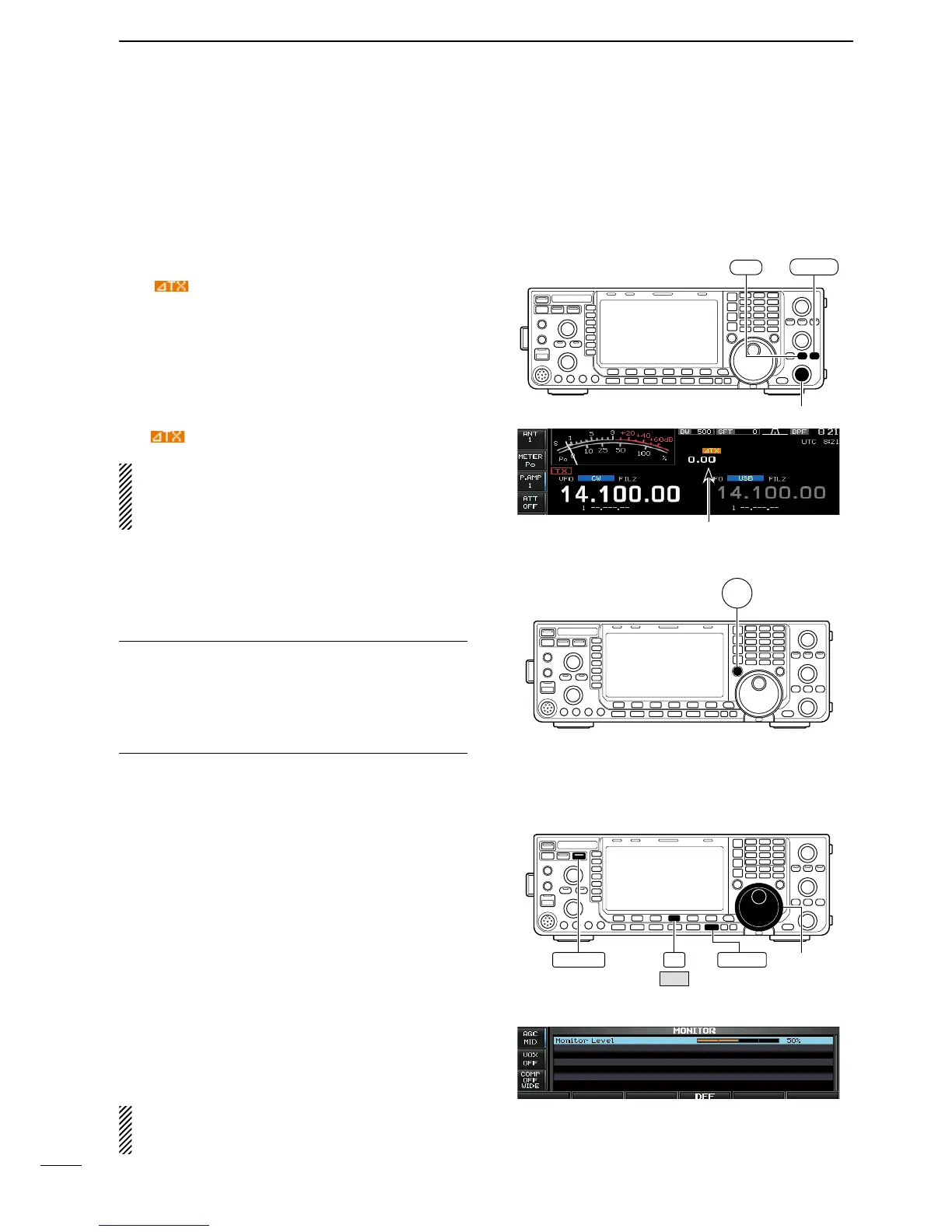N ∂TX function
The ∂TX function shifts the transmit frequency up to
±9.999 kHz in 1 Hz steps (10 Hz steps when cancel-
ling the 1 Hz step readout) without moving the receive
frequency.
q Push [∂TX] to turn ∂TX function ON.
• “ ” and the shifting frequency appear when the
function is ON.
w Rotate the [RIT/∂TX] control.
e To reset the ∂TX frequency, push and hold
[CLEAR] for 1 sec.
• Push [CLEAR] momentarily to reset the ∂TX fre-
quency when the quick RIT/∂TX clear function is ON.
(p. ??)
r To cancel the ∂TX function, push [∂TX] again.
• “ ” and the shifting frequency disappears.
When RIT and ∂TX are ON at the same time, the
[RIT/∂TX] control shifts both the transmit and
receive frequencies from the displayed frequency
at the same time.
D ∂TX monitor function
When the ∂TX function is ON, pushing and holding
[XFC] allows you to monitor the operating frequency
directly (∂TX is temporarily cancelled).
For your convenience— Calculate function
The shift frequency of the ∂TX function can be added/
subtracted to the displayed frequency.
± While displaying the ∂TX shift frequency, push
and hold [∂TX] for 1 sec.
N Monitor function
The monitor function allows you to monitor your trans-
mit IF signals in any mode. Use this to check voice
characteristics while adjusting SSB transmit parame-
ter
(p. ??).
The CW side tone functions regardless of the
[MONITOR] switch setting.
q Push [MONITOR] to switch the monitor function
ON and OFF.
• The indicator on this switch lights green when the mon-
itor function is ON.
w Push and hold [MONITOR] to monitor set mode.
e Rotate the main dial to adjust the monitor level.
• Push and hold [DEF] (F-4) for 1 sec. to select a default
value.
r Push [EXIT/SET] to exit monitor set mode.
NOTE: When using the VOX voice delay, turn the
monitor function OFF; or transmitted audio will be
echoed.
[RIT/∂TX]
∂TX
CLEAR
XFC
EXIT/SET
Main dial
F-4
DEF
MONITOR
• Monitor set mode
Appears
87
4
RECEIVE AND TRANSMIT
