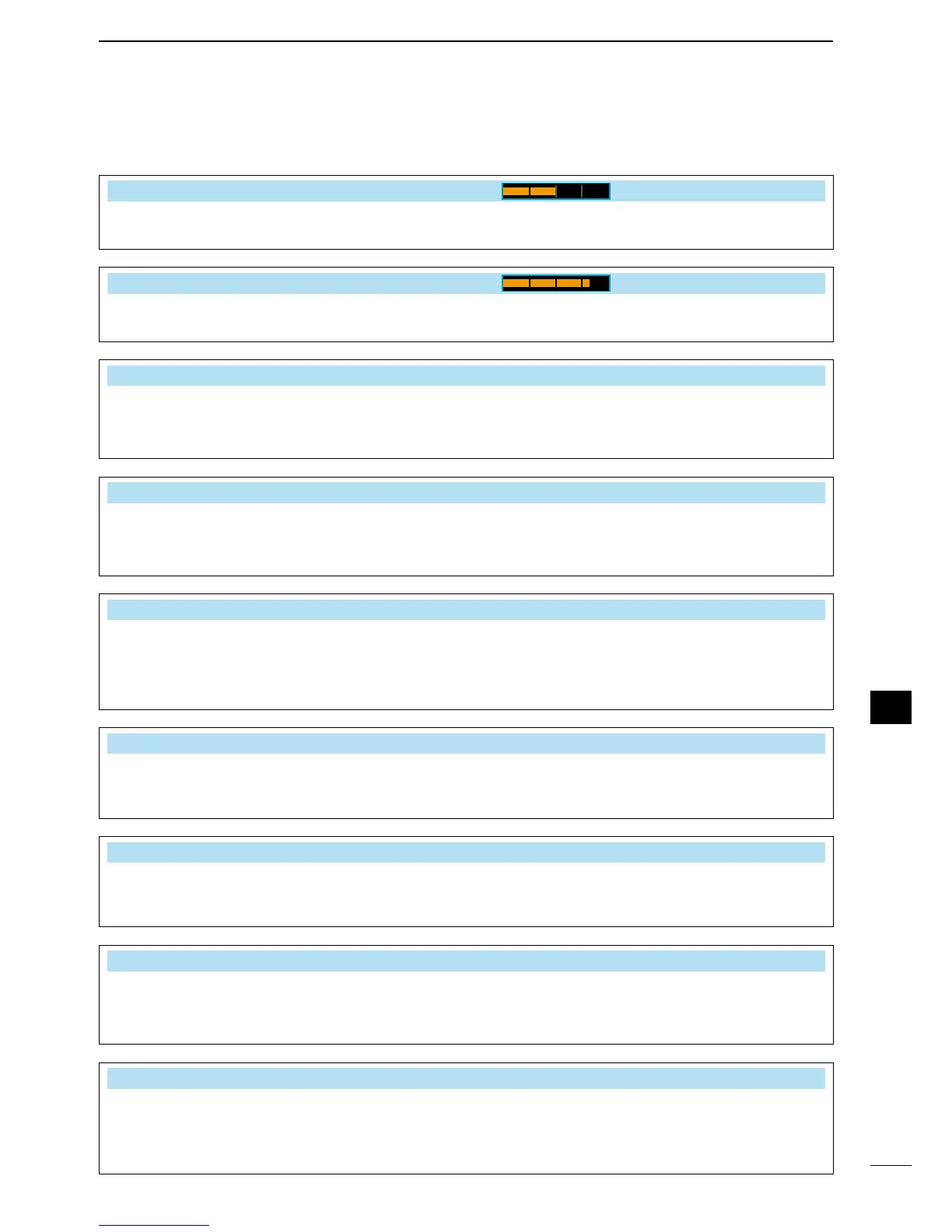126
10
SET MODE
1
2
3
4
5
6
7
8
9
10
11
12
13
14
15
16
17
18
19
20
21
N Display set mode
Bright (LCD)
50
%
Adjusts the LCD unit brightness from 0% (dark) to
100% (bright) range in 1% steps. (default: 50%)
Backlight (Switches)
80
Adjusts the switch indicators brightness from 1
(dark) to 100 (bright) range in 1 steps. (default: 80)
Display Type A
Selects the desired display type from A (Black back)
and B (Blue back). (default: A)
See
p.?? for details.
Display Font Basic
Selects the desired font for frequency readout from
Basic, Italic and Round. (default: Basic)
See
p.?? for details.
Meter Response MID
Set meter needle response from SLOW, MID and
FAST. (default: MID)
This setting is effective for the standard and edge-
wise meter type selections only.
Meter Type (Normal Screen) Standard
Selects the desired S/RF meter type during normal
screen indication from Standard, Edgewise and Bar.
(default: Standard)
Meter Type (Wide Screen) Bar
Selects the desired S/RF meter type during wide
screen or mini scope indication from Edgewise and
Bar. (default: Bar)
Meter Peak Hold (Bar) ON
Turns the meter peak hold function ON and OFF.
(default: ON)
This function is used for the bar meter only.
Memory Name ON
Sets the memory name indication, during memory
mode operation, ON and OFF. (default: ON)
• ON : The programmed memory name is dis-
played above the frequency indication.
• OFF : No memory name is displayed even a mem-
ory name is programmed.
