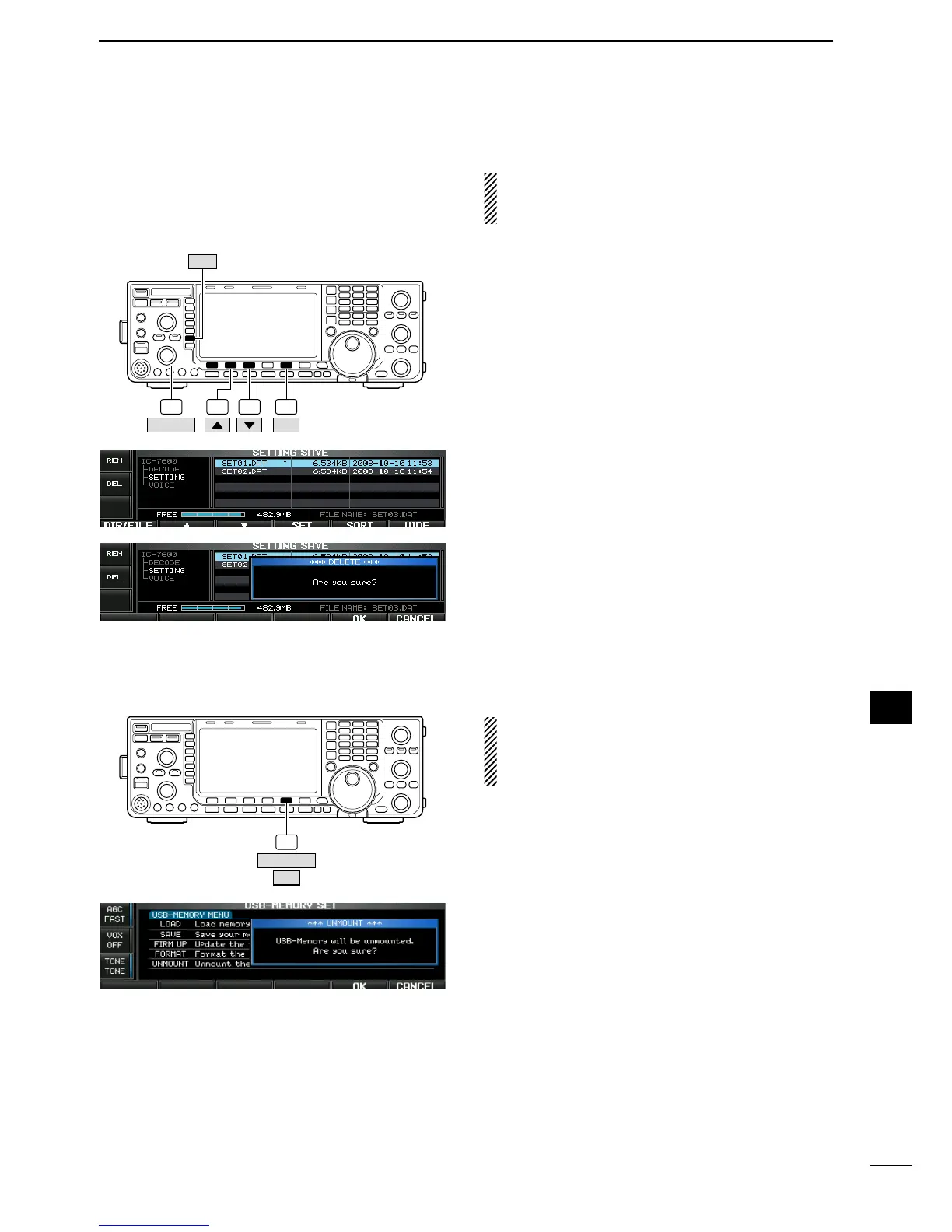142
10
SET MODE
1
2
3
4
5
6
7
8
9
10
11
12
13
14
15
16
17
18
19
20
21
N Deleting a file
F-1 F-2 F-3 F-5
DIR/FILE
DEL
OK
N Unmounting USB-Memory
F-5
OK
UNMOUNT
RECOMMENDATION! Deleting the setting file is ir-
reversible. Confirm the contents before deleting a
setting file!
q During setting save screen indication, push
[DIR/FILE] (F-1) to select tree view screen.
• Push [Y] (F-2) or [Z] (F-3) to select the desired folder.
• “DECODE,” “SETTING” and “VOICE” folders are avail
-
able as the default.
• After the folder is selected, push and hold [
Ω ≈] (F-4)
for 1 sec. to display content folder(s), if available.
w Push [DIR/FILE] (F-1) to select file list screen.
e Push [Y] (F-2) or [Z] (F-3) to select the desired file
to be deleted.
r Push and hold [DEL] (MF6) for 1 sec.
• Confirmation screen appears.
t Push [OK] (F-5) to delete.
• After the deleting, return to setting save screen auto-
matically.
CAUTION! When removing the USB-Memory, un-
mount operation is recommended. If you do not
unmount the memory in this case, data in the USB
memory may be corrupted.
q
During USB-Memory set menu screen indication,
p
ush and hold [UNMOUNT] (F-5) for 1 sec.
• Confirmation screen appears.
w Push [OK] (F-5) to unmount the USB-Memory.
e After the indicator above [USB] (A) connector goes
off, remove the USB-Memory.
