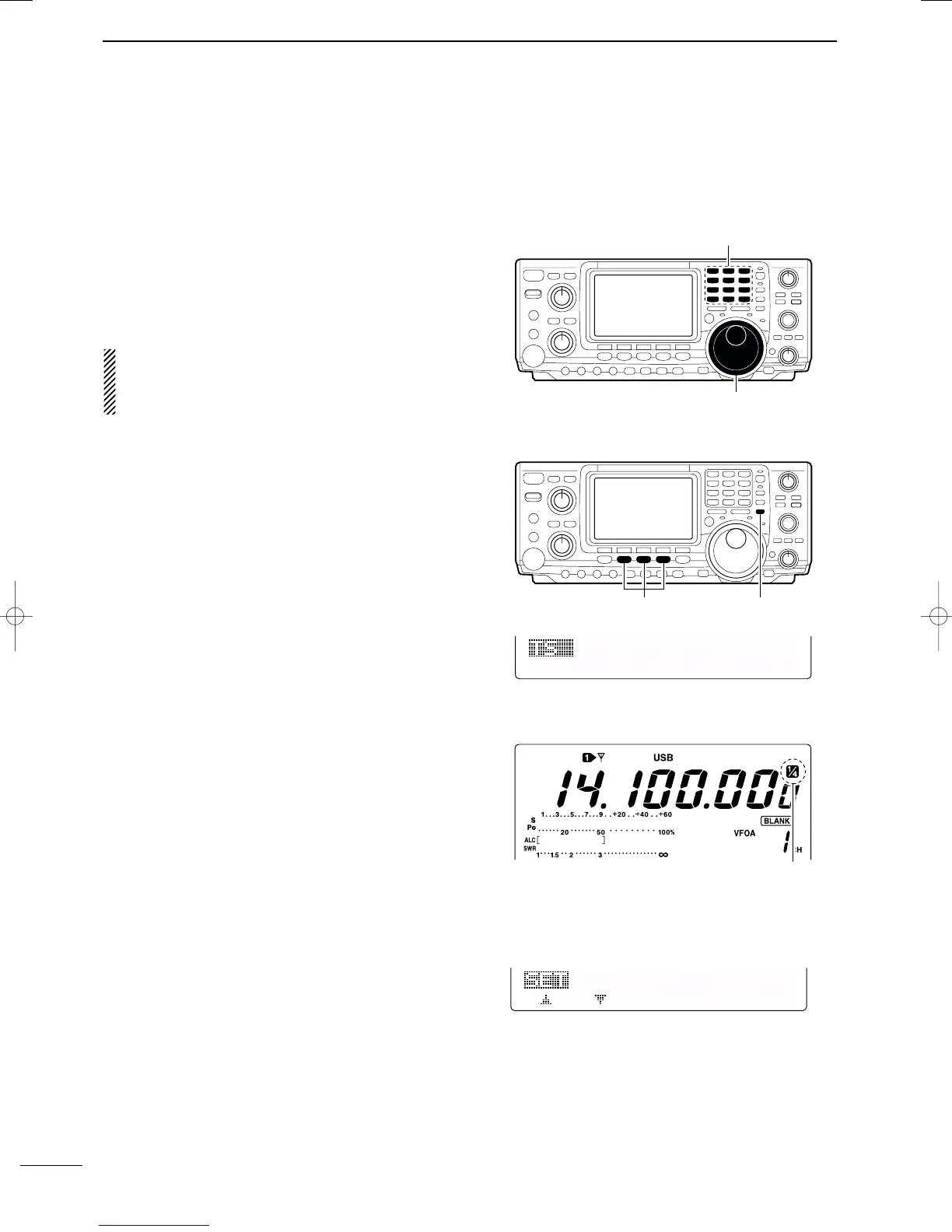21
3
BASIC OPERATION
2001 NEW 2001 NEW
■ Frequency setting
The transceiver has several tuning methods for conve-
nient frequency tuning.
DD
Tuning with the tuning dial
q Push the desired band key on the keypad 1–3
times.
•3 different frequencies can be selected on each band
with the band key. (p. 19)
w Rotate the tuning dial to set the desired frequency.
If the dial lock function is activated, the lock indicator
lights, and the tuning dial does not function. In this
case, push [LOCK/SPCH] to deactivate the lock
function. (see p. 52 for details)
DD
Quick tuning step
The operating frequency can be changed in kHz steps
(0.1, 1, 5, 9, 10, 12.5, 20 or 25 kHz selectable) for
quick tuning.
q Push [SSB], [CW/RTTY] or [AM/FM] to select the
desired operation mode.
w Push [TS] momentarily to activate the quick tuning
function.
•“▼” appears.
e Push [TS] for 1 sec. to enter the tuning step set
mode.
r Rotate the tuning dial to select the desired tuning
step.
t Push [TS] to exit the tuning step set mode.
DD
1
⁄4 Tuning step function (SSB data, CW and RTTY only)
While operating in SSB data/CW/RTTY, the
1
⁄4 function
is available for critical tuning. Dial rotation is reduced to
1
⁄4 of normal when the
1
⁄4 function is in use.
➥ While M1 is selected with [MENU], push [F3 1/4]
to toggle the
1
⁄4 function ON and OFF.
D Auto tuning step function
When rotating the tuning dial rapidly, the tuning step
automatically changes several times as selected.
q Push [MENU] for 1 sec. to enter the set mode.
w Push [F1≤] or [F2 ≥ ] to select the DIAL Auto
TS item.
e Rotate the tuning dial to select the function ON
(HIGH or LOW) and OFF.
• HIGH : Approx. 5 times faster
• LOW : Approx. 2 times faster
• OFF : Auto tuning step is turned OFF.
r Push [MENU] to exit the set mode.
IC-7400.qxd 02.4.2 11:35 Page 21