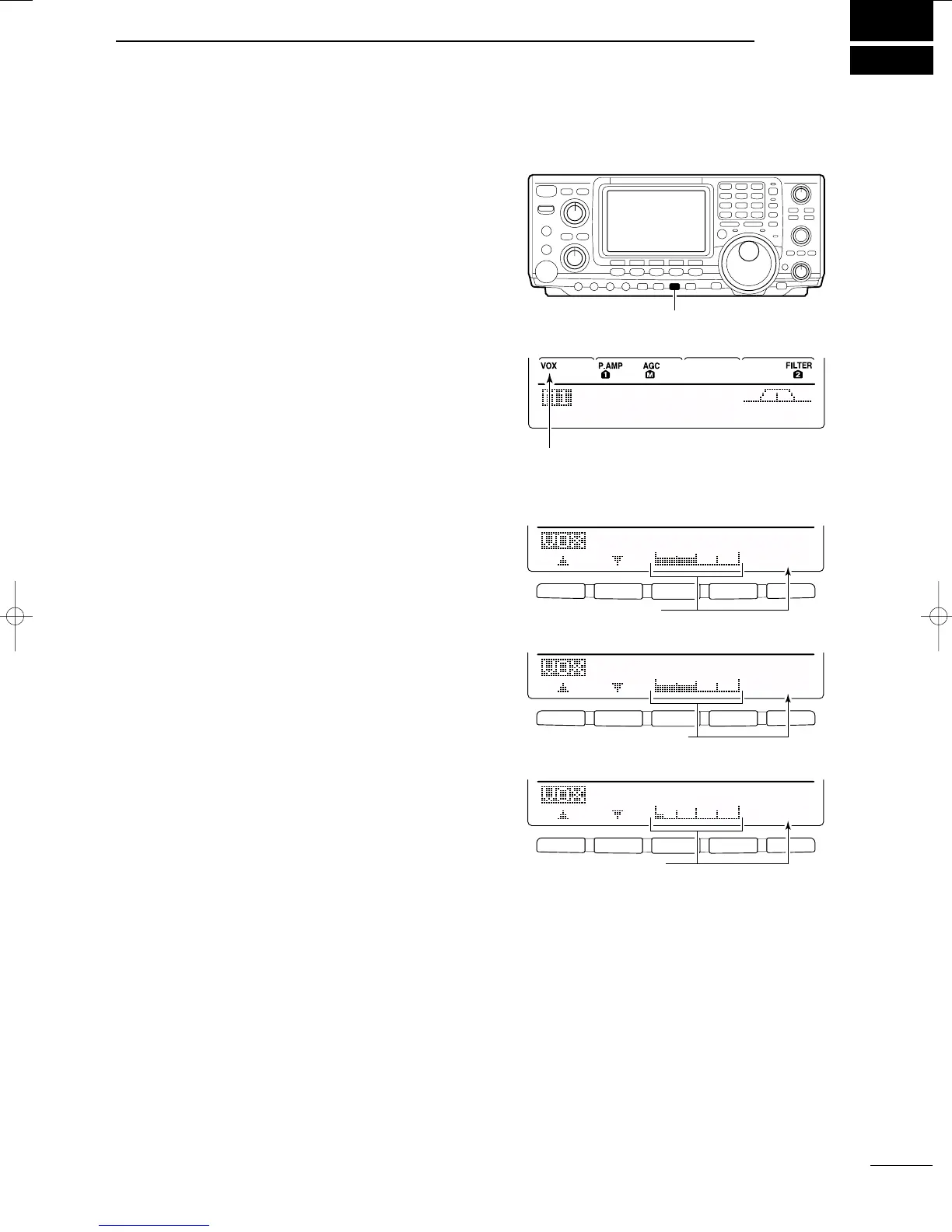6
54
FUNCTIONS FOR TRANSMIT
2001 NEW
■ VOX function
The VOX (Voice-Operated Transmission) function
switches between transmit and receive with your voice.
This function provides an opportunity to input log en-
tries into your computer, etc., while operating.
• Using the VOX function
q Select a phone mode (SSB, AM, FM).
w Push [VOX/BK-IN] to turn the VOX function ON or
OFF.
DD
Adjusting the VOX function
q Select a phone mode (SSB, AM, FM).
w Push [VOX/BK-IN] to turn VOX function ON.
e Push [VOX/BK-IN] for 1 sec. to enter VOX set
mode.
r Select the VOX Gain item using [F1 ≤] or [F2 ≥].
t While speaking into the microphone, rotate the tun-
ing dial to the point where the transceiver is contin-
uously transmitting.
- Push [F3] for 1 sec. to select the default value.
y Push [F2 ≥] to select Anti-VOX item.
u While receiving, rotate the tuning dial to the point
where the transceiver does not switch to transmit
with the speaker output.
- Push [F3] for 1 sec. to select the default value.
i Push [F2 ≥] to select VOX Delay item.
o Adjust the VOX delay for a convenient interval be-
fore returning to receive.
- Select the VOX delay item using the tuning dial.
- Push [F3] to select the default value.
!0 Push [MENU] to return to previous indication.
AGC
DUP
CMP
TBW
SCP
[VOX/BK-IN]
Appears
F 1
F 2 F 3 F 4 F 5
F 1
F 2 F 3 F 4 F 5
F 1
F 2 F 3 F 4 F 5
VOX
Gain
5O%
Shows VOX gain level
1
Anti-VOX
5O%
Shows anti-VOX gain level
2
VOX
Delay
O.2s
Shows VOX delay time
3
IC-7400.qxd 02.4.2 11:35 Page 54