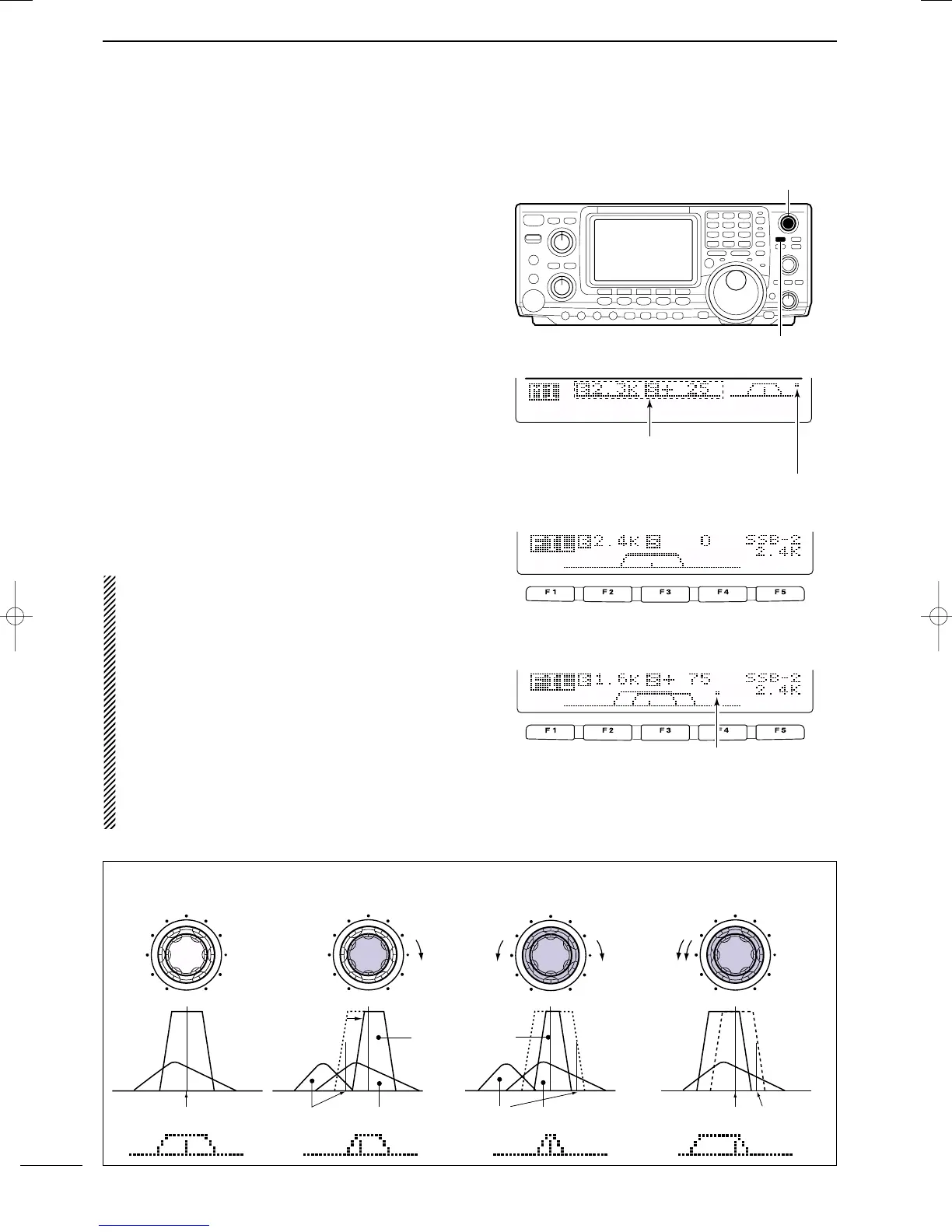51
5
FUNCTIONS FOR RECEIVE
2001 NEW 2001 NEW
■ Twin PBT operation
General PBT (Passband Tuning) function electronically
narrows the IF passband width by shifting the IF fre-
quency to slightly outside of the IF filter passband to
reject interference. This transceiver uses the DSP cir-
cuit for the PBT function. Moving both [TWIN PBT]
controls to the same position shifts the IF.
➥ The LCD shows the passband width and shift fre-
quency graphically.
➥ Push [FILTER] for 1 sec. to enter the filter set mode.
Current passband width and shift frequency is dis-
played in the filter set mode screen.
➥ To set the [TWIN PBT] controls to the center posi-
tions, push [PBTC] for 1 sec.
The variable range depends on the passband width
and mode. The edge of the variable range is half of the
passband width, and PBT is adjustable in 25 or 50 Hz
steps. These controls function as an IF shift control
while in AM mode and when the RTTY filter is turned
ON. Only the inner control may function in this case.
IF shift is adjustable in 20/40 Hz steps in RTTY (RTTY
filter is turned ON) or 150/300/500 Hz steps in AM.
•
[TWIN PBT] should normally be set to the center positions
(PBT setting is cleared) when there is no interference.
NOTE: In the “center” PBT position on CW, it is normal
for the graphic display’s center line to be slightly to the
left side of PBT envelope, if a CW filter selection of
800 Hz or above is selected.
•When PBT is used, the audio tone may be changed.
• Not available for FM mode.
•For AM and RTTY (with RTTY filter ON) modes,
[TWIN PBT] inner control only can be activated, and
functions as an IF shift function.
•While rotating [TWIN PBT], noise may occur. This comes
from the DSP unit and does not indicate an equipment
malfunction.
•
By pushing [PBTC] momentarily indicates the passband
width, “B,” and shifting value, “S” of the filter being used.
PBT OPERATION EXAMPLE
interference
inteference
interference
desired signal
desired signal
pass band
IF center frequency
Center
Passband
Passband
IF center freq.
IF shift
AGC
DUP
CMP
TBW
SCP
Passband width and shifting value are
indicated while [TWIN PBT] is operated.
[TWIN PBT] control
[PBTC]
Appears when PBT is used.
BW
• Filter set mode indication
Shows the selected filter and passband width.
BW
• Indication while PBT setting
Appears when passband is shifted.
*By pushing [PBTC] for 1 sec., the shifted value returns
to the default setting, and the “dot” disappears.
IC-7400.qxd 02.4.2 11:35 Page 51