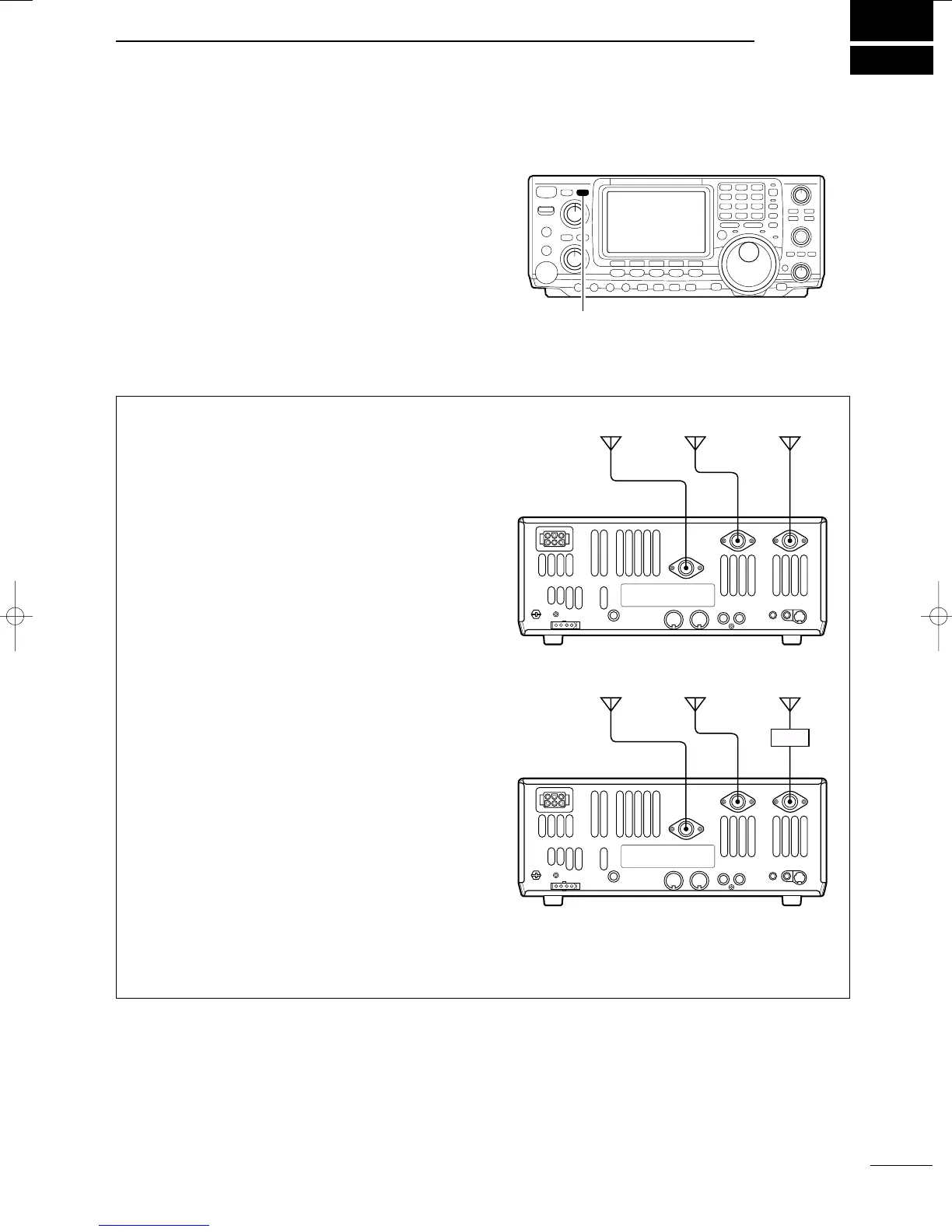9
74
ANTENNA TUNER OPERATION
2001 NEW
■ Antenna connection and selection
The IC-7400 has 2 antenna connectors for the
HF/50 MHz bands, [ANT1] and [ANT2], and 1 antenna
connector for the 144 MHz band; a total of 3 antenna
connectors.
For each operating band the IC-7400 covers, there is a
band memory which can memorize a selected an-
tenna. When you change the operating frequency be-
yond a band, the previously used antenna is automat-
ically selected (see below) for the new band. This
function is convenient when you use 2 antennas for HF
and 50 MHz bands operation.
• Antenna select function: “Auto”
Once an antenna has been selected for use with a
band by pushing [ANT], the antenna is automatically
selected whenever that band is accessed.
[EXAMPLE]: a 3.5/7 MHz antenna is connected to
[ANT1], a 21/28/50 MHz antenna is connected to
[ANT2]. When the antenna selector function is set to
“Auto,” an antenna is automatically selected when
changing bands.
• Antenna select function: “Manual”
When “Manual” is selected, you can use the [ANT1]
and [ANT2], however, band memory does not func-
tion. In this case you must select an antenna manu-
ally. However, the 144 MHz antenna will still be
selected automatically.
[EXAMPLE]: an optional antenna tuner and HF an-
tenna are connected to [ANT1] and a 50 MHz an-
tenna is connected to [ANT2].
• Antenna select function: “OFF”
In this case, only [ANT1] and the 144 MHz antenna
connector can be used. [ANT] switch does not func-
tion.
[ANT]
144 MHz 21/28/50 MHz 3.5/7 MHz
[ANT1][ANT2]
144 MHz band 50 MHz band HF bands
[ANT1][ANT2]
AH-4
IC-7400.qxd 02.4.2 11:35 Page 74