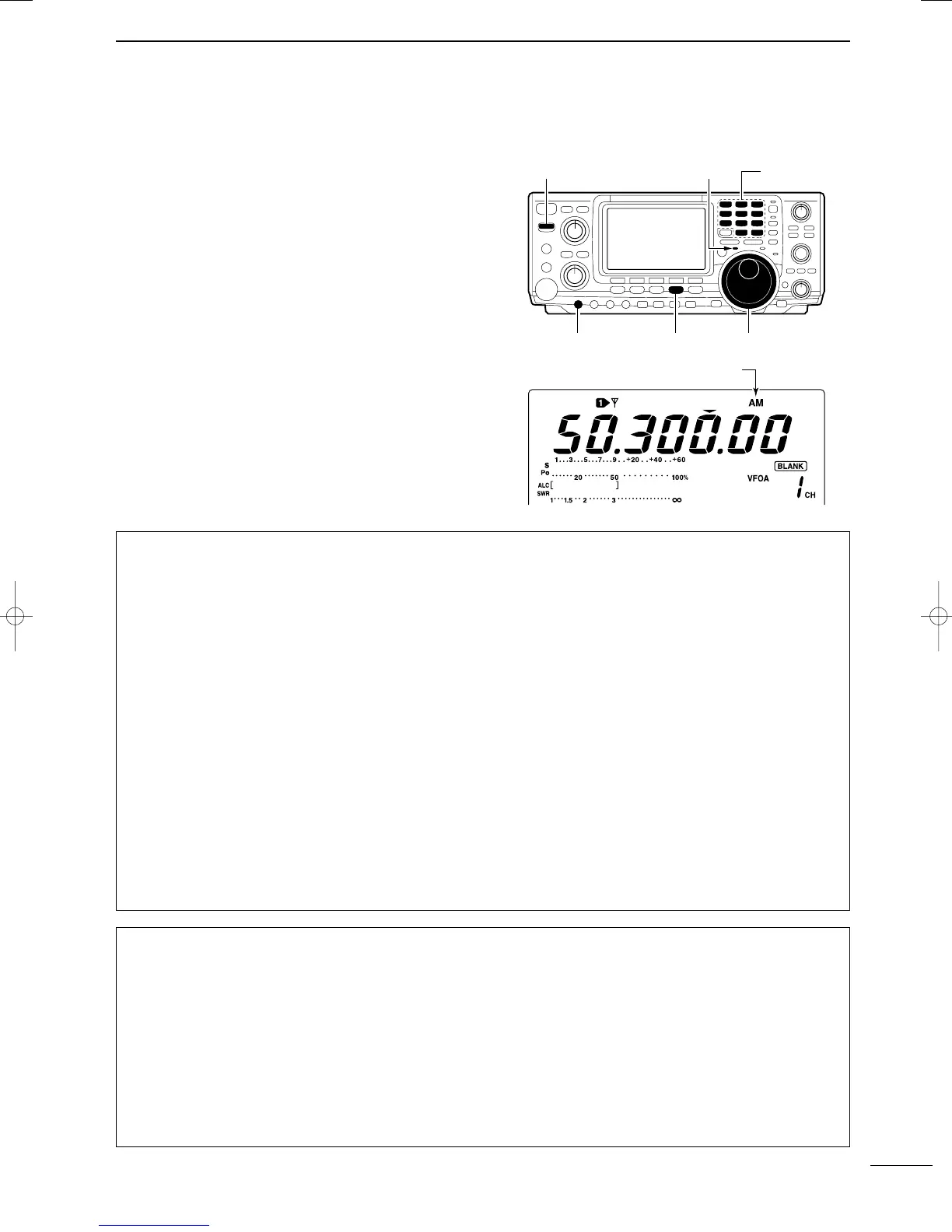40
4
RECEIVE AND TRANSMIT
2001 NEW
■ Operating AM
q Push a band key to select the desired band.
w Push [AM/FM] to select AM.
e Rotate [AF] to set audio to a comfortable listening
level.
r Rotate the tuning dial to tune a desired signal.
• S-meter indicates received signal strength.
•The default tuning step for AM mode is 1 kHz; this can
be changed using the tuning step program mode. (p. 21)
t Push [TRANSMIT] or [PTT] (microphone) to trans-
mit.
• The TX indicator lights red.
y Speak into the microphone at your normal voice
level.
• Adjust [MIC GAIN] at this step, if necessary.
u Push [TRANSMIT] or release [PTT] (microphone) to
return to receive.
Band keys[TX] indicator[TRANSMIT]
[MIC GAIN] [AM/FM] Tuning dial
Appears
DD
Convenient functions for receive
• Preamp and attenuator (p. 47)
➥ Push [P.AMP/ATT] several times to set the pre-
amp OFF, preamp 1 ON or preamp 2 ON.
•“P.AMP1,” “P.AMP2” or “P.AMP” appears when the
preamp 1, preamp 2 or preamp is set to ON, respec-
tively. (depending on operating frequency band)
➥ Push [P.AMP/ATT] for 1 sec. to set the attenuator
ON.
•Push [P.AMP/ATT] momentarily to turn the attenuator
OFF.
•“ATT” appears when the attenuator is set to ON.
• Noise blanker (p. 50)
➥ Push [NB] to turn the noise blanker ON and OFF.
•“NB” appears when the noise blanker is set to ON.
• Push [NB] for 1 sec. to enter noise blanker set mode.
• Noise reduction (p. 52)
➥
Push [NR] to turn the noise reduction ON and OFF.
•Rotate [NR] control to adjust the noise reduction level.
•“NR” appears when the noise reduction is set to ON.
• Auto notch filter (p. 52)
➥ Push [A/NOTCH] to turn the auto or manual
notch filter ON and OFF.
•Rotate [NOTCH] control to set the attenuating fre-
quency for manual notch operation.
• IF shift (p. 51)
➥ Rotate [TWIN PBT] controls (inner only).
• Push [PBTC] to clear the settings.
• AGC (auto gain control) (p. 48)
➥ While M1 is selected with [MENU], push [F1
AGC] several times to select AGC F, AGC M,
AGC S or AGC OFF.
• VSC (voice squelch control) (p. 53)
➥ While M2 is selected with [MENU], push
[F5 VSC] to turn the VSC function ON and OFF.
•The VSC indicator appears when the voice squelch
function is set to ON.
DD
Convenient functions for transmit
• Speech compressor (p. 57)
➥ While M1 is selected with [MENU], push [F3
CMP] to turn the speech compressor ON and
OFF.
•“COMP” appears when the speech compressor is set
to ON.
• VOX (voice operated transmit) (p. 54)
➥ Push [VOX/BK-IN] to turn the VOX function ON
and OFF.
•“VOX” appears when the VOX function is set to ON.
• Transmit quality monitor (p. 56)
➥ Push [MONITOR] to turn the monitor function ON
and OFF.
•“MONI” appears when the monitor function is set to
ON.
• Audio tone control (p. 88)
➥ While M2 is selected with [MENU], push [F4
TCN], select an item with [F1 ≤] and [F2 ≥] then
rotate the tuning dial to adjust the audio tone.
IC-7400.qxd 02.4.2 11:35 Page 40