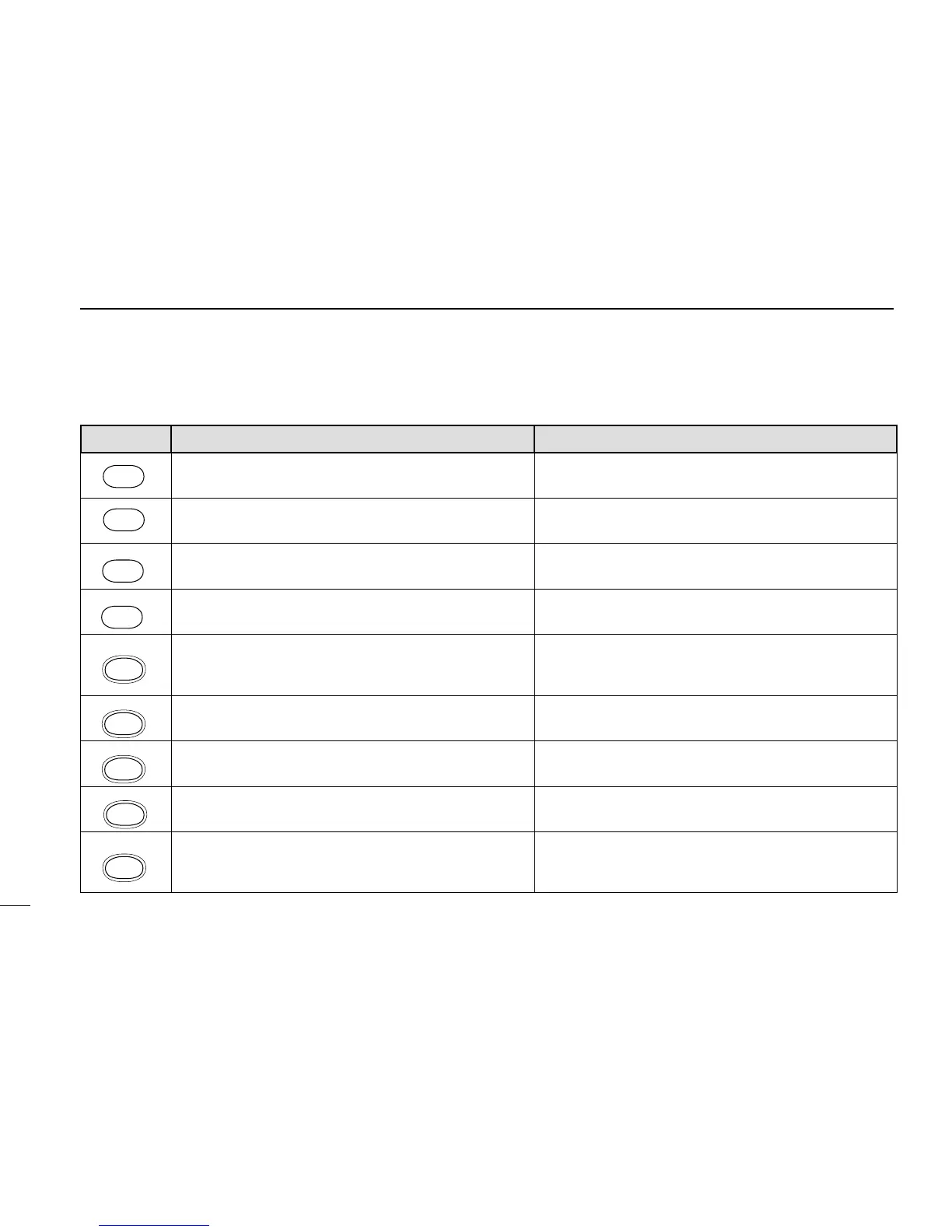1
PANEL DESCRIPTION
5
■ Keypad
KEY PRIMARY FUNCTION SECONDARY FUNCTION (while pushing [FUNC])
Push for 1 sec. to toggle power ON and OFF. Opening mes-
sage appears for 1 sec. after power ON
(p. 10).
Not available
Push and hold this switch to force the squelch open (p. 64).
Not available
Selects a receive mode: FM, AM, USB, LSB, CW or WFM
(p. 12).
Selects tuning step set mode (p. 13).
Clears numeric key input (p. 14).
Stops scanning (p. 39).
Selects SET mode (p. 59).
Toggles VFO or MEMORY mode (pgs. 11, 23).
In VFO mode: writes to a memory channel
(p. 29).
In MEM-
ORY mode: transfers memory contents to VFO mode
(p. 33)
or copies to another channel
(p. 33).
Starts/stops scanning (p. 39). In VFO mode: selects a dial select step (p. 16).
Selects EASY mode (p. 50). Selects memory channel name search mode (p. 67).
Selects memory edit mode. (except when in VFO mode; p.
51).
Locks all switches and controls electronically except [VOL],
[SQL], [FUNC], [POWER] and [MONI]
(p. 64).
In VFO mode: enters the selected receive frequency (p. 14).
In MEMORY mode: enters the selected memory channel by
the memory search function (p. 68).
Activates the noise blanker while in SSB and CW mode, or
the ANL function while in AM mode
(p. 65).
