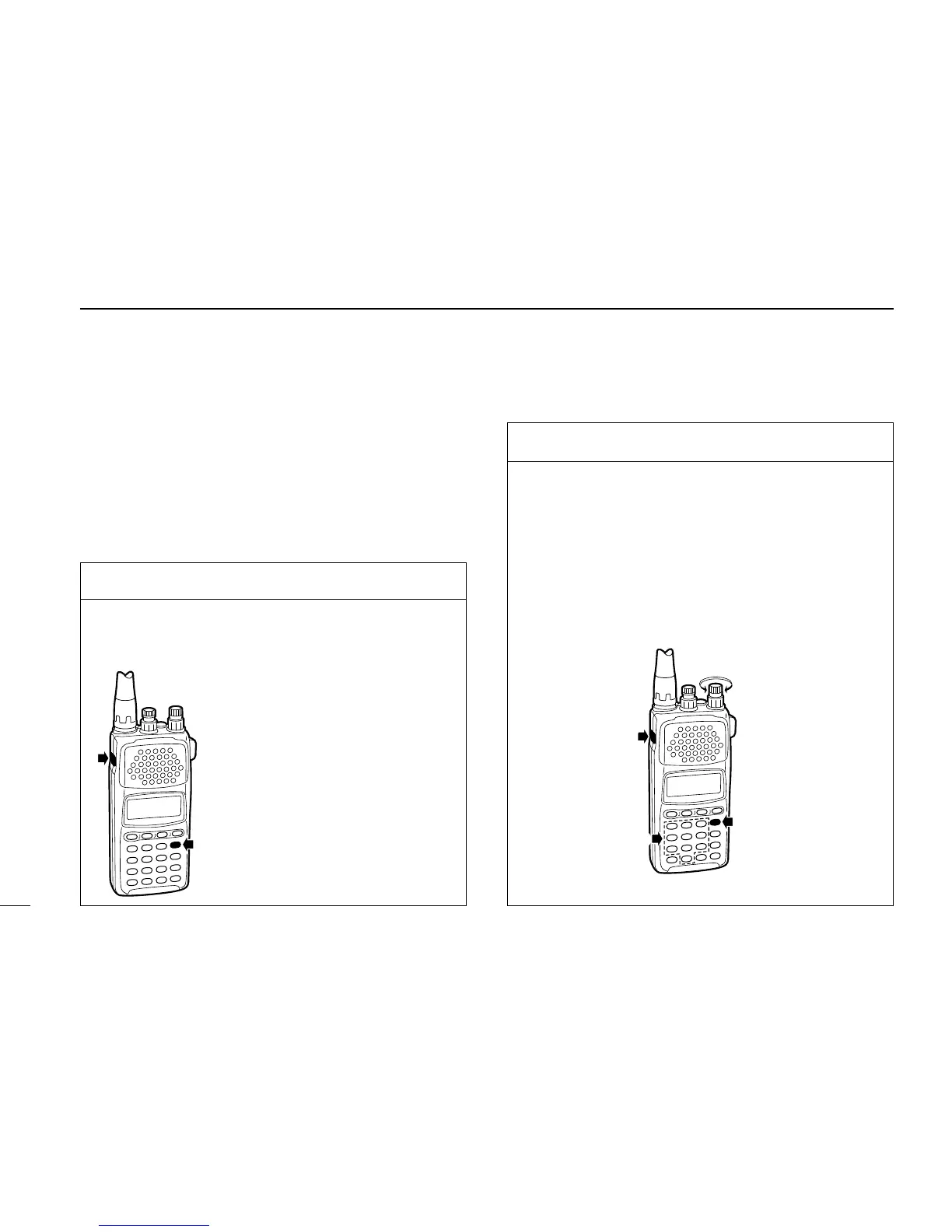4
MEMORY MODE
33
■ Memory copy
What is the memory copy function?
The memory copy function copies the contents (minus BANK
names) of the selected memory channel to VFO or to another
memory channel. This is quite useful when you want to
search for signals around the displayed frequency or when
you want to edit memory channels.
Copy to VFO mode
q Push [V/M] to select memory mode.
w Select the BANK and memory channel you want to copy
(p. 24).
e While pushing [FUNC], push
[
(V/M)MW] for 2sec.
Copy to the other memory channel
q Push [V/M] to select memory mode. (p. 23)
w Select the BANK and memory channel you want to copy
(p. 24).
3 While pushing [FUNC], push [
(V/M)MW].
r Set the BANK and channel number you want to copy to
(p. 24).
t While pushing [FUNC], push [
(V/M)MW] for 2 sec.
