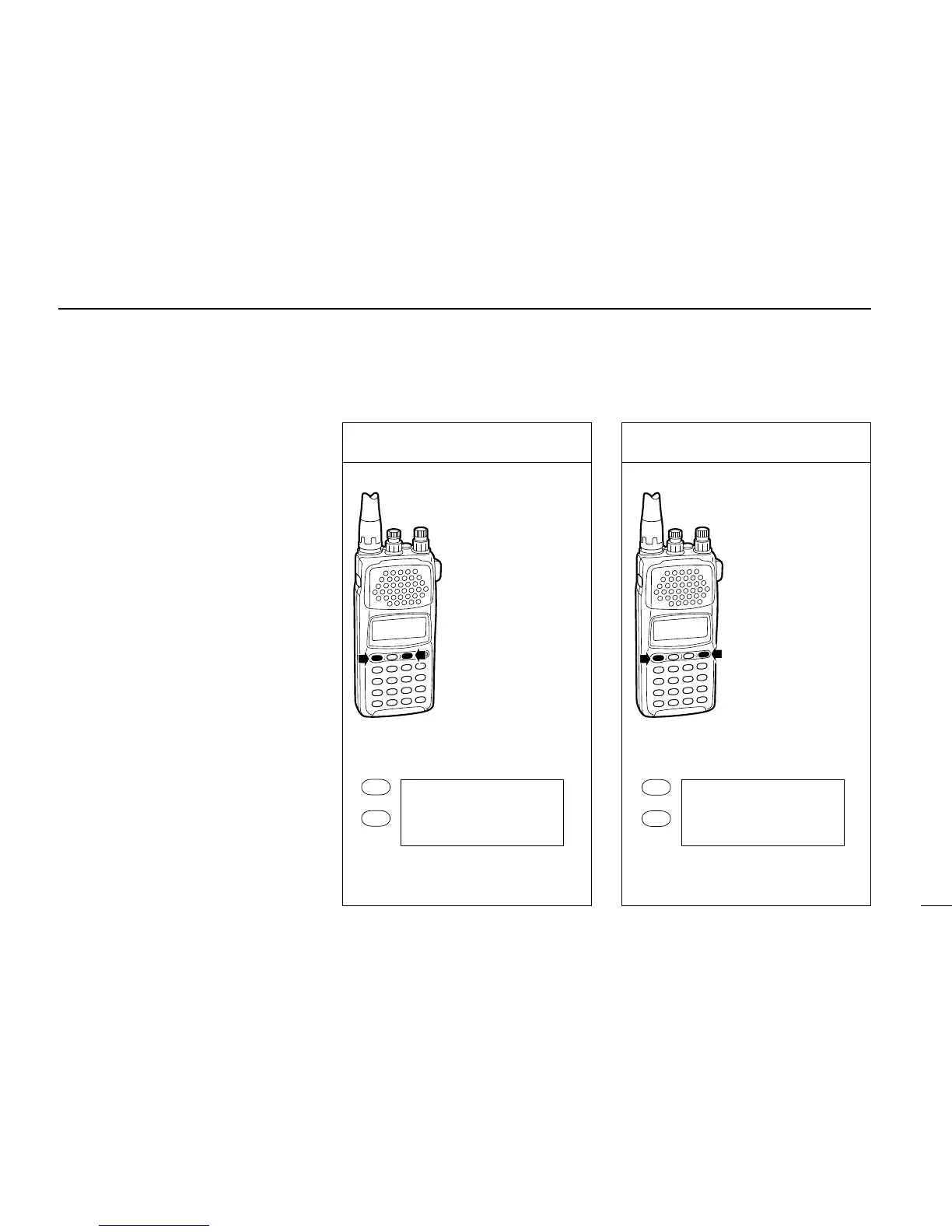10
OTHER FUNCTIONS
70
■ Resetting the CPU
There are 2 ways to reset the CPU as
follows:
PARTIAL RESET:
When you want to initialize the operat-
ing conditions (VFO frequency, VFO
settings, SET mode contents) without
clearing the memory, program scan,
EASY mode and auto TS/mode set-
tings, a partial reset function is available
for the receiver.
ALL RESET:
Use this option when the CPU malfunc-
tions.
CAUTION: Resetting the CPU returns
all programmed contents to their default
settings.
Partial reset
q Turn power OFF.
w While pushing
[MODE], push
[POWER] for
1 sec. to turn
power ON.
e Rotate [DIAL] to
select ”YES” or
“NO”, then push
[ENT].
A partial reset is
performed when
”YES” is selected;
selecting “NO”
cancels the opera-
tion.
All reset
q Turn power OFF.
w While pushing
[CLR], push
[POWER] for 1
sec. to turn
power ON.
e Rotate [DIAL] to
select ”YES” or
“NO”, then push
[ENT].
An all reset is per-
formed when
”YES” is selected;
selecting “NO”
cancels the opera-
tion.
