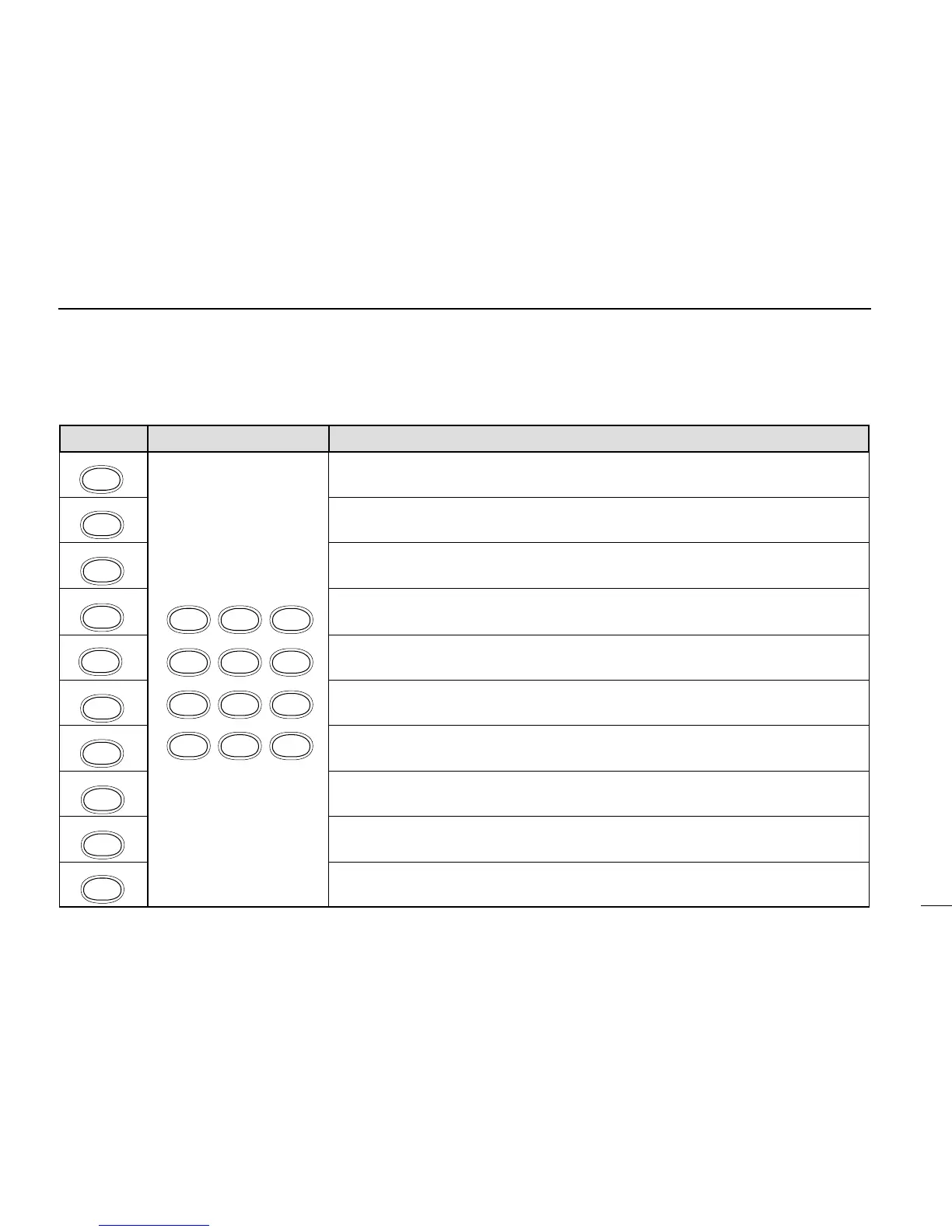1
PANEL DESCRIPTION
6
KEY PRIMARY FUNCTION SECONDARY FUNCTION (while pushing [FUNC])
When FM receive mode is selected in VFO mode: toggles the band scope function (p. 17).
Toggles the VSC function ON and OFF (p. 38).
Selects the sleep timer conditions (p. 66).
In VFO mode: sets program scan edge frequencies for programmed scan (p. 40).
In VFO mode: sets program scan edge frequencies for auto memory write scan (p. 41).
In VFO mode: toggles the signal navigator function ON/OFF for full, programmed or auto
memory write scan
(p. 46).
In MEMORY mode: sets the receive mode for mode select scan (p. 44).
In MEMORY mode: sets the BANK for bank scan (p. 43).
Starts/stop priority watch (p. 49).
Toggles the attenuator ON/OFF (p. 65).
