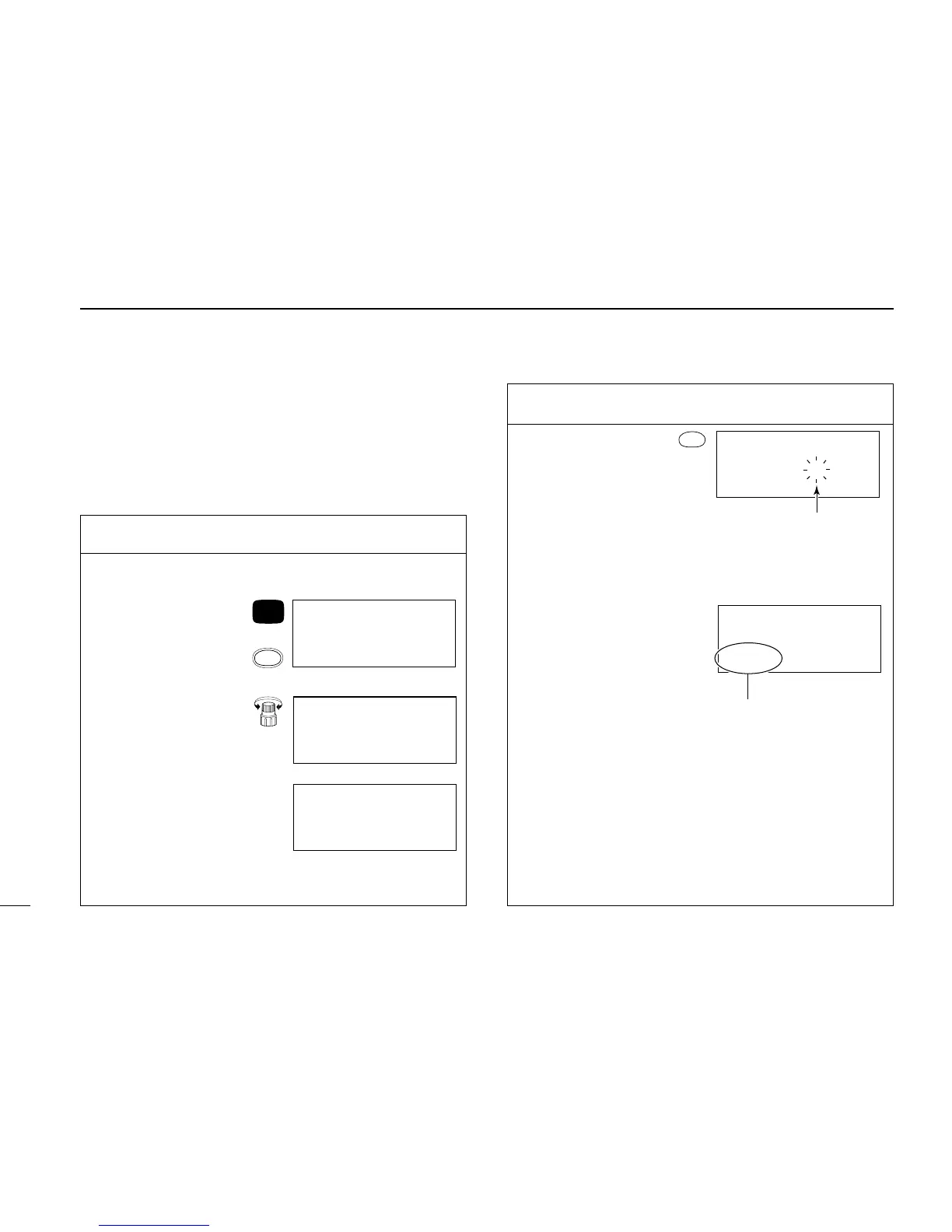■ Auto memory write scan
This scan is useful for searching a specified frequency range
and automatically storing busy frequencies into memory
channels. The same frequency ranges used for program scan
are used for auto memory write scan.
5
SCANNING OPERATION
41
1. Select program scan channel
q Push [V/M] to select VFO mode (p. 11).
w While pushing
[FUNC], push
[
(5)AMWS].
Rotate [DIAL] to select
the program scan
channel.
Displays “PROGRAM
AMWS” with program
channel number and
the names as program
scan channel.
VFO
FM
00
PROGRAM AMWS
FUNC
+
5
AMWS
E: 146.0000
VFO
FM
02
PROGRAM AMWS
VFO
FM
S: 144.0000
[DIAL]
Displays "
S (start)" and "E
(end)" frequencies after 2
sec.
2. Start and stop scanning
Push [SCAN] to start
scanning.
To change the direction of the scan, rotate [DIAL] during
scanning.
When the program skip
function is ON (p. 61), fre-
quencies stored in BANK R
memories are skipped.
Also, “SKIP” is displayed.
Push [CLR] or [SCAN] to stop scanning.
VFO
FM
144.0000
SCAN
Flashes while scanning
VFO
FM
144.0000
SKIP
Skip indicator
