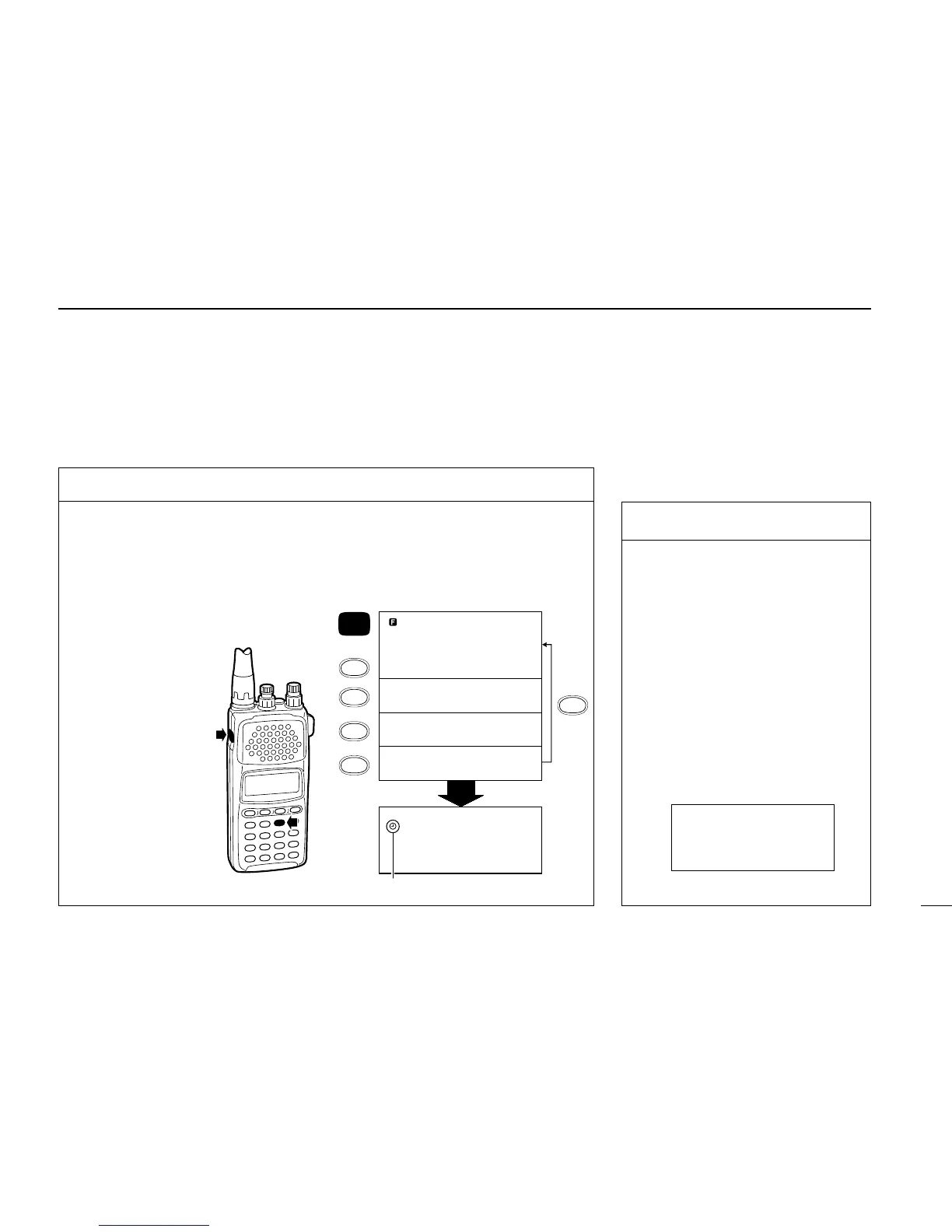10
OTHER FUNCTIONS
66
Set sleep timer
q While pushing [FUNC], push [(3)SLEEP] one or more times to set the sleep timer
condition.
w Release [FUNC] to set the selected condition.
e When the specified time elapses, the receiver emits 5 beeps then powers OFF.
*When you want to
use the sleep timer
function in EASY
mode—set it in VFO
or MEMORY mode
first, then enter EASY
mode.
■ Sleep timer function*
The sleep timer activates after a specified time elapses, automatically turning the re-
ceiver power OFF.
■ User TS setting
The user programmable tuning step al-
lows you to set optimum tuning steps
for specific channel spacing using the
[DIAL].
Set tuning step
q Enter tuning step set mode (p.
13), then rotate [DIAL] until
“USER TS” appears.
w Enter the desired tuning step
using the numeral keys (including
the decimal key, if necessary).
•User tuning step is selectable
from 0.1 kHz to 999.90 kHz (0.1
kHz step).
e Push [CLR] to set tuning step and
return to VFO.
