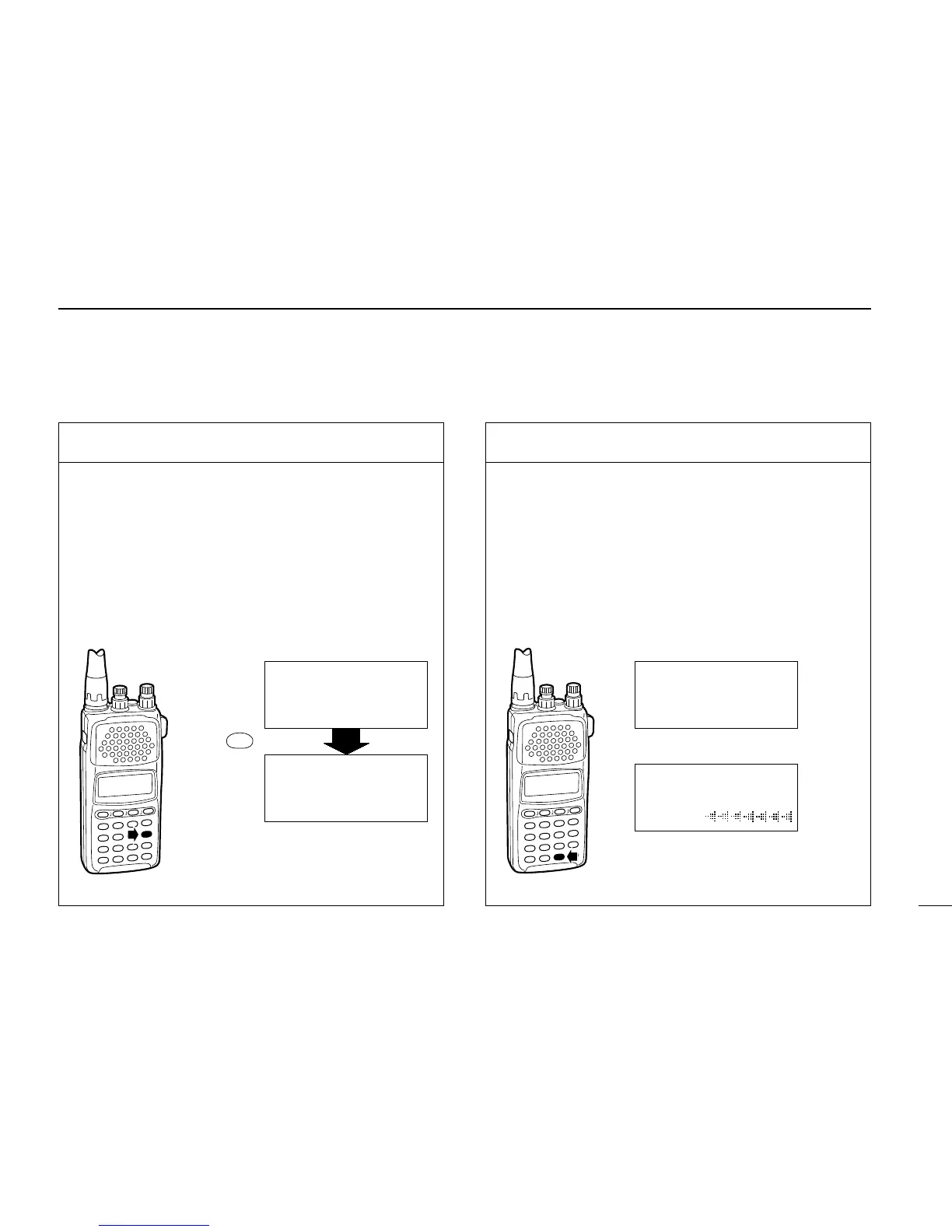10
OTHER FUNCTIONS
68
Searching
Push [SCAN] to start memory channel search.
•Only the first one or two characters are needed to start a
search. Smaller channel numbers are displayed first in cases
where two or more channels start with the same characters.
•Push [SCAN] again to display the next candidate in a search.
Selecting a memory channel
Push [ENT] to select a memory channel.
