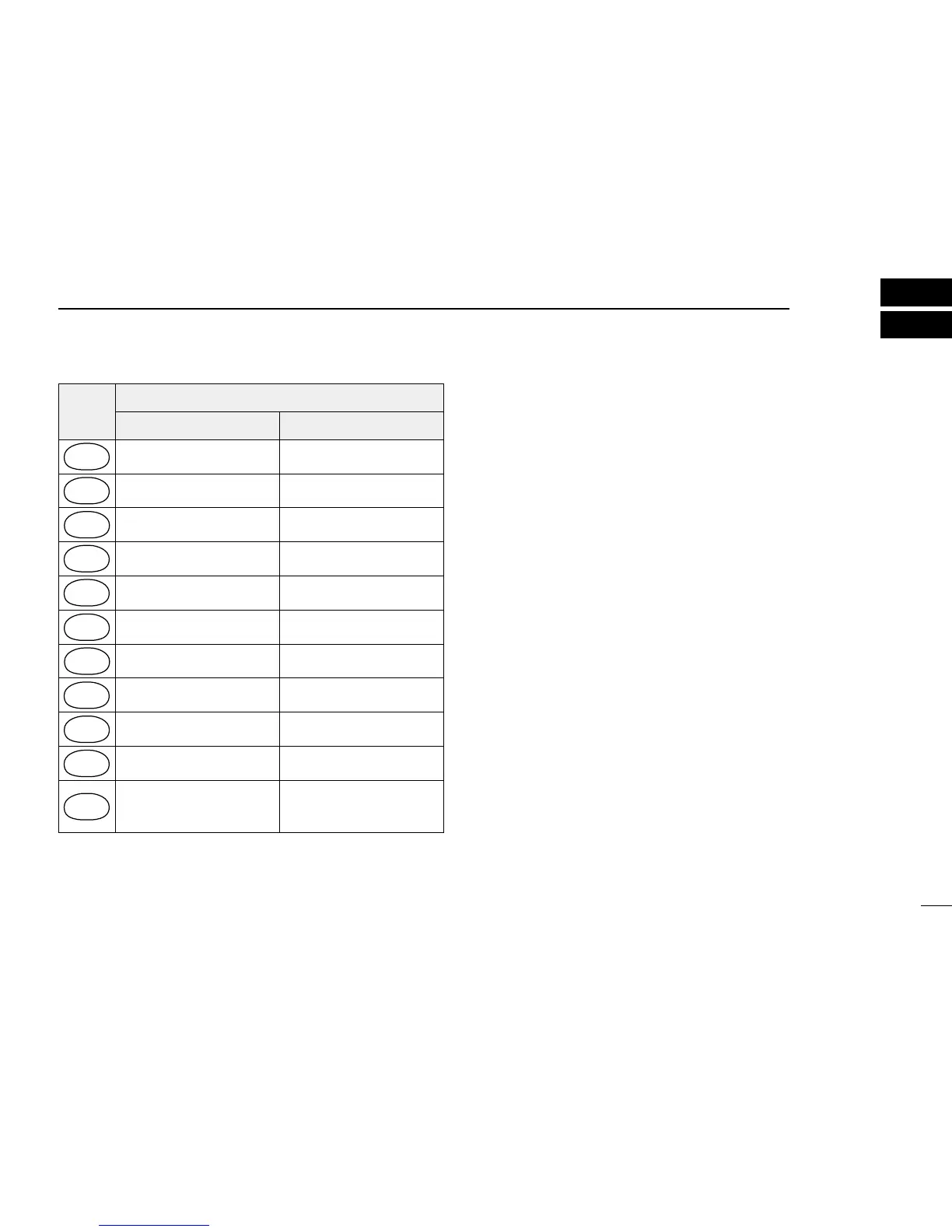ALPHANUMERIC KEY ASSIGNMENT
11
72
Keypad
Input
Corresponding Alphanumeric Character
No modifier key While pushing [FUNC]
Q (Q), Z(Z), 1(1) q (q), z(z), 1(1)
A (A), B(B), C(C), 2(2) a (a), b(b), c(c)2(2)
D (D), E(E), F(F), 3(3) d (d), e(e), f(f), 3(3)
G (G), H(H), I(I), 4(4) g (g), h(h), i(i), 4(4)
J (J), K(K), L(L), 5(5) j (j), k(k), l(l), 5(5)
M (M), N(N), O(O), 6(6) m (m), n(n), o(o), 6(6)
P (P), R(R), S(S), 7(7) p (p), r(r), s(s), 7(7)
T (T), U(U), V(V), 8(8) t (t), u(u), v(v), 8(8)
W (W), X(X), Y(Y), 9(9)
w (w), x(x), y(y), 9(9)
0 (0) 0(0)
(space), . (period),
, (comma), - (hyphen)
(space), . (period),
, (comma), - (hyphen)
NOTE: In addition to the characters listed in the table at left,
the following characters are available when using [DIAL] for
alphanumeric input:
!(exclamation mark) "(double quotation mark)
#(number) $(dollar sign)
%(percent sign) &(ampersand)
'(single quotation mark) ((left parenthesis)
)(right parenthesis) *(asterisk)
+(plus sign) /(slash)
:(colon) ;(semi-colon)
<(left angle bracket) =(equals sign)
>(right angle bracket) ?(question mark)
@(at symbol) [(left bracket)
\(yen symbol) ](right bracket)
^(caret) _(under score)
`(grave accent) {(left brace)
|(bar) }(right brace)
