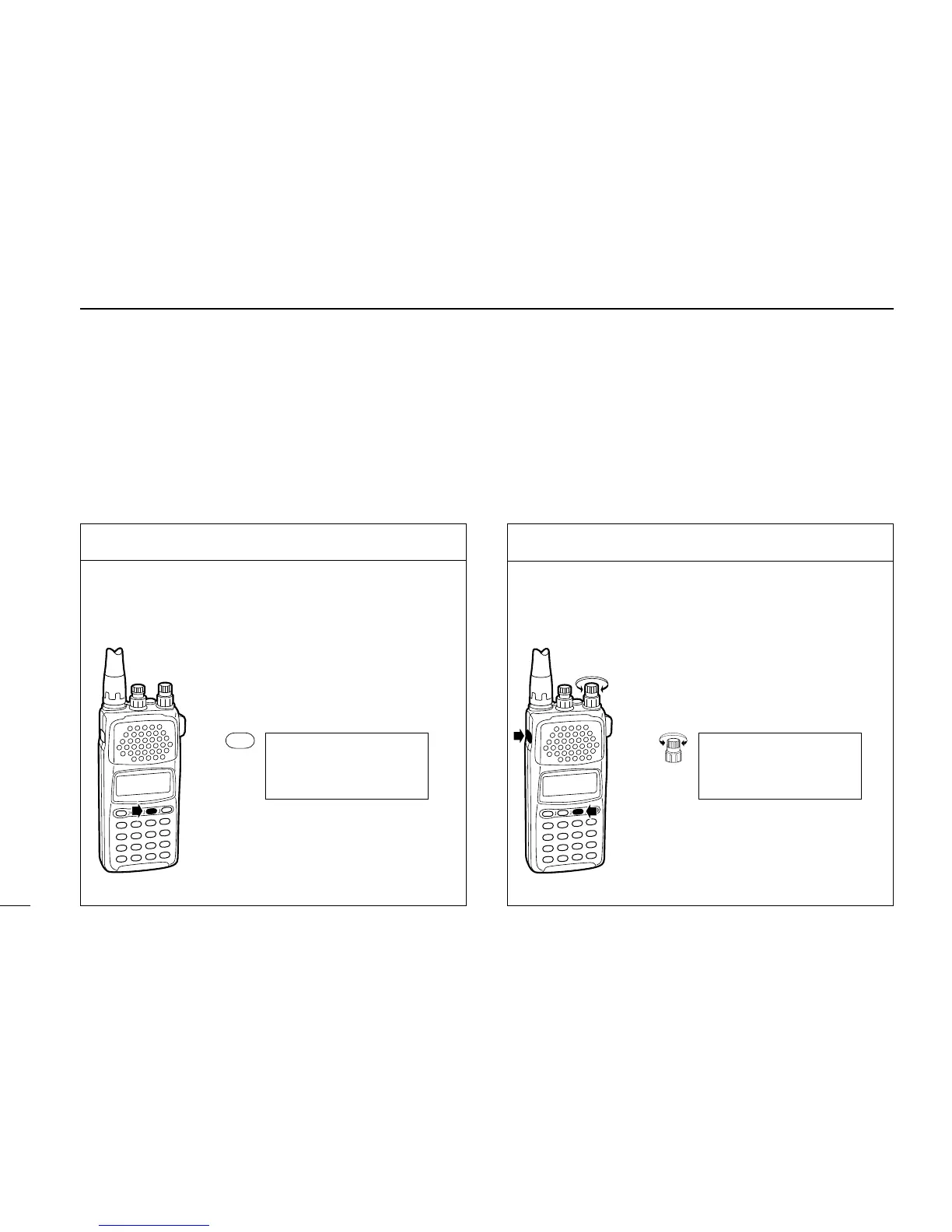10
OTHER FUNCTIONS
69
Set auto mode
Push [MODE] one or more times, in VFO mode, until
“AUTO MODE” appears, then push [CLR] to return to VFO
mode.
■ Auto mode and TS function
The auto receive mode select and auto tuning step select
functions are optionally available. This function can be set
up and modified by programming from a computer using the
optional CS-R10
CLONING SOFTWARE
. Some versions may be
pre-programmed.
The auto tuning step and receive mode select functions can
be set up by dividing the operatable frequency range into up
to 15 bands. For details contact your nearest dealer or local
distributor.
Set auto TS
While pushing [FUNC], push [(MODE)TS] in VFO mode,
then rotate [DIAL] to select “TS AUTO”
