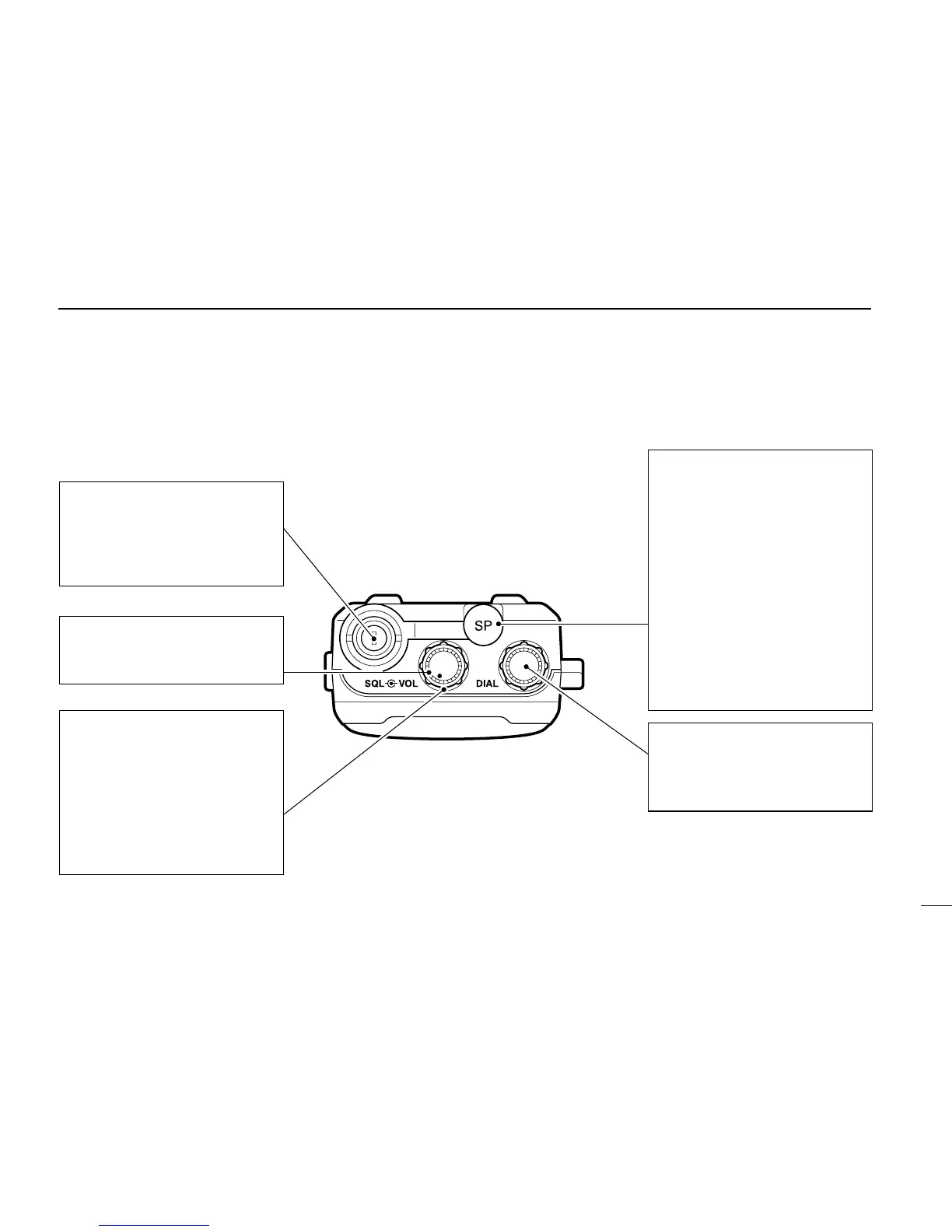ANTENNA CONNECTOR (p. 9)
Connects the supplied flexible
antenna. Be careful when con-
necting an external antenna
(See Operating Notes, p. iv).
VOLUME CONTROL [VOL]
(p. 10)
Adjusts the audio output level.
SQUELCH CONTROL [SQL]
(p. 11)
➥Varies the squelch threshold
point for audio mute.
• Pushing [MONI] opens the
squelch momentarily.
➥Varies the RF gain in LSB,
USB and CW modes.
EXTERNAL SPEAKER JACK
[SP]
Connect an 8 ohm optional
speaker or an earphone, if de-
sired.
The internal speaker will not
function when either option is
connected.
Connect the optional OPC-
478/479
CLONING CABLE for
cloning from a PC or another IC-
R10 (p. 71).
TUNING CONTROL [DIAL]
Used to set an operating fre-
quency (p. 15), memory channel
(p. 24), etc.
