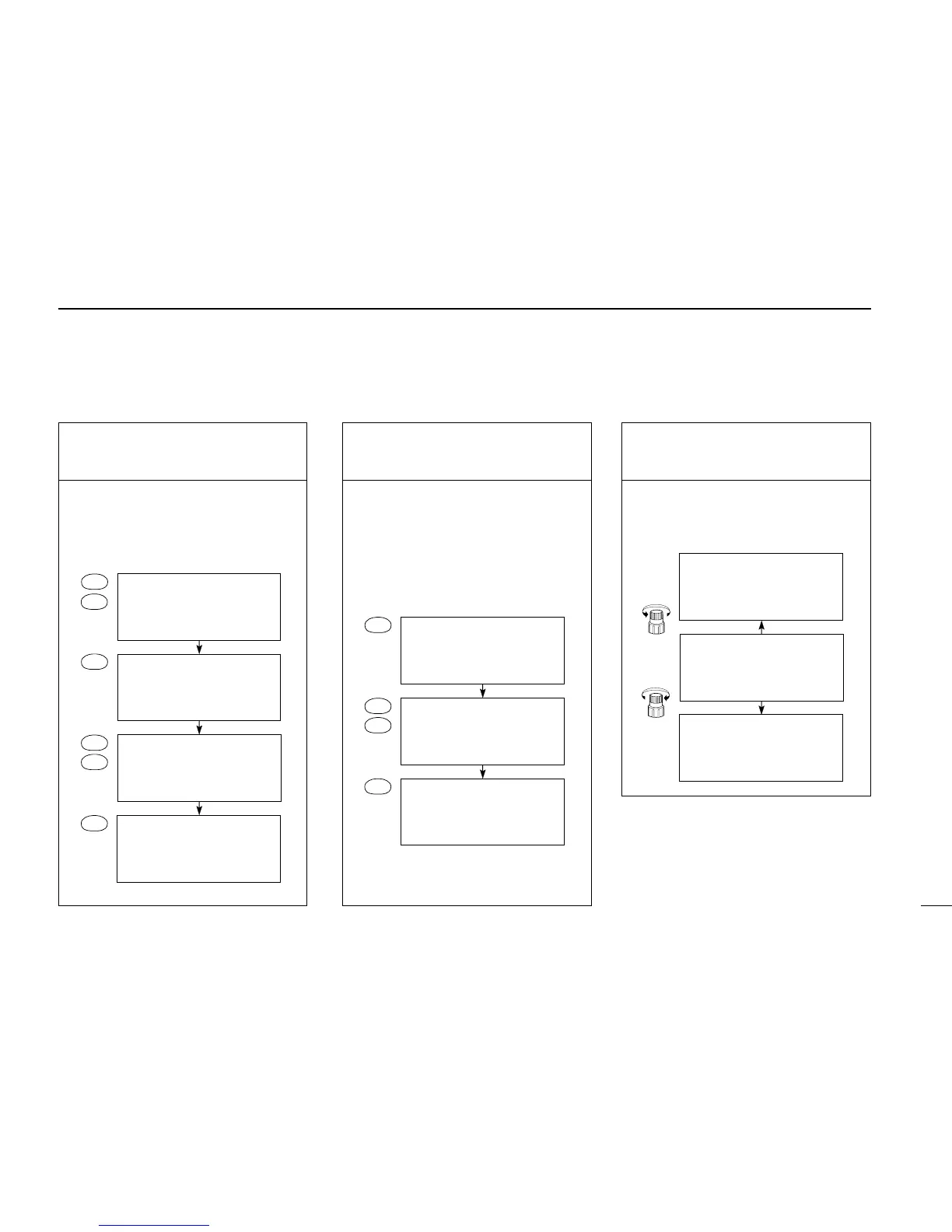8. Use the tuning dial
Rotate [DIAL] to search for nearby
stations above and below the tuned
frequency.
3
BASIC OPERATION
20
7. Tune the station
Use the keypad to enter the fre-
quency —(example 59.75 MHz).
[Example]
(Example 59.75 MHz)
7-1. Tune the station
Enter the frequency from the 100 kHz
digit when you want to change below
the 1 MHz digit only — (example
from 59.75 MHz to 59.25 MHz).
[Example]
NOTE:WFM and regular FM share the
same circuit. Depending on the receive
condition, this may result in distortion.
In such cases, try lowering the fre-
quency 30–50 kHz.
