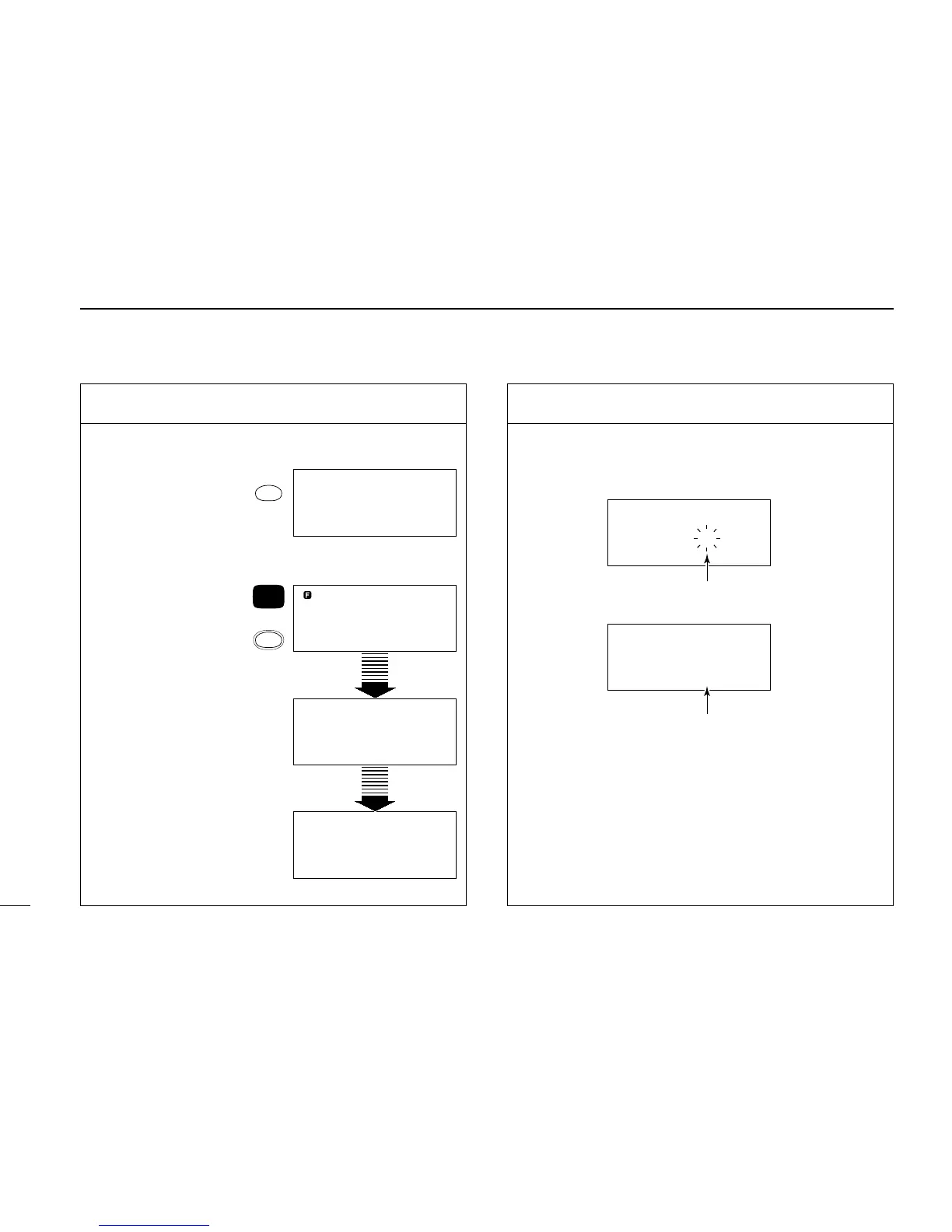6
PRIORITY WATCH
49
2. Set MAIN frequency
Set the frequency in VFO mode (pgs. 14, 15) or select the
memory channel (p. 24) you want to listen to with the prior-
ity channel, or start scanning (p. 35).
While pushing [FUNC], push [
(9)PRIO], or push [CLR] only
to stop priority watch.
1. Program a priority channel
144.0000 MHz is initially programmed by default.
q Select the frequency
you want to program
into the priority
channel in VFO
mode (p. 11) or MEMORY mode (p. 23).
w While pushing
[FUNC], push
[
(9)PRIO] for 2 sec.
Start priority watch
automatically.
