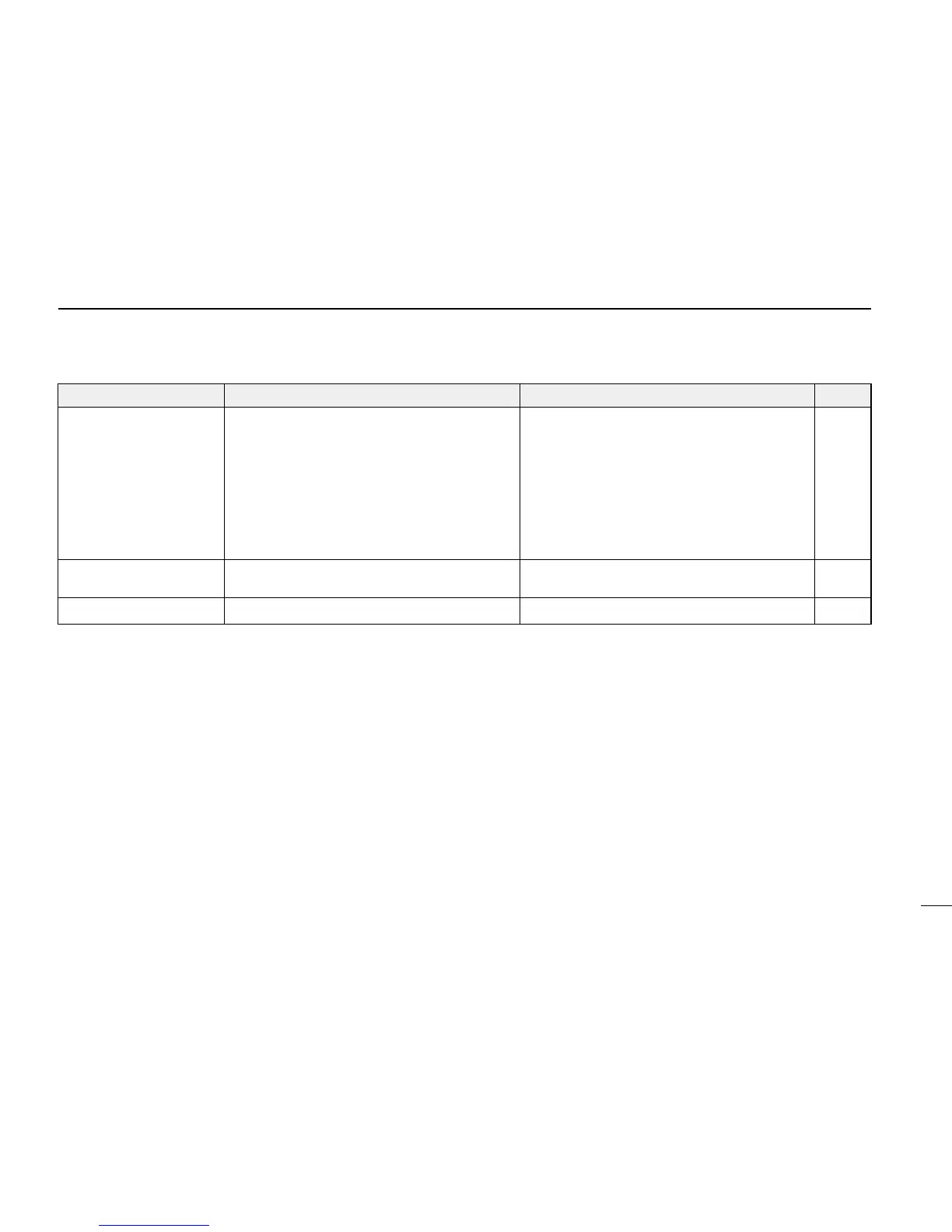13
TROUBLESHOOTING
76
PROBLEM POSSIBLE CAUSE SOLUTION REF.
Cannot start scanning. •[SQL] is rotated too far clockwise.
•Incorrect receive mode (LSB, USB or CW) is se-
lected.
•Scan edges are set to the same frequencies.
•2 or more memory channels have not been pro-
grammed.
•No channels have been programmed with the se-
lected receive mode (when using mode select
scan).
•Rotate [SQL] counterclockwise.
•Set receive mode to one of FM, WFM or AM.
•Set scan edges to different frequencies.
•Program 2 or more memory channels.
•Program at least 2 channels with the selected re-
ceive mode.
p. 11
p. 12
p. 57
pgs. 25,
26, 27
pgs. 25,
26, 27
Cannot recall memory
channels.
•Wrong operating mode is selected. •Push [V/M] to select memory mode. p. 23
WFM signal is distorted. •Not tuned to the proper frequency. •Set the frequency 30–50 kHz less. p. 20
