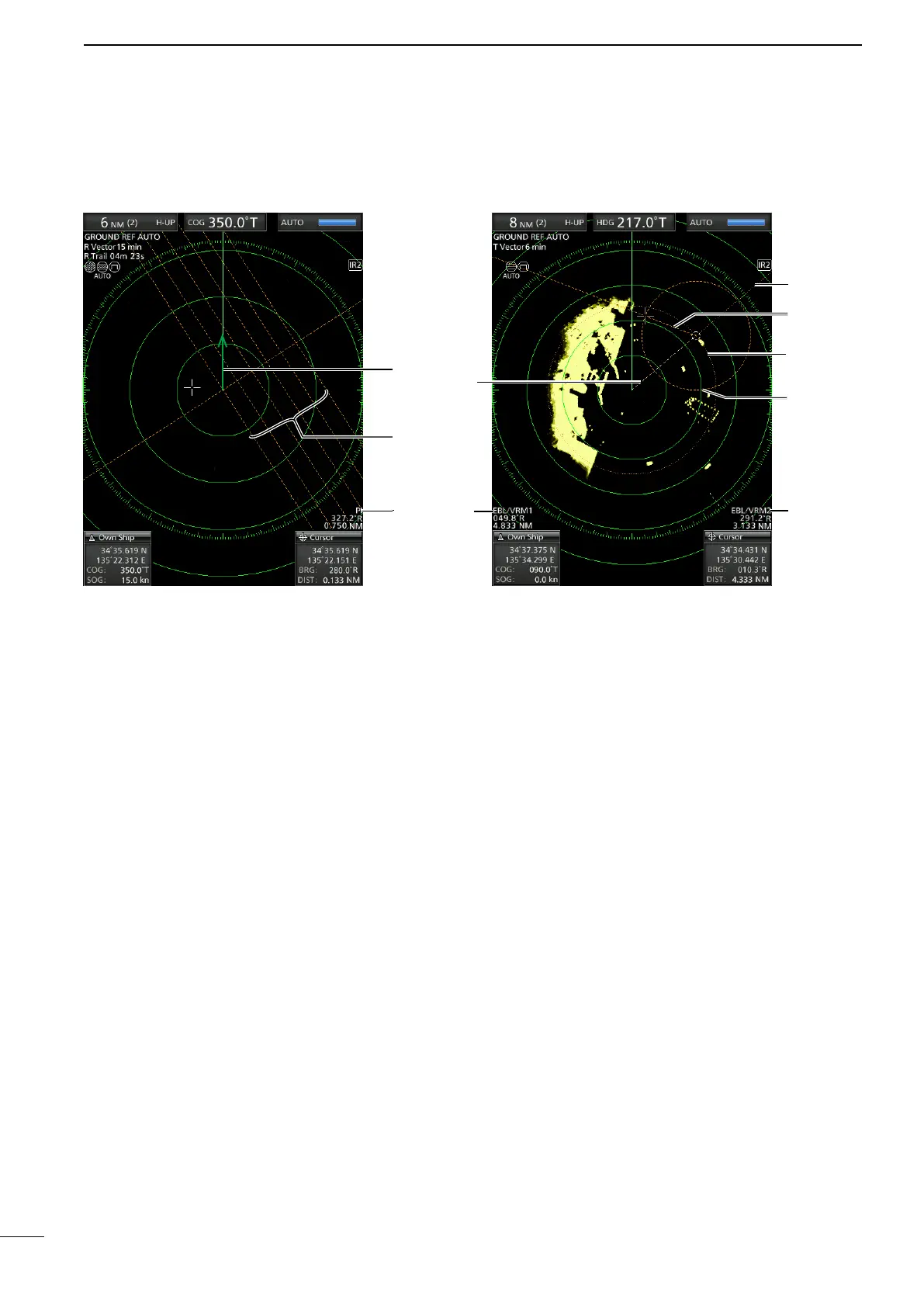5
5
@8 OWN SHIP VECTOR INDICATOR (p. 6)
Displays the vector of your own ship.
@9 PARALLEL INDEX LINES (p. 17)
Displayed when the Parallel Index line (PI) function
is in use. Used to measure the direction and
interval of the parallel index lines
#0 PI READOUTS (p. 17)
Displays the direction and interval of the parallel
index lines when the Parallel Index line (PI)
function is set.
■ Screen (Continued)
#1 WAYPOINT MARKER (p. 14)
Displays a waypoint that is received from
navigation equipment.
• This marker is displayed when the “WPT Display” item
in the Display menu is set to ON.
• To display the Waypoint marker, bearing data and
NMEA data in 0183 format are required. (p. 53)
#2 EBL1 (pp. 17–20)
#3 EBL2 (pp. 17–20)
Used to measure bearing.
When a target is selected, the EBL/VRM1 readouts
(!6) or the EBL/VRM2 readouts (@0) display its
bearing.
#4 VRM1 (pp. 17–20)
#5 VRM2 (pp. 17–20)
Used to measure distance.
When a target is selected, the EBL/VRM1
readouts (!6) or the EBL/VRM2 readouts (@0)
display its distance.
#1
#4
#38
#5
#2
@0
!6
1
PANEL DESCRIPTION
@9
#0
@8
