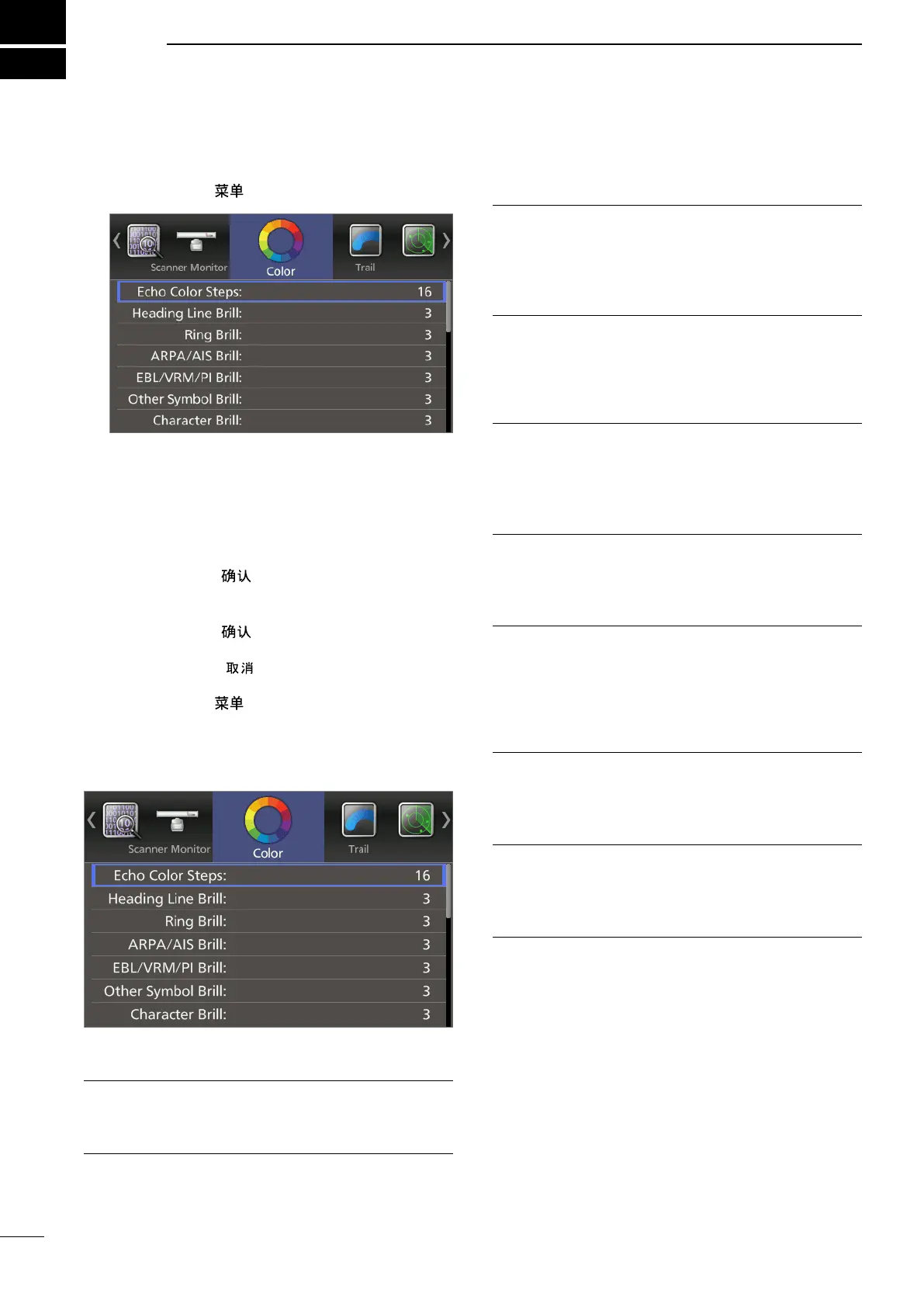8
39
MENU SCREEN
■ Operation in the Menu screen
1. Push [MENU]/[ ] to display the Menu screen.
2. Push [t] or [u] to select the menu.
L You can select the “Color,” “Trail,” “Display,” “Target,”
“ARPA,” “AIS,” “Video,” “System,” “Initial,” “AIS
List,” “AIS Own,” “Status,” “Port Monitor,” “Scanner
Monitor,” and “Safety Message” menus.
3. Push [p] or [q] to select the item.
• The selected item is highlighted.
4. Push [ENTER]/[ ] to enter the option selection
mode.
5. Push [t], [u], [p], or [q] to select an option.
6. Push [ENTER]/[ ] to save the setting and exit
the option selection mode.
L Push [CLEAR]/[ ] to cancel the setting and exit
the mode.
7. Push [MENU]/[ ] to exit the Menu screen.
■ Color menu
Echo Color Steps (Default: 16)
Sets the gradation steps of an echo display, to 8 or
16.
Heading Line Brill (Default: 3)
Sets the Heading line brilliance to 1 (dark),
2 (normal), or 3 (bright).
Ring Brill* (Default: 3)
• OFF: Thexedrangeringsarenotdisplayed,and
the scale is displayed dark.
• 1 to 3: The range rings and the scale are displayed
in 1 (dark), 2 (normal) or 3 (bright).
ARPA/AIS Brill* (Default: 3)
Sets the Brilliance of the ARPA and AIS symbols to 1
(dark), 2 (normal), or 3 (bright).
• ARPA: Automatic Radar Plotting Aid
• AIS:AutomaticIdenticationSystem
EBL/VRM/PI Brill* (Default: 3)
Sets the Brilliance of the EBL (Electronic Bearing
Lines), VRM (Variable Range Markers), and PI
(Parallel Index Lines) to 1 (dark), 2 (normal), or 3
(bright).
Other Symbol Brill* (Default: 3)
Sets the Brilliance of other than above symbols to
between 1 (dark), 2 (normal), or 3 (bright).
This setting is not applied to an echo.
Character Brill* (Default: 3)
Sets the Brilliance of the character out of the scale to
between 1 (dark), 2 (normal), or 3 (bright).
* When the background color is set to White, 1 is bright and
3 is dark.
Day Color Setting (Default: Green-White)
Sets the display color for day time to Green-White,
Yellow-White, Red-White, or Multi-White.
XX-White:Thebackgroundcolorisxedtowhite.
Night Color Setting (Default: Multi-Black)
Sets the display color for night time to Green-Black,
Yellow-Black, Red-Black, or Multi-Black.
XX-Black:Thebackgroundcolorisxedtoblack.
User Color Setting (Default: Yellow-Black)
Sets the display color for custom settings to Green,
Yellow, Red or Multi.
You can also set the background color to Black, Dark
Blue, or White.
