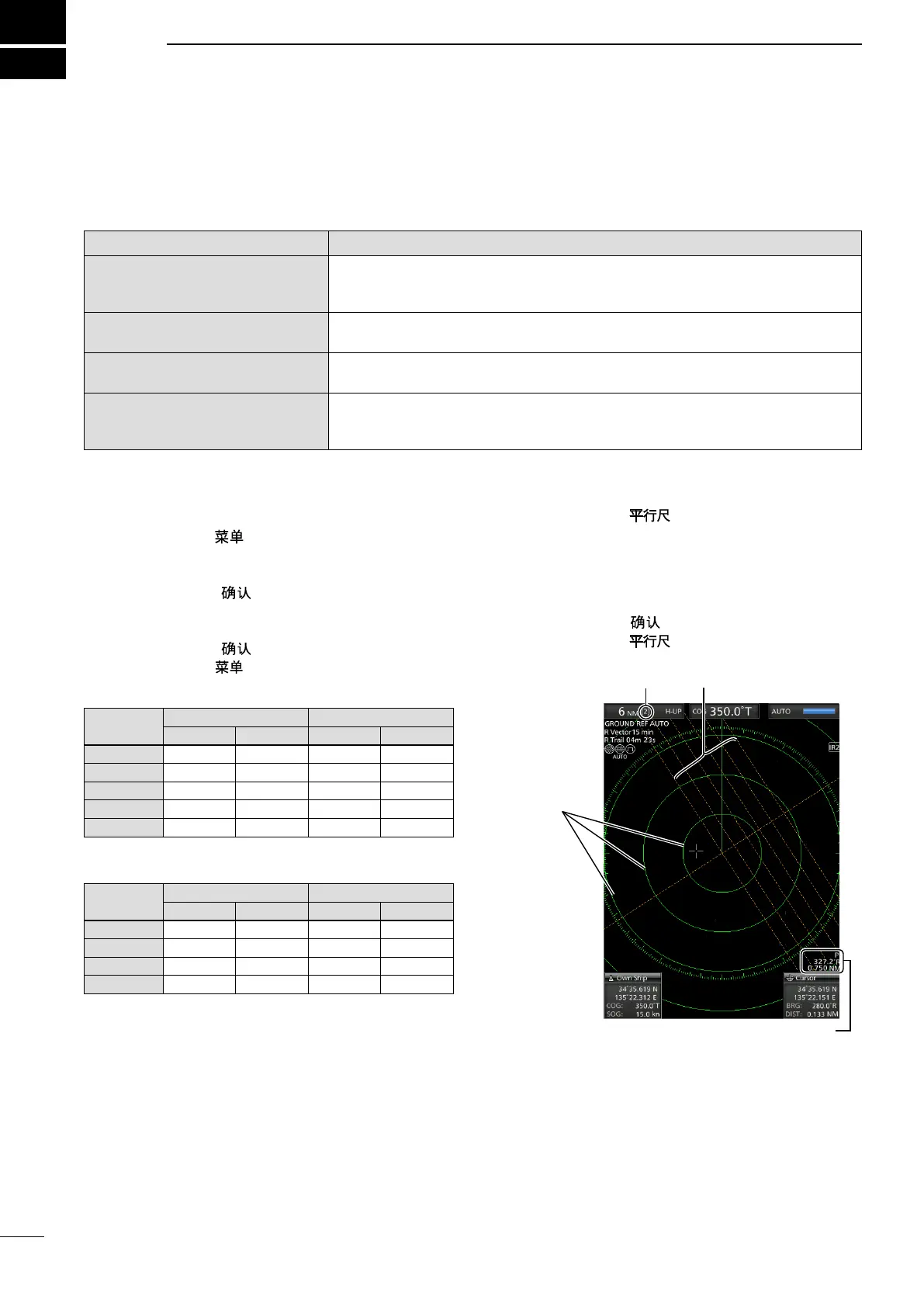3
17
DISTANCE AND DIRECTION MEASUREMENTS
■ Distance measurement
Various ways to measure the distance are provided with this radar.
L You can select
a distance unit from nautical miles (NM), or kilometers (kn) in the Initial menu (p. 45).
TYPE DESCRIPTION
Fixed range ring
(RING)
Displays xed rings.
Suitable for rough estimations from your own vessel to any target.
Selectable from two types of range rings.
Parallel index lines
(PI)
Displays six parallel index lines.
Suitable for rough estimations from your own vessel to any target.
Variable range marker 1
(VRM1)
Displays a variable range marker and activated by [p] or [q] for the range marker
selector. Suitable for accurate measurements from your own vessel to a target.
Variable range marker 2
(VRM2)
Normally functions the same as VRM1. When the VRM1 and EBL1 selects a
target, the center of VRM2 appears at the intersection point. Suitable for accurate
measurements from target to target.
D Using the xed rings
(MENU w Initial w Range Ring)
1. Push [MENU]/[ ].
2. Push [t] or [u] to select the Initial menu.
3. Push [p] or [q]Select the Range Ring item.
4. Push [ENTER]/[ ] to enter the option selection
mode.
5. Push [t] or [u] to select Ring 1 or Ring 2.
6. Push [ENTER]/[ ] to save the setting.
7. Push [MENU]/[ ] to exit the Menu screen.
• Difference between Ring1 and Ring2 (NM)
Range
(NM)
Ring (NM) Number of rings
Ring1 Ring2 Ring1 Ring2
1.5 0.5 0.25 3 6
3 1 0.5 3 6
6 2 1 3 6
12 3 2 4 6
24 6 4 4 6
Ring (NM): Distance between the rings
• Difference between Ring1 and Ring2 (km)
Range
(km)
Ring (km) Number of rings
Ring1 Ring2 Ring1 Ring2
1/2 0.125 0.25 4 2
1.5 0.5 0.25 3 6
3 1 0.5 3 6
6 2 1 3 6
Ring (km): Distance between the rings
D Using the Parallel index lines
1. Hold down [PI]/[ ] for 1 second.
• The crossed lines are displayed.
2. Push [p] or [q] to increase or decrease the
range of lines, and [t] or [u] to rotate the lines.
• The direction of the parallel index lines and the line
interval are displayed on the lower right of the screen.
3. Push [ENTER]/[ ] to set lines.
4. Hold down [PI]/[ ] for 1 second to clear the
parallel index lines.
Fixed rings
Ring range
Parallel index lines
Parallel index lines readout
