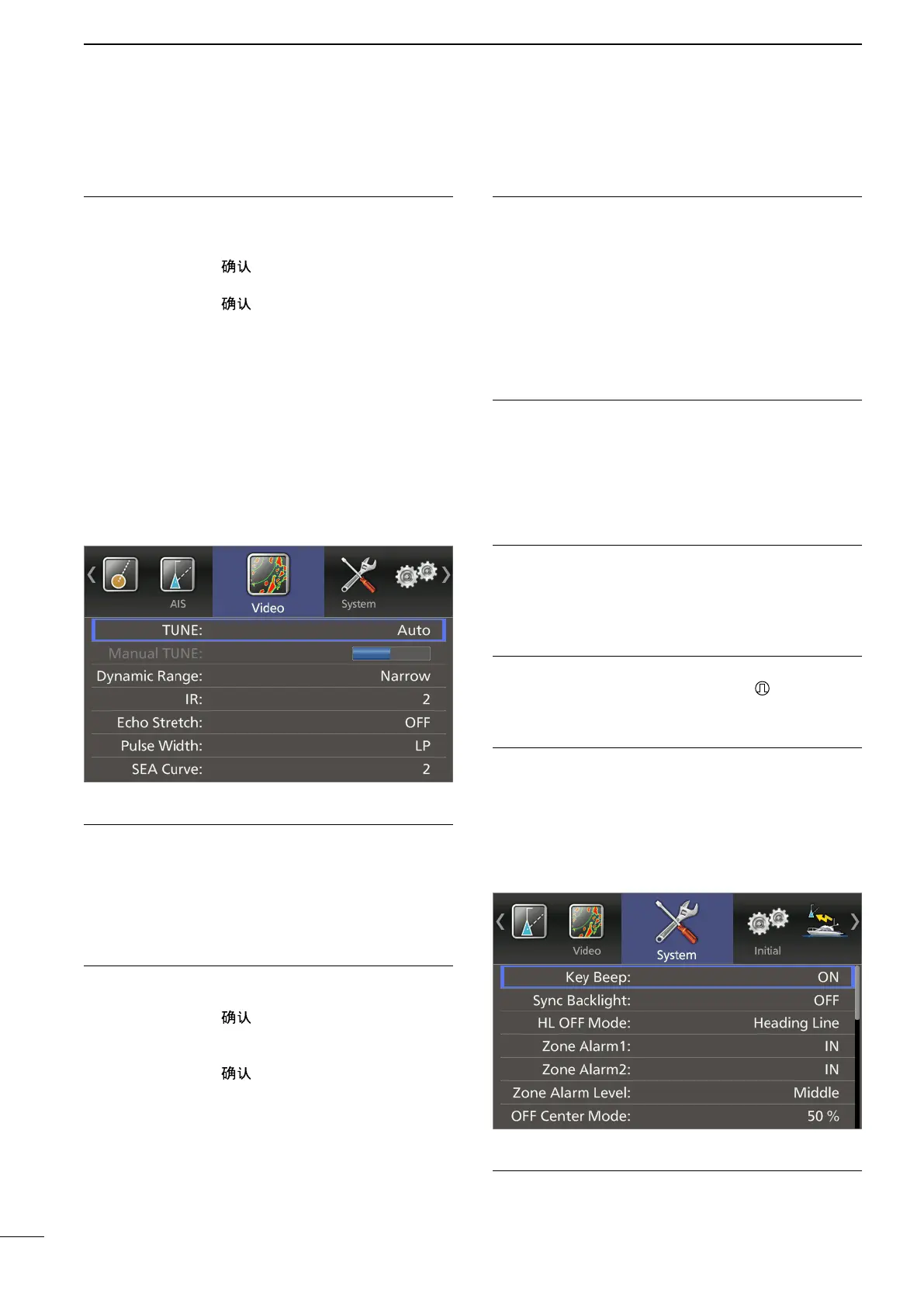43
8
MENU SCREEN
Erase Lost Target
Erases all of the Lost targets at the same time.
When there is no lost targets, this setting is grayed
out.
1. Push [ENTER]/[
].
2. Push [t] or [u] to select <OK>.
3. Push [ENTER]/[ ] again to clear all of the Lost
targets on the screen.
About “Lost Target”: A vessel is regarded as a “Lost
target”afteraspeciedperiodoftimehaspassed
since the vessel last transmitted data, as described
on page 28.
The “Lost target” icon disappears from the screen
6 minutes and 40 seconds after the vessel was
regarded as a “Lost target.”
■ Video menu
TUNE (Default: AUTO)
• Auto: Automatic tuning selection.
• “TUNE (AUTO)” is displayed in the
upper right corner of the screen.
• Manual: Manual tuning selection.
• “TUNE (MAN)” is displayed in the upper
right corner of the screen.
Manual TUNE
When “Auto” is selected in the “TUNE” item, this
setting is disabled.
1. Push [ENTER]/[
] to enter the adjustment
mode.
2. Push [t] or [u] to adjust the level (63 levels).
3. Push [ENTER]/[ ] again to save and exit the
adjustment mode.
Dynamic Range (Default: Narrow)
Selects the dynamic range of the Plan Position
Indicator (PPI).
• Narrow: Narrow dynamic range. Even weak
reectionsaredisplayedasstrong
reections.
• Middle: Mid dynamic range.
• Wide: Wide dynamic range. You can easily
distinguishbetweenweakreections
andstrongreections.
IR (Default: 2)
• OFF: Turns OFF the Interference
Reduction function.
• 1 or 2 (ON): Turns ON the Interference Reduction
function 1 (Low) or 2 (High).
L “IR1” or “IR2” is displayed in the upper right corner of the
screen.
Echo Stretch (Default: OFF)
• OFF: Turns OFF the echo stretch function.
• ON: Turns ON the echo stretch function.
“ES” is displayed in the upper right corner of
the screen.
Pulse Width (Default: LP)
• SP: Sets the pulse width to narrow.
• LP: Sets the pulse width to wide. “
” is displayed
in the upper left corner of the screen.
SEA Curve (Default: 2)
TheSEAknobcanbeusedtonetunethesea
clutter of the display after one of four main levels (1 to
4) is selected based on the height of the antenna and
sea conditions.
■ System menu
Key Beep (Default: ON)
• OFF: Turns OFF* the beep tone.
• ON: Turns ON the beep tone.
* Except for the alarm function.
■ AIS menu (Continued)
