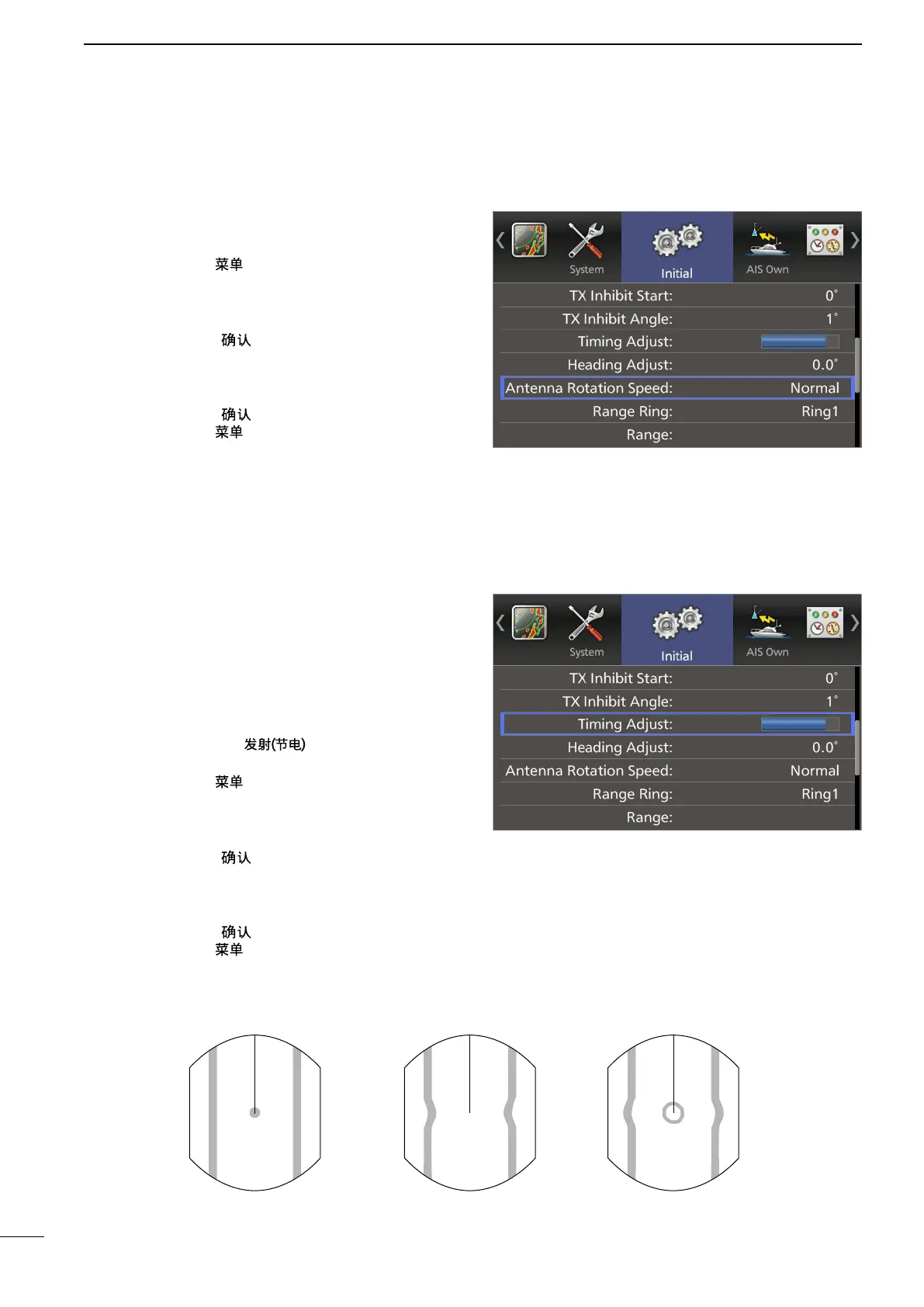35
7
OTHER FUNCTIONS
(MENU w Initial w Timing Adjust)
■ Timing adjustment
The system cable length affects the sweep timing.
The cable length must be adjusted properly,
otherwise a straight target is shown as a curved
echo.
1. Position your vessel near a straight target such
as breakwater, wharf, and so on.
2. Push [–] one or more times to select the
1
⁄8 or
1
⁄4
NM range.
3. Push [TX (SAVE)]/[ ] to display the target
on the screen.
4. Push [MENU]/[ ] to display the Menu screen.
5. Push [t] or [u] to select the Initial menu.
6. Push [p] or [q] to select the “Timing Adjust”
item.
7. Push [ENTER]/[ ] to enter the option selection
mode.
8. Push [t] or [u] to adjust the echo until it
becomes straight. (See below.)
9. Push [ENTER]/[ ] to save the setting.
10. Push [MENU]/[ ] to exit the Menu screen.
Proper adjustment Improper, pulling inward Improper, pushing outward
■ Antenna rotation speed
The antenna rotation speed can be selected between
Normal (36 rpm) and Slow (24 rpm) in the 1/2, 1/4 or
1/8 range.
1. Push [MENU]/[ ] to display the Menu screen.
2. Push [t] or [u] to select the Initial menu.
3. Push [p] or [q] to select the “Antenna Rotation
Speed” item.
4. Push [ENTER]/[ ] to enter the option selection
mode.
5. Push [t] or [u] to select “Normal” or “Slow”
antenna rotation speed.
6. Push [ENTER]/[ ] to save the setting.
7. Push [MENU]/[ ] to exit the Menu screen.
(MENU w Initial w Antenna Rotation Speed)
