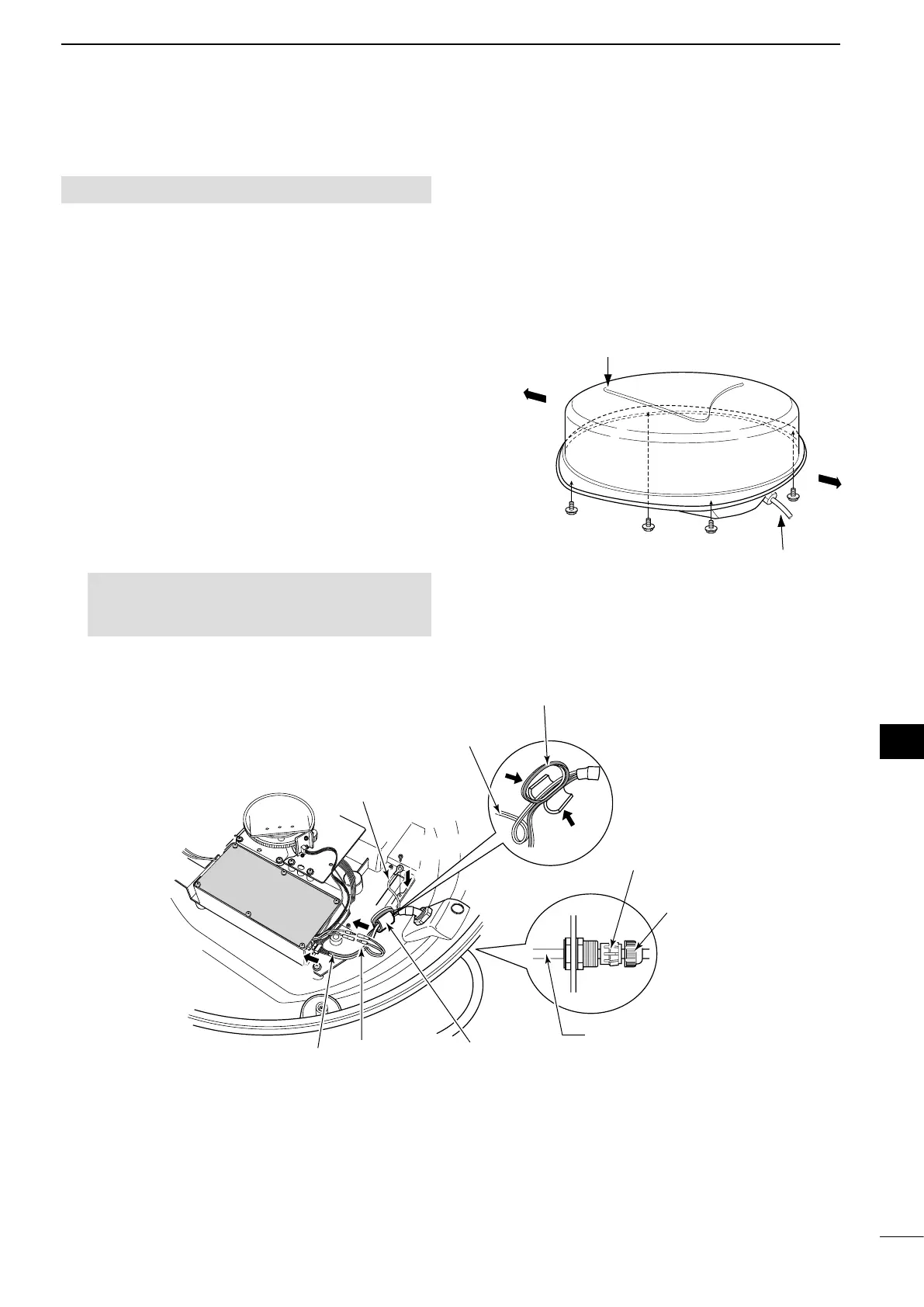58
14
INSTALLATION AND CONNECTIONS
1
2
3
4
5
6
7
8
9
10
11
12
13
14
15
16
17
18
19
20
21
■ Wiring the EX-2714 system cable
CAUTION: NEVER cut the supplied system cable.
1. Using a hex head wrench*, loosen the four bolts
on the bottom of the scanner unit, and open the
unit.
* A Phillips head or at head screwdriver is also
usable.
2. Loosen the sealing nut on the scanner unit and
pass the system cable through the sealing nut
and sealing tube. (q)
3. Insert the black and white PA cable connector
into the PA unit connector J1. (w)
4. Connect the shielded cable ground wire to the
ground plate with the screw. (e)
5. Clamp the system cable with the ferrite EMI filter
attached near the sealing connector.
L Be sure to clamp it tightly. (r)
6. Connect the power cable (black and red) to the
power connector. (t)
7. Tighten the sealing nut, then replace the radome
cover over the scanner unit.
DO NOT stretch the system cable too much,
otherwise a miss contact of the connector may
occur.
8. Tighten the four bolts on the bottom of the
scanner unit. (Use a torque wrench until the scale
on the wrench reads 5.0 N•m; 3.69 lbf•ft.)
L The four projections around the circumference of
the radome cover show the positions of the bolt
receptacles.
Ship’s bow direction
Face the mark in the direction
of the ship’s bow.
Stern
System cable
Scanner unit assembly
• Connect the system cable
Ferrite EMI filter
Shielded cable
ground wire
w
t
PA cable
Power
connectors
e
Power cable
PA cable (Loop the PA cable twice)
q
r
Sealing tube
Sealing nut
System cable
