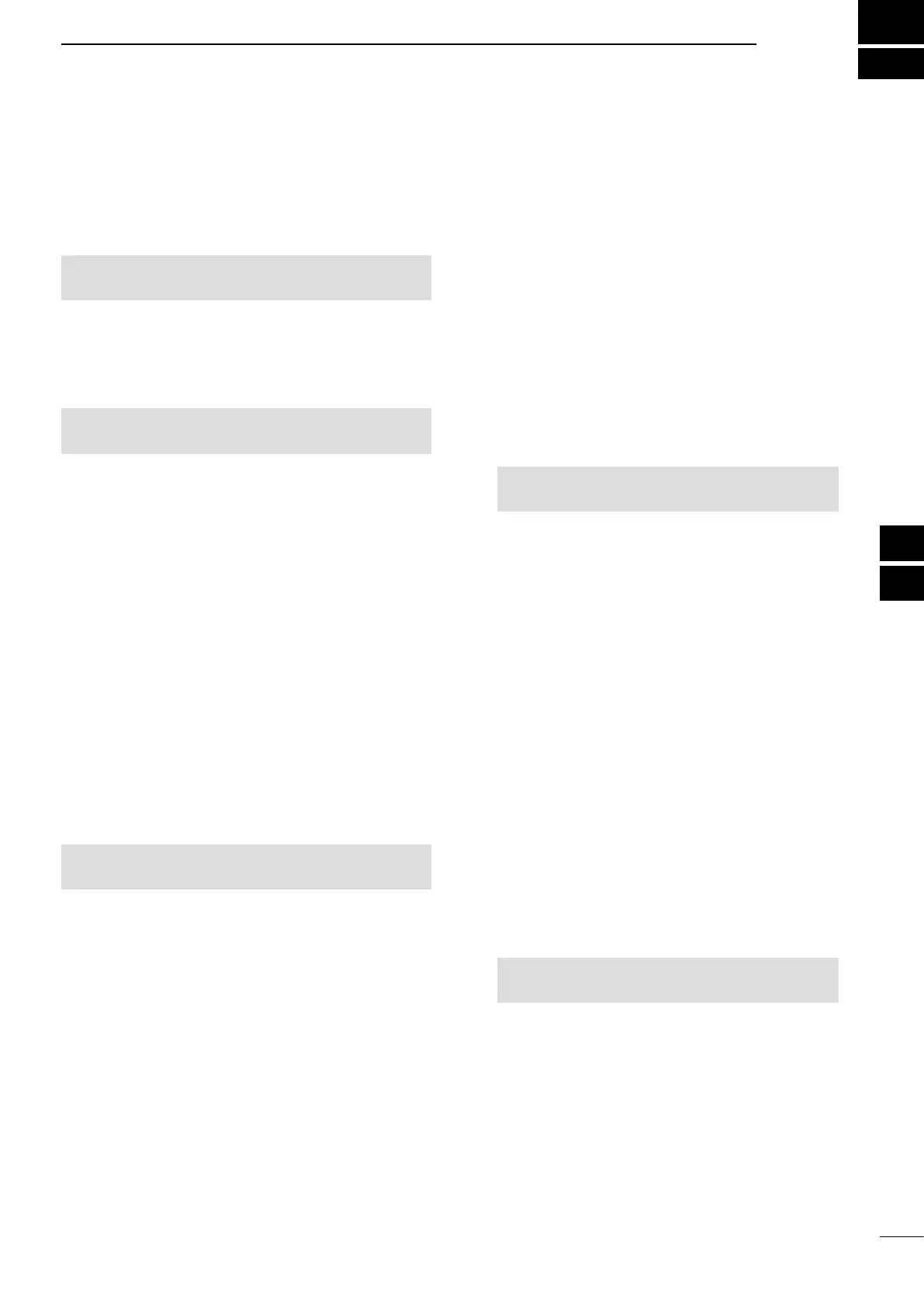50
10
MAINTENANCE
Continued, reliable operation of the radar depends on how you care for it. The simple maintenance tips that follow
can help you save time and money, and avoid premature equipment failure.
■ Periodic maintenance
R WARNING! BE SURE to turn OFF the radar
before performing any maintenance.
1. Keep the equipment as clean as possible.
L Use a soft cloth to remove dirt, dust and water.
2. Check all hardware for loose screws, bolts, and so
on.
3. Check the cables and the terminal connections.
■ Display unit maintenance
R WARNING! BE SURE to turn OFF the radar
before working on it.
D Cleaning
Dirt on the LCD will, in time, leave a lm of
contaminates that tend to dim the picture.
1. Wipe the surface of the display unit with a clean
soft cloth.
DO NOT use harsh solvents such as Benzine
or alcohol.
2. If the picture is still dim, clean the LCD screen.
■ Scanner unit maintenance
R WARNING! BE SURE to turn OFF the radar
whenever you are working with the scanner unit.
D Cleaning
1. Wipe the surface of the scanner with a clean soft
cloth.
DO NOT use harsh solvents such as Benzine
or alcohol.
2. Check that there is no dirt or caked-on salt.
L A heavy deposit of dirt or caked-on salt on the
painted surface of the top of the scanner unit will
cause a considerable drop in radar performance.
3. Check for cracks or deterioration of the rubber
packing and replace it if necessary.
D Mounting
Check the mounting bolts of the scanner unit and
tighten them if necessary.
1
2
3
4
5
6
7
8
9
10
11
12
13
14
15
16
17
18
19
20
21
