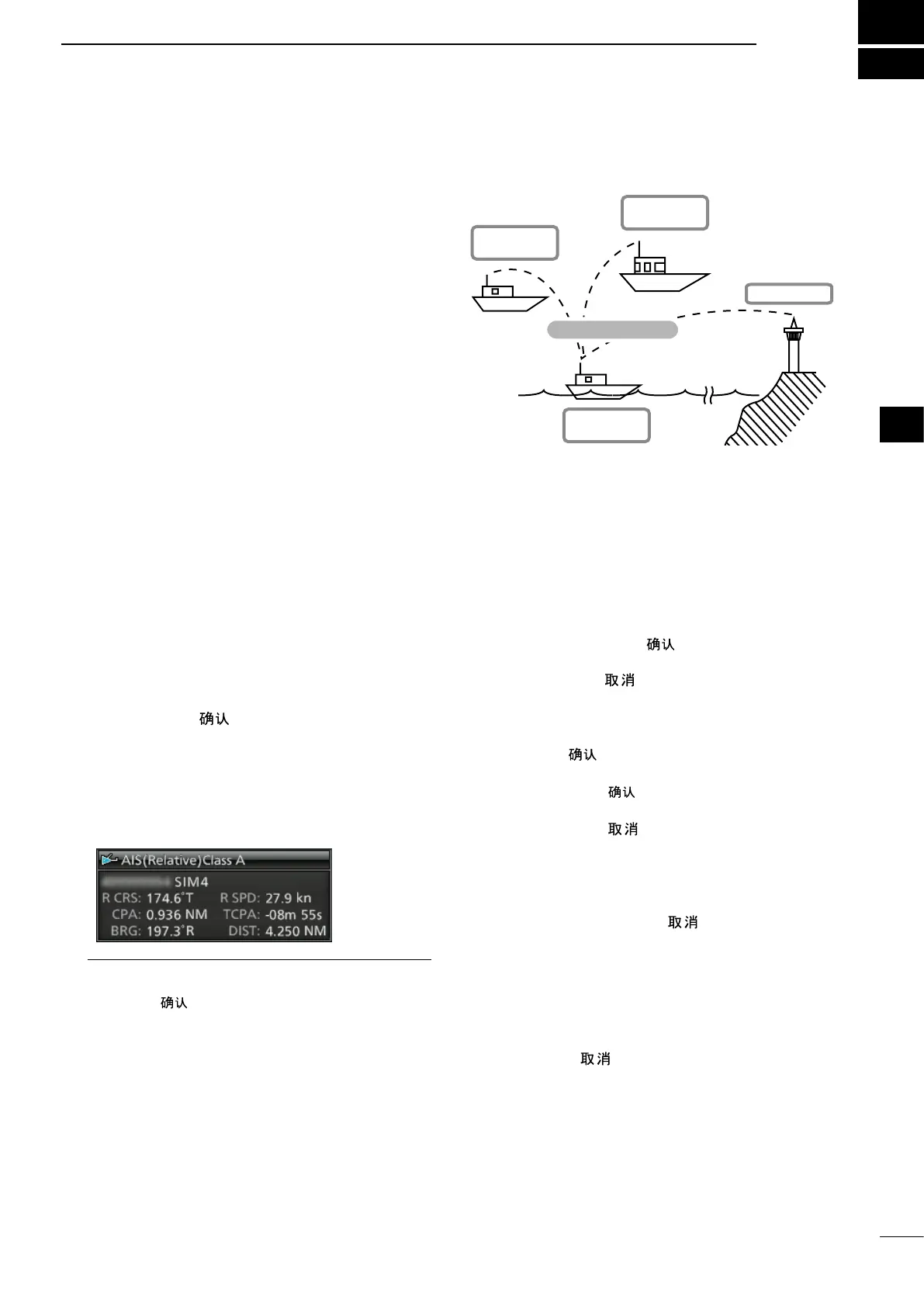1
2
3
4
5
6
7
8
9
10
11
12
13
14
15
16
17
18
19
20
21
6
26
AIS RECEIVER
■ About AIS
The Automatic Identication System (AIS) is primarily used
for collision-risk management and navigation safety. It
automatically transmits and receives vessel information,
such as the vessel name, MMSI code, vessel type, position
data, speed, course, destination and more. Information
is exchanged among the vessels and/or base stations on
the VHF maritime mobile band. The information helps to
identify other nearby vessels or stations by displaying the
received data on a plotter or a radar screen.
There are 7 types of AIS stations, vessels, base stations,
Search and Rescue (SAR), Aids to Navigation (AtoN),
Search and Rescue Transmitter (AIS-SART), Man
OverBoard (MOB), and Emergency Position Indicating
Radio Beacon-AIS (EPIRB-AIS).
Also, there are 2 classes of AIS units, which are installed on
vessels, Class A and Class B.
Other vessel
(Class A AIS)
Other vessel
(Class B AIS)
Vessel Information
Your vessel
(Class A AIS)
Base Station
■ AIS operation
D Displaying AIS information
Select a target whose information you want to display
on the screen.
Turn ON the AIS display and set its settings.
(pp. 29–31)
1. Move the cross-line cursor onto a desired target.
2. Push [ENTER]/[ ] to select the target.
• The corners of a square appear on the selected target
and the target information appear in the AIS information
box.
• AIS Class, MMSI number, Vessel name, Course
(CRS), Speed (SPD), CPA, TCPA, bearing (BRG),
and distance (DIST) are displayed.
InformationL
• If several targets are overlapped on the screen, push
[ENTER]/[
] to sequentially select a target.
• When the target disappears, red crosses blink on the
target, and then the mark disappears after 6 minutes
and 40 seconds.
Displaying the AIS Details
1. Move the cross-line cursor onto a desired target.
2. Hold down [ENTER]/[ ] for 1 second.
• The AIS details is displayed in the message box.
Push [CLEAR]/[
] to close the message box.
Activating the sleeping target manually
1. Select a sleeping target, then holding down
[ENTER]/[ ] for 1 second to display the AIS
details.
2. Push [ENTER]/[ ] to change the selected
target to activated.
3. Push [CLEAR]/[ ] to close the AIS details
message box.
Changing the activated target to sleeping
z Move the cross-line cursor to an activated target,
then hold down [CLEAR]/[ ] for 1 second to
change the selected target to sleeping.
D Warning message by AIS receiver
When a target advances within the CPA and TCPA
limits, mark changes its color to red and blinks. A
warning message is displayed, and an alarm sounds.
Push [CLEAR]/[ ] to cancel the alarm.
