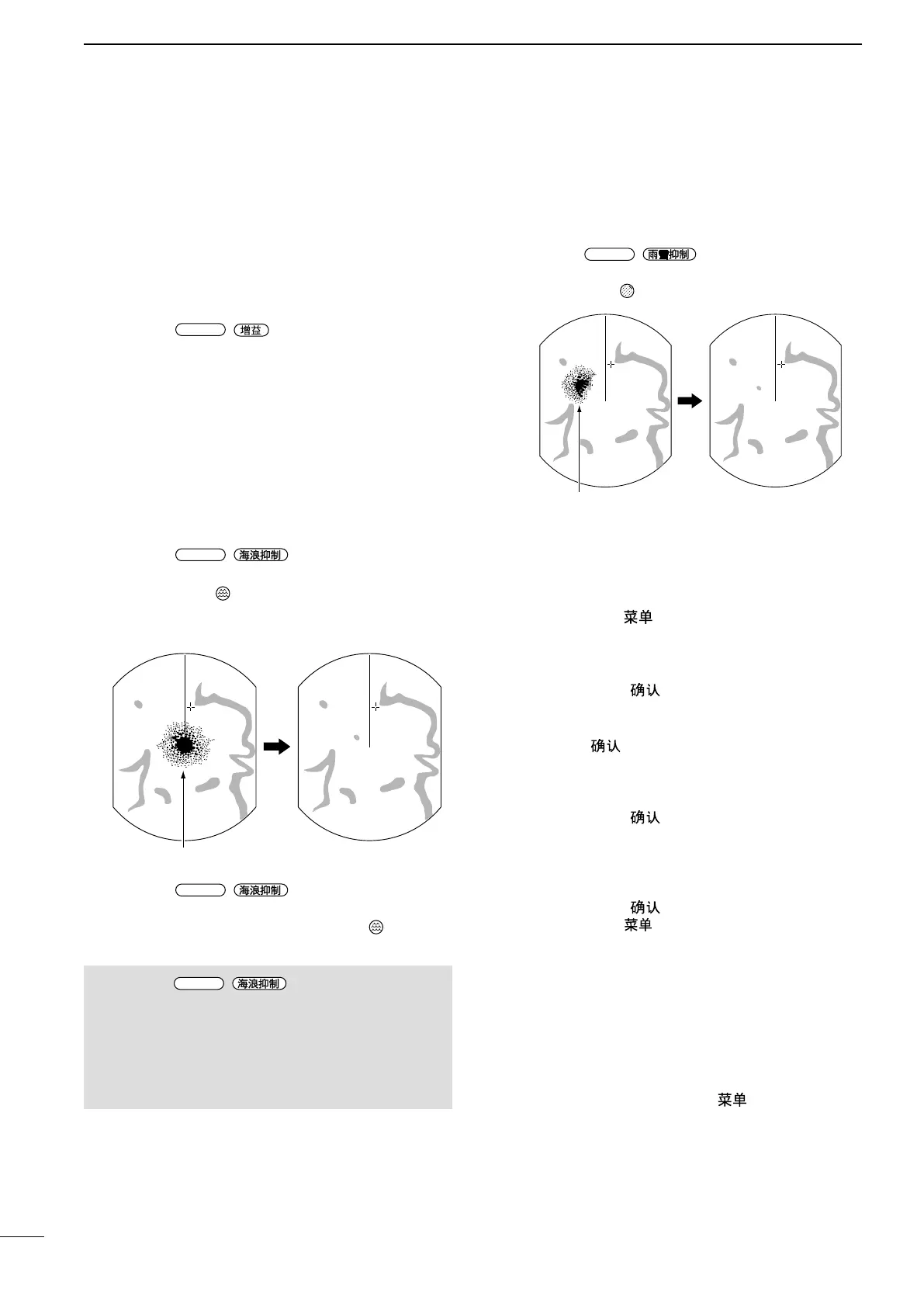9
2
BASIC OPERATION
■ Adjusting the screen
The followings are typical basic operation examples
that may hinder radar reception (sea clutter,
precipitation interference and echoes from other
radar). See also Basic Radar Theory in Chapter 9
(pp. 47–49)
D Adjusting the GAIN
z Rotate the
/
control clockwise to
increase, or counter clockwise to decrease the
gain.
L The increased gain may increase screen noise.
Adjust the gain to the point where the screen noise
just disappears.
D SEA function
The SEA function eliminates echoes from waves
at close range. Reduce the receiver gain for close
objects within a radius of approximately 8 NM to
eliminate sea clutter.
z Rotate the
/
control until the
echoes from sea waves disappears.
• The SEA icon ( ) is displayed in the upper left
corner of the screen when the SEA function is
active.
Adjust SEA control
Echoes from sea waves
z Rotate the
/
control fully clockwise
to activate the automatic control.
• “AUTO” is displayed below the SEA icon ( ) when the
automatic control function is active.
NOTE: The
/
control reduces the
receiver sensitivity of objects within approximately
8 NM. Therefore, when the SEA setting is set to too
high, close targets are blanked.
Small objects may not be displayed on the screen
when strong echoes from rain or islands within 1
NM while the automatic SEA function is activated.
D RAIN function
This function eliminates echoes from rain, snow, fog,
and so on.
z Rotate the
/ control fully
counterclockwise to deactivate the control function.
• The RAIN icon ( ) disappears.
Adjust RAIN controlSmall echoes
D Manual tuning
The receiver tuning can be manually adjusted.
(MENU w Video w Tune)
1. Push [MENU]/[ ] to display the Menu screen.
2. Push [t] or [u] to select the Video menu.
3. Push [p] or [q] to select the “TUNE” item.
• The selected item is highlighted.
4. Push [ENTER]/[ ] to enter the option selection
mode.
5. Push [t] or [u] to select “Manual,” then push
[ENTER]/[ ].
• “TUNE (MAN)” is displayed at the top of the screen.
6. Push [q] to select the “Manual TUNE” item.
• The selected item is highlighted.
7. Push [ENTER]/[ ] to enter the option selection
mode.
• If the “TUNE” item is set to “Auto,” you cannot enter
the option selection mode.
8. Push [t] or [u] to adjust the tuning level. (p. 44)
9. Push [ENTER]/[ ].
10. Push [MENU]/[ ] to exit the Menu screen.
D Heading marker
The heading marker is a line that indicates your
vessel’s bow direction. This marker will be displayed
on the center of the screen when the Head-up
screen: H-UP is selected. You can temporarily hide
the heading marker when the target is located under
the heading marker. The heading marker is hidden
while holding down the [MENU]/[ ] key.
