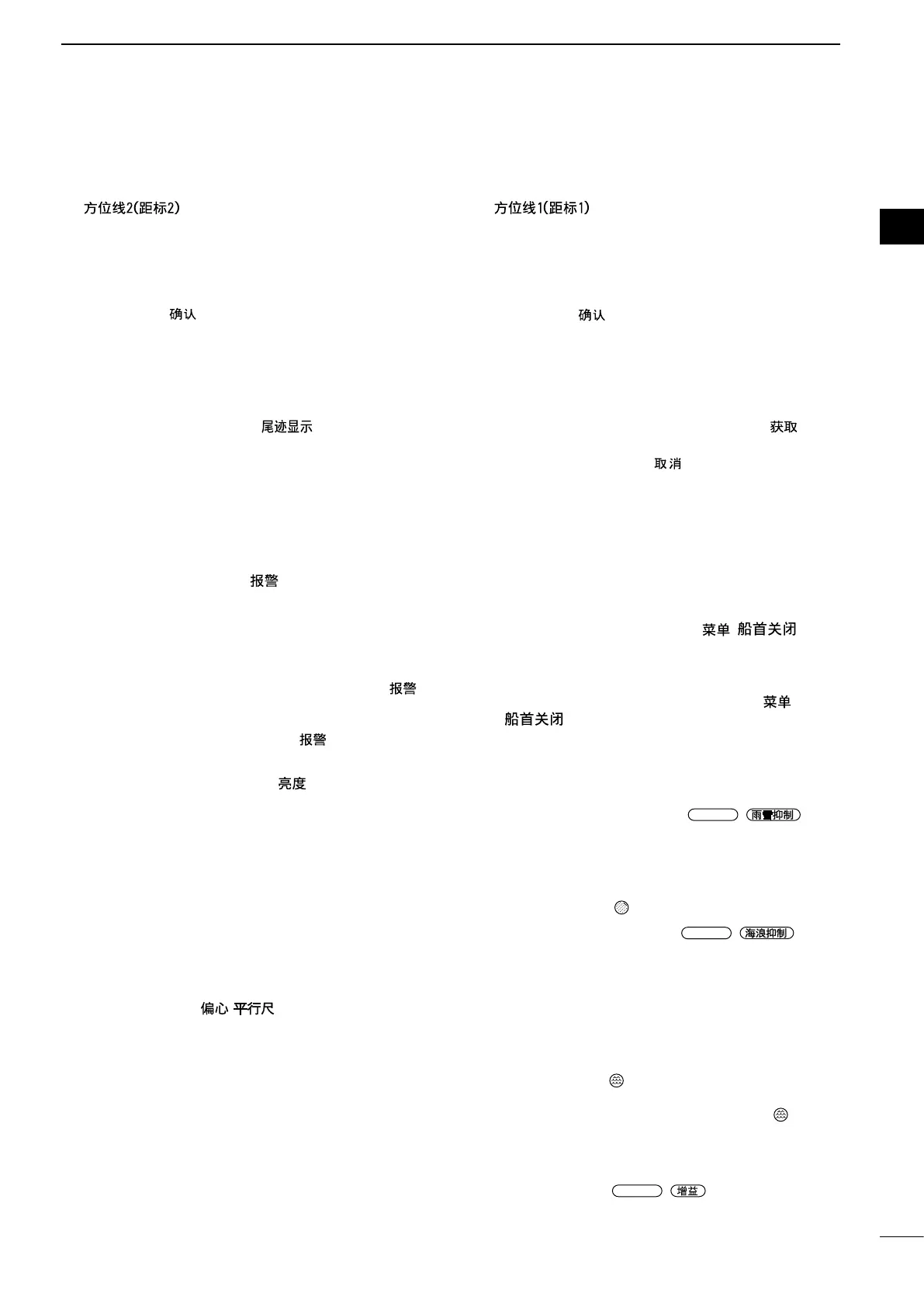2
1
PANEL DESCRIPTION
i EBL2 (VRM2) KEY [EBL2 (VRM2)]/
[
] (pp. 17–20)
z Push to display the EBL2 and the VRM2.
EBL: Electronic Bearing Line
VRM: Variable Range Marker
• Push [t] or [u] to adjust the EBL selector, or push
[p] or [q] to adjust the VRM selector. Then push
[ENTER]/[
] to set the point.
• The EBL2 bearing and the VRM2 distance are
displayed in the lower right corner of the screen.
• When EBL1 and VRM1 are displayed, the center of
the VRM2 appears at the intersection point of the
EBL1 and the VRM1.
o TRAILS KEY [TRAILS] / [ ](p. 12)
z Push to turn the trail function ON or OFF. This
is useful for watching other ship’s tracks, and
approximate relative speed.
L The Trail settings can be changed in the Trail
menu.
z Hold down for 1 second to erase the plotted
echoes when the trail function is ON.
!0 ALARM KEY [ALM1/2]/[
1/2](pp. 21–22)
z Push to select the Alarm function, ALM1, ALM2,
ALM1 & ALM2, or OFF.
z Hold down for 1 second to enter the alarm zone
setting mode.
• Push the cursor pad to move the cross cursor to the
zone starting point, then hold down [ALM1/2]/[
1/2] for 1 second. The frame of the entered zone
appears. Then push the cursor pad to x the nish
point, and then push [ALM1/2]/[
1/2]. The alarm
zone will automatically be formed.
!1 BRILLIANCE KEY [BRILL]/[ ] (p. 8)
z Push to display the Brill/Color setting box.
L The brilliance of the display, the key backlight, and
display color can be adjusted in the setting box.
L The brightness of the symbols, characters and
illuminations can be independently adjusted in the
Color menu.
z Push to increase or decrease the brilliance of
the display.
z Hold down for 1 second to select the maximum
brilliance.
!2 OFF CENTER / PARALLEL INDEX LINE KEY
[OFF CENT•PI]/ [
• ] (p. 10)
z Push to turn the OFF CENTER function ON or
OFF.
L This function is usable in the 24 NM or less ranges.
z Hold down for 1 second to display or clear the
parallel index lines.(p.17)
!3 EBL1 (VRM1) KEY [EBL1 (VRM1)]/
[
] (pp. 17–20)
z Push to display the EBL1 and the VRM1.
EBL: Electronic Bearing Line
VRM: Variable Range Marker
• Push [t] or [u] to adjust the EBL selector, or push
[p] or [q] to adjust the VRM selector. Then push
[ENTER]/[
] to set the point.
• The EBL1 bearing and the VRM1 distance are
displayed in the lower left corner of the screen.
• When the EBL1 and the VRM1 are displayed, the
beginning of the EBL2 appears at the intersection
point of the EBL1 and the VRM1.
!4
ACQUIRE TARGET / TLL KEY [ACQ/TLL]/ [ •TLL]
z Push to acquire an ARPA target on the cursor.
L Hold down [CLEAR]/[ ] for 1 second to release
the ARPA target.
z Hold down for 1 second to output the position
information where the cursor is placed, to the
NMEA output terminals. (p. 23)
L TLL output requires bearing data and position data.
L The target symbol can be displayed, depending on
the setting in the “TLL Mode” item of the System
menu. (p. 33)
!5 MENU KEY [MENU/HL-OFF]/[ • ]
z Push to enter or exit the Menu screen. (p. 39)
z Push [t] or [u] to select the Menu groups, or
push [p] or [q] to select the items.
z While holding down [MENU•HL_OFF]/[ •
], the heading line is temporarily turned
OFF.(p.9)
L The rings or other objects can also be turned OFF
when the “HL OFF Mode” item in the System menu
is set to “All.” (p. 44)
!6 RAIN CLUTTER CONTROL
/
(p. 7, 9)
Eliminates echoes from rain, snow, fog, and so on.
z Rotate the control fully counter clockwise to
deactivate the RAIN function.
• The RAIN icon ( ) disappears.
!7 SEA CLUTTER CONTROL
/
(p. 7, 9)
Eliminates echoes from waves in close range.
Reduces the receiver gain for close objects within a
radius of approximately 8 nautical miles to eliminate
sea clutter.
z Rotate the control fully clockwise to activate the
automatic SEA control function.
• The SEA icon ( ) is displayed in the upper left of
the screen.
• “AUTO” is displayed below the SEA icon (
) when
the automatic control function is active.
L Under normal conditions set the SEA to minimum.
L Use this control with caution when the sea is rough.
!8 GAIN CONTROL
/ (p. 7, 9)
Adjusts the receiver amplier gain.
z Rotate clockwise to increase the gain.
L The increased gain may increase screen noise.
1
2
3
4
5
6
7
8
9
10
11
12
13
14
15
16
17
18
19
20
21
