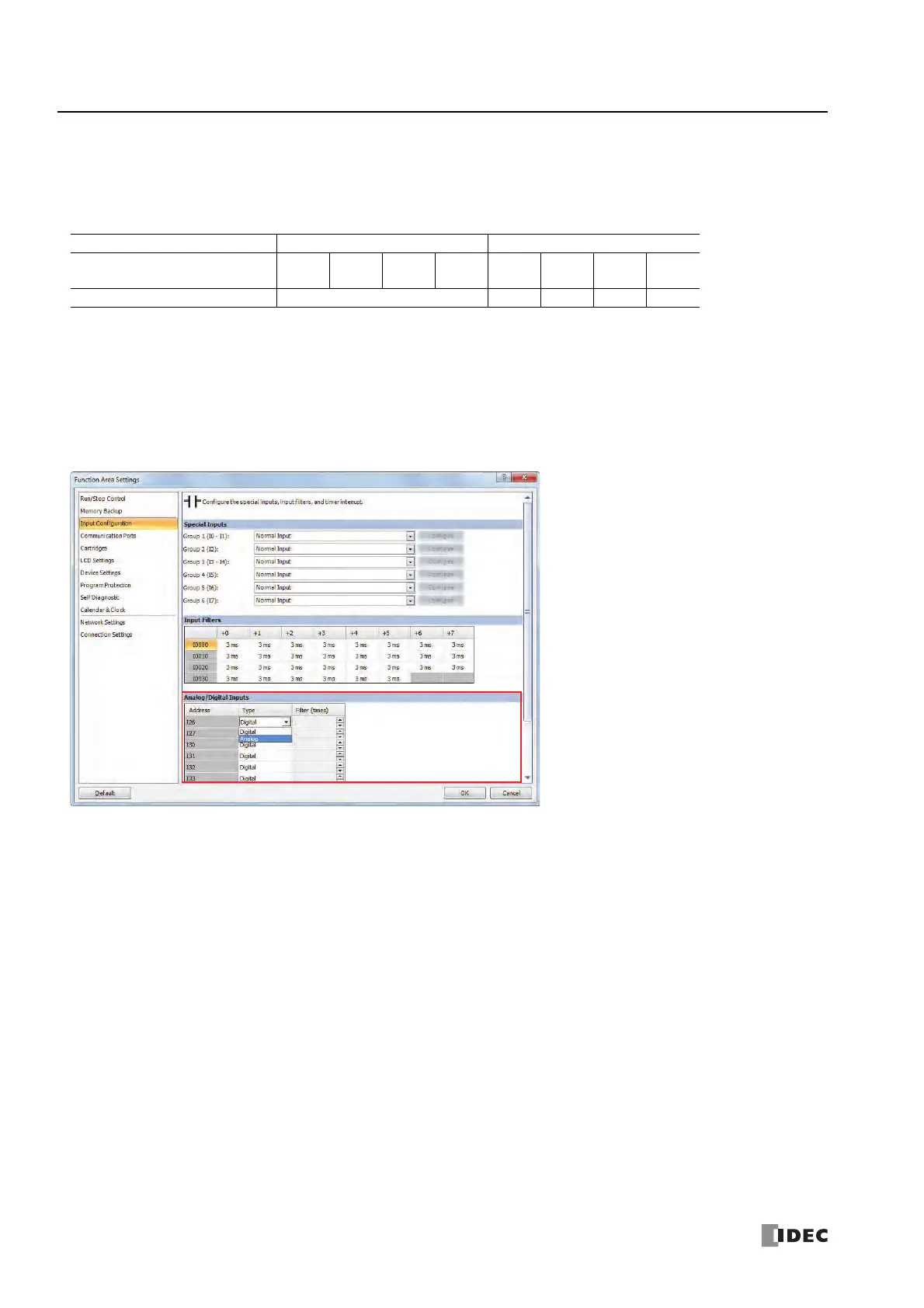5: S
PECIAL
F
UNCTIONS
5-40 S
MART
AXIS P
RO
/L
ITE
U
SER
'
S
M
ANUAL
FT9Y-B1378
Applicable Models
The number of inputs that can be used for analog input varies based on the model.
The AC power type does not support analog input. In situations where the analog input function is required, use the DC power
type.
Programming WindLDR
To use analog input, you must configure the Function Area Settings in WindLDR and download the user program to the SmartAXIS.
1. From the WindLDR menu bar, select Configuration > Input Configuration.
The Function Area Settings dialog box is displayed.
2. Specify Analog for the external input to use as analog input and configure Filter Count.
Click Default to set all the external inputs to digital.
3. Click OK.
This concludes configuring the settings.
Power supply voltage 100 to 240V AC 24V DC
Type
12-I/O
type
24-I/O
type
40-I/O
type
48-I/O
type
12-I/O
type
24-I/O
type
40-I/O
type
48-I/O
type
Analog inputs 0 2468