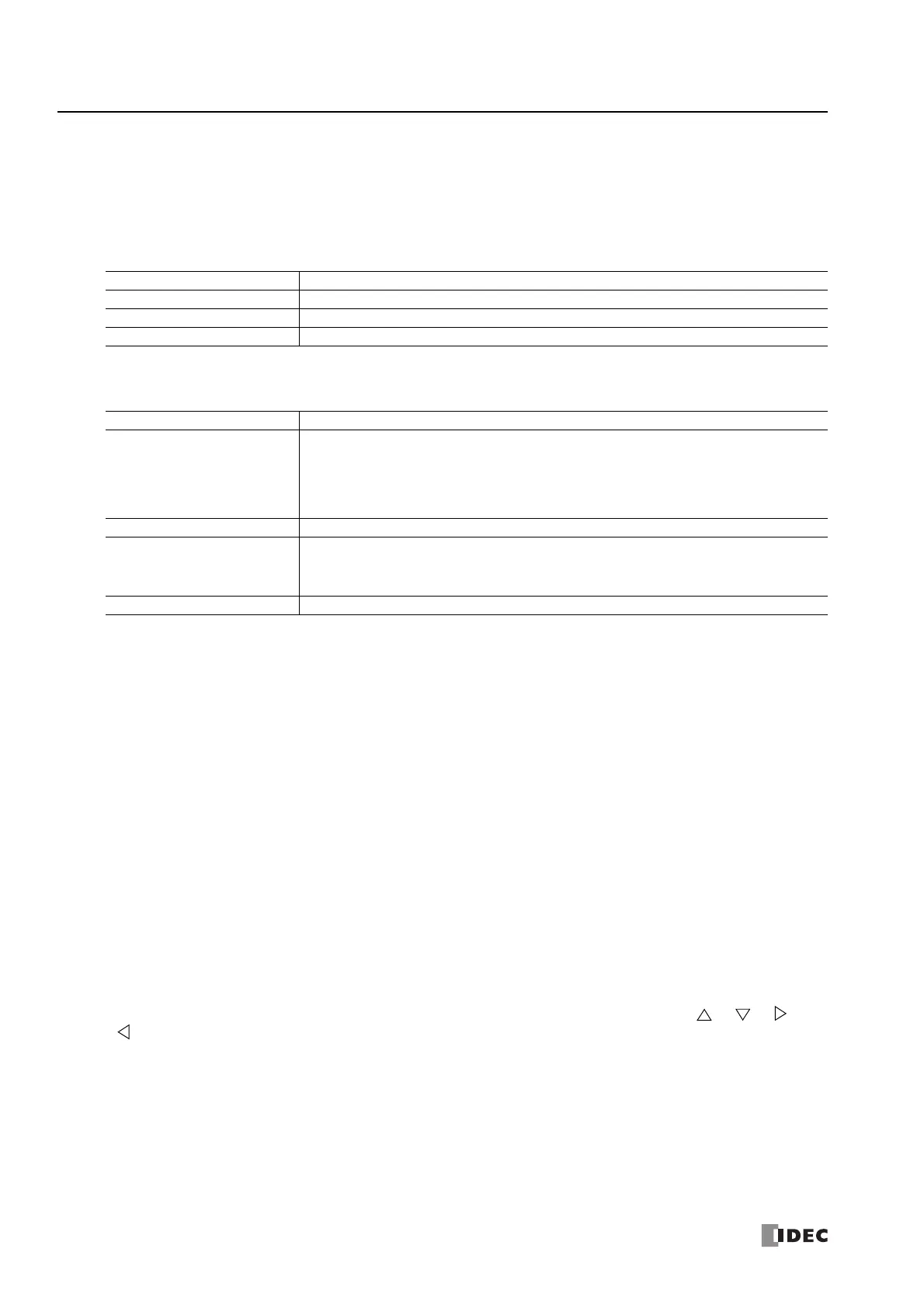2: P
RODUCT
S
PECIFICATIONS
2-2 S
MART
AXIS P
RO
/L
ITE
U
SER
'
S
M
ANUAL
FT9Y-B1378
(3) Ethernet Port
This port is used for Ethernet connection. An Ethernet cable can be connected to enable the SmartAXIS to communicate with
network devices, such as computers or PLCs. Not available on the 12-I/O type.
(4) Ethernet Status LED [Ethernet]
Turns on or blinks when an Ethernet cable is connected to the SmartAXIS and the SmartAXIS communicates with network
devices. Not available on the 12-I/O type.
(5) SD Memory Card Status LED [SD Access]
Turns on or blinks when the SD memory card is being accessed. Not available on the 12- or 24-I/O type.
(6) Expansion Communication Port (Port2)
(7) Expansion Communication Port (Port3)
This port is used to install a communication cartridge for communication with external devices. The 24-I/O type has one
expansion communication port while the 40- and 48-I/O types have two. Not available on the 12-I/O type.
(8) Output Terminals
For connecting output signals to output devices such as electromechanical relays and solenoid valves. Relay output (10A and
2A types) and transistor output (sink/source) are available.
(9) SD Memory Card Slot
Insert SD memory card to this slot. Not available on the 12- or 24-I/O type.
(10) USB Port Cover
Protects the USB port and the memory cartridge. If the panel mount USB extension cable is to be connected permanently, it
can be secured to the USB port cover using a cable tie.
(11) Memory Cartridge Connector
For connecting an optional memory cartridge.
(12) USB Port
A Mini-B type USB 2.0 connector. A USB maintenance cable or panel mount USB extension cable can be attached and
connected to a PC to download and upload user programs using WindLDR.
(13) Operation Buttons
For operating the menus displayed on the LCD to access functions. There are six operation buttons: [ ], [ ], [ ],
[ ], [OK], and [ESC].
Not available on the SmartAXIS Lite.
(14) LCD
Displays operation menus, status, and setting of the SmartAXIS. Not available on the SmartAXIS Lite.
Ethernet Status LED Status
OFF Ethernet cable is not connected.
ON Ethernet cable is connected and communication is possible.
Flashing Ethernet cable is connected and data is being sent or received.
SD Memory Card Status LED Status
OFF
• When the SD memory card is not inserted
• When an unsupported or unformatted SD memory card was inserted
• When access to the SD memory card was stopped by SD memory card access stop flag (M8076)
• When the SmartAXIS power is off
ON The standby state where the SD memory card can be written or read
Slow Flash (1-sec interval)
• When the SmartAXIS is recognizing the SD memory card
• When the SmartAXIS is stopping access due to SD memory card access stop flag (M8076)
turning on (slow flashing, then off)
Quick Flash (100ms interval) Reading or writing to the SD memory card