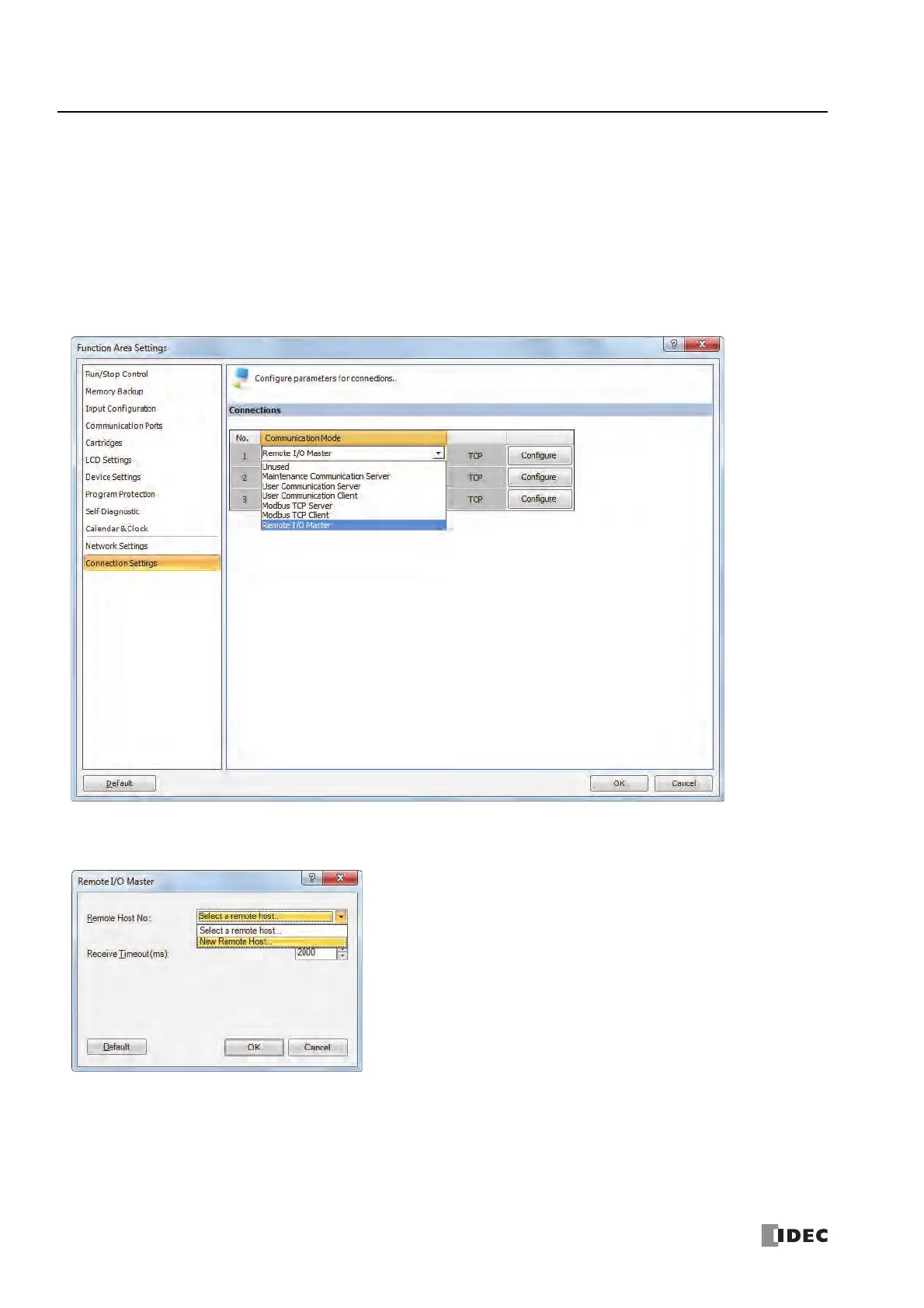12: R
EMOTE
I/O
12-6 S
MART
AXIS P
RO
/L
ITE
U
SER
'
S
M
ANUAL
FT9Y-B1378
Programming WindLDR
To use a SmartAXIS as a remote I/O master, in the WindLDR Function Area Settings, configure the Remote I/O Master settings,
and then download the user program to the SmartAXIS.
Configuration Procedure
1. From the WindLDR menu bar, select Configuration > Function Area Settings > Connection Settings.
The Function Area Settings dialog box is displayed.
2. Click Communication Mode for the connection to configure, and then select Remote I/O Master.
The Remote I/O Master dialog box is displayed.
3. Click Remote Host No. and select New Remote Host....
The Remote Host dialog box is displayed.