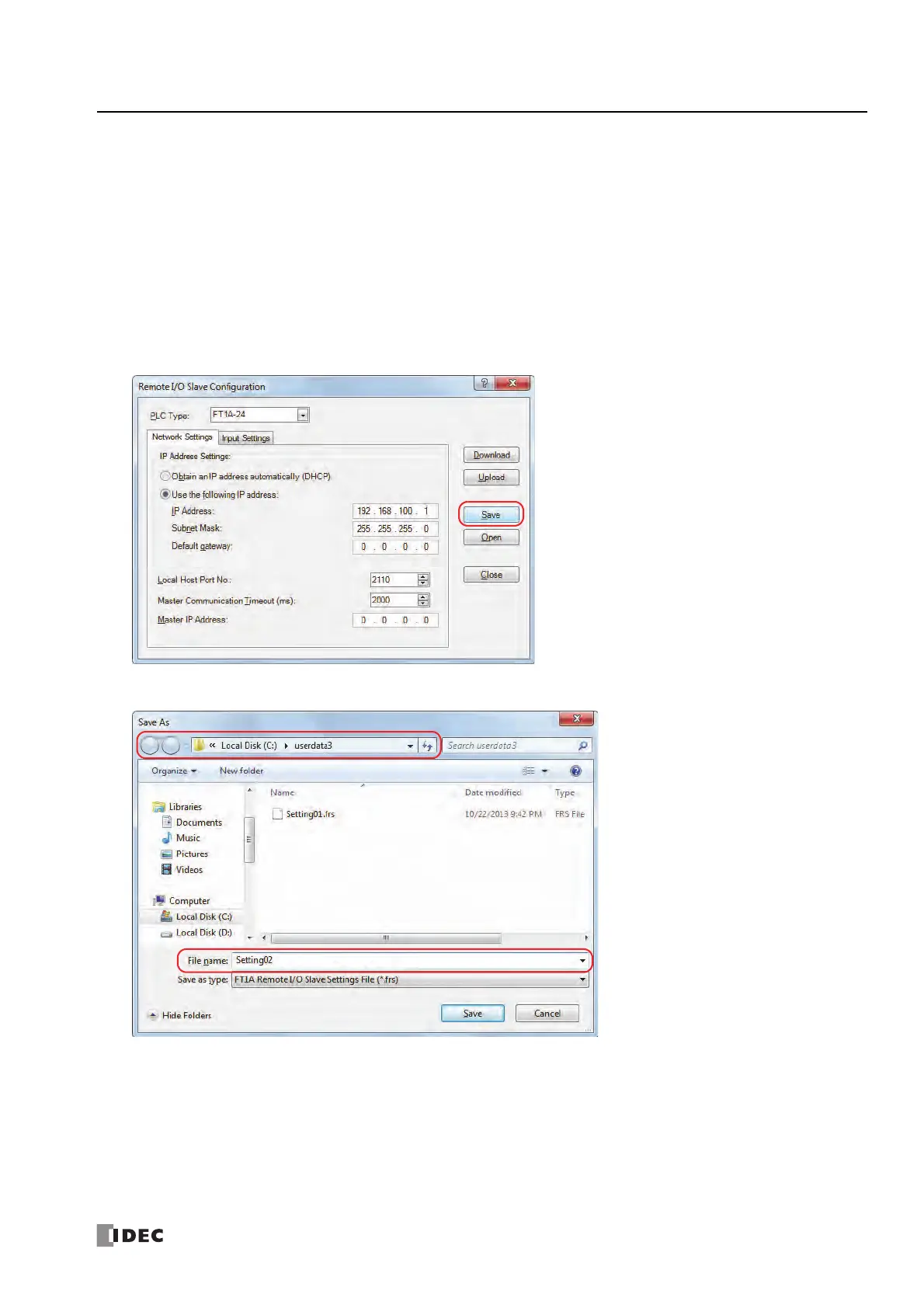S
MART
AXIS P
RO
/L
ITE
U
SER
'
S
M
ANUAL
FT9Y-B1378 12-13
12: R
EMOTE
I/O
Saving and Reusing Remote I/O Slave Settings
Remote I/O slave settings configured in the dialog box are lost when the dialog box is closed. Remote I/O slave settings configured
in the Remote I/O Slave Configuration dialog box can be reused by saving them as a configuration file (*.frs).
Note: No other information except the remote I/O slave settings are stored in the configuration file (*.frs) saved using the Remote I/O Slave
Configuration dialog box.
Saving Remote I/O Slave Settings
Operation Procedure
1. In the Remote I/O Slave Configuration dialog box, click Save.
The Save As dialog box is displayed.
2. Specify the location to save to and enter the file name.
3. Click Save.
A configuration file (*.frs) containing the remote I/O slave settings is created in the specified location.