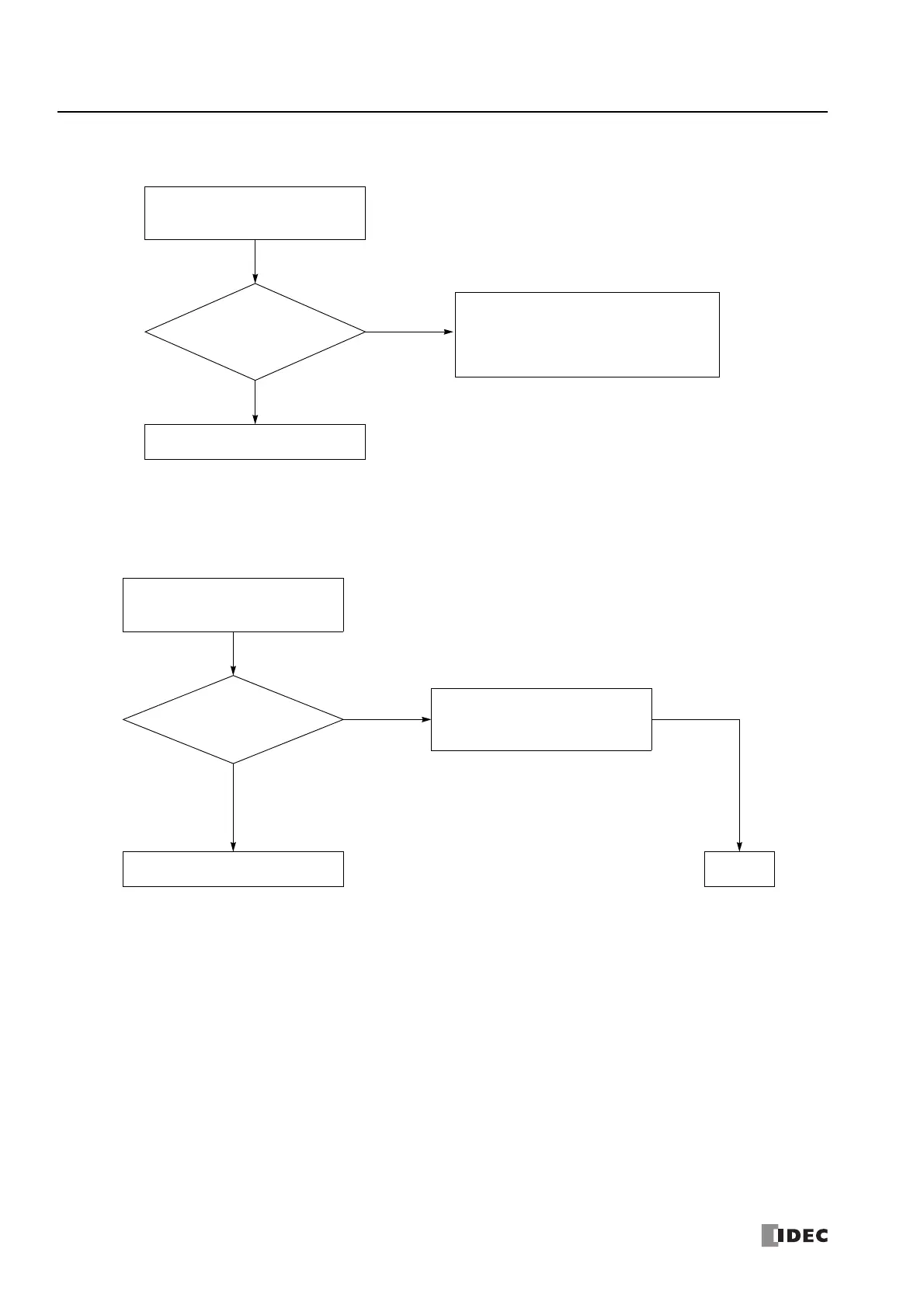14: T
ROUBLESHOOTING
14-16 S
MART
AXIS P
RO
/L
ITE
U
SER
'
S
M
ANUAL
FT9Y-B1378
Troubleshooting Diagram 8
*1 See "Watchdog Timer Setting" on page 5-66.
Troubleshooting Diagram 9
YES
NO
Did you create a program
where the scan time exceeds the time
configured for the watchdog
timer?
*1
NOP instruction can reset the watchdog timer.
Insert a NOP instruction into the ladder diagram
so the time configured for the watchdog timer is
not exceeded. For FBD, the watchdog timer
cannot be reset in the program.
Call IDEC for assistance.
Watchdog timer error occurs and
the SmartAXIS does not run.
Are the input ON/OFF
voltage levels correct?
Call IDEC for assistance.
The interrupt/catch input
cannot receive short pulses.
END
YES
NO
Make sure of correct input voltage.
ON voltage: 15V DC minimum
OFF voltage: 5V DC maximum