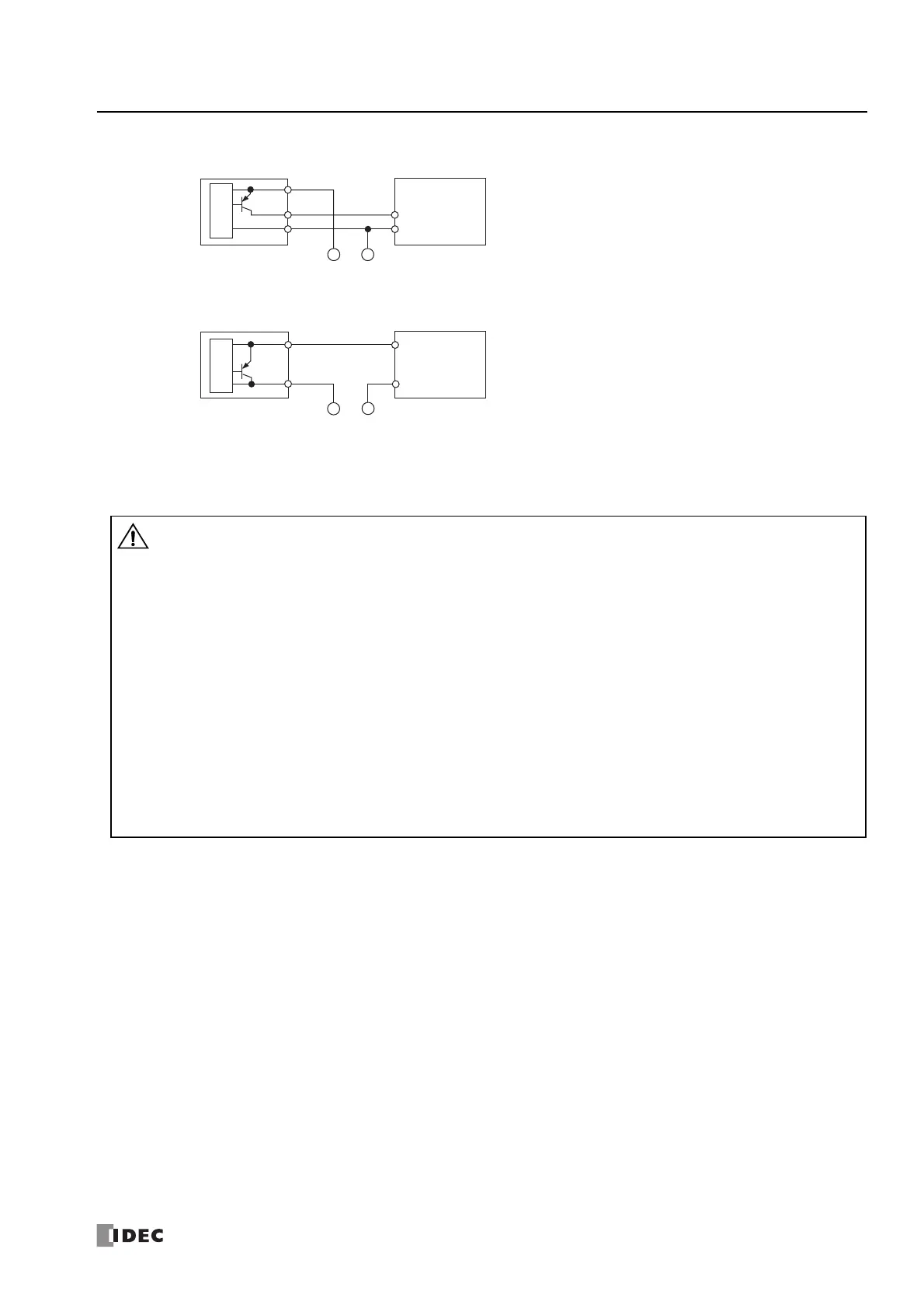• If output relays or transistors in the SmartAXIS or output modules should fail, outputs may remain on or off. For
output signals which may cause heavy accidents, provide a monitor circuit outside the SmartAXIS.
• Connect a fuse to the output module, selecting a fuse appropriate for the load.
• Use proper wires for output wiring.
UL1015 AWG22 or UL1007 AWG18
• When equipment containing the SmartAXIS is intended for use in European countries, insert an IEC 60127-approved
fuse to each output of every module for protection against overload or short-circuit. This is required when equipment
containing the SmartAXIS is destined for Europe.
• When driving an inductive load that emits noise like a magnet or a valve, to reduce noise and protect circuits, use a
diode for the output on DC power type models and a surge absorber for the output on AC power type models.
• Turn off the power to the SmartAXIS when wiring input/output terminals.
• Emergency stop and interlocking circuits must be configured outside the SmartAXIS.
• Use the input/output terminals within the SmartAXIS ratings and specifications.
• Tighten mounting screws with torque of 0.5N·m (5 gf·cm).
Caution