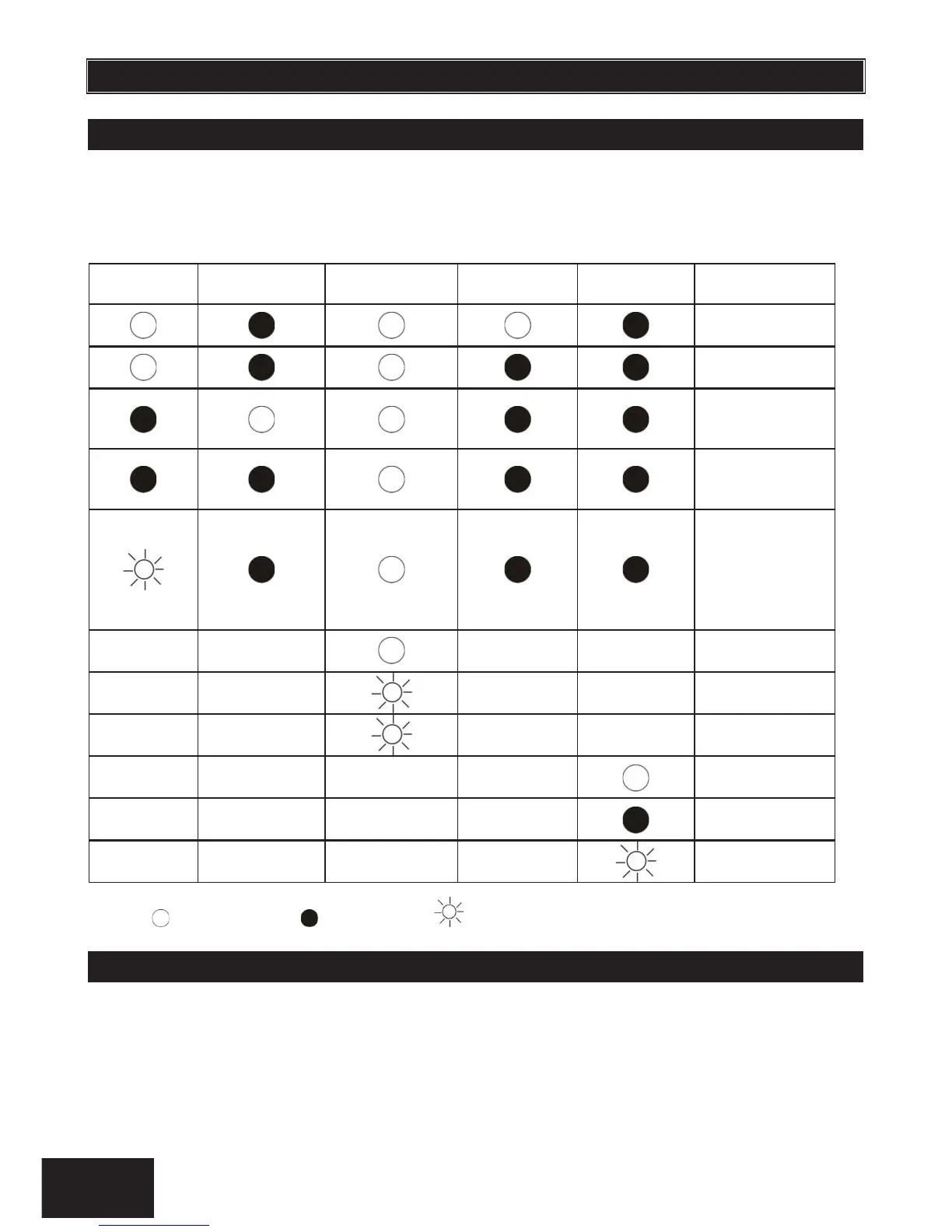Simple numerical values are represented via the zone LEDs. For instance, if zone LED 15 is on, it is
representing a value of 15. This is commonly used when enabling and disabling bitmapped locations.
Each zone LED directly corresponds to a number of the same value. For numbers or information that
exceeds a value of 16, binary-coded decimal values are used, as explained in the following sections.