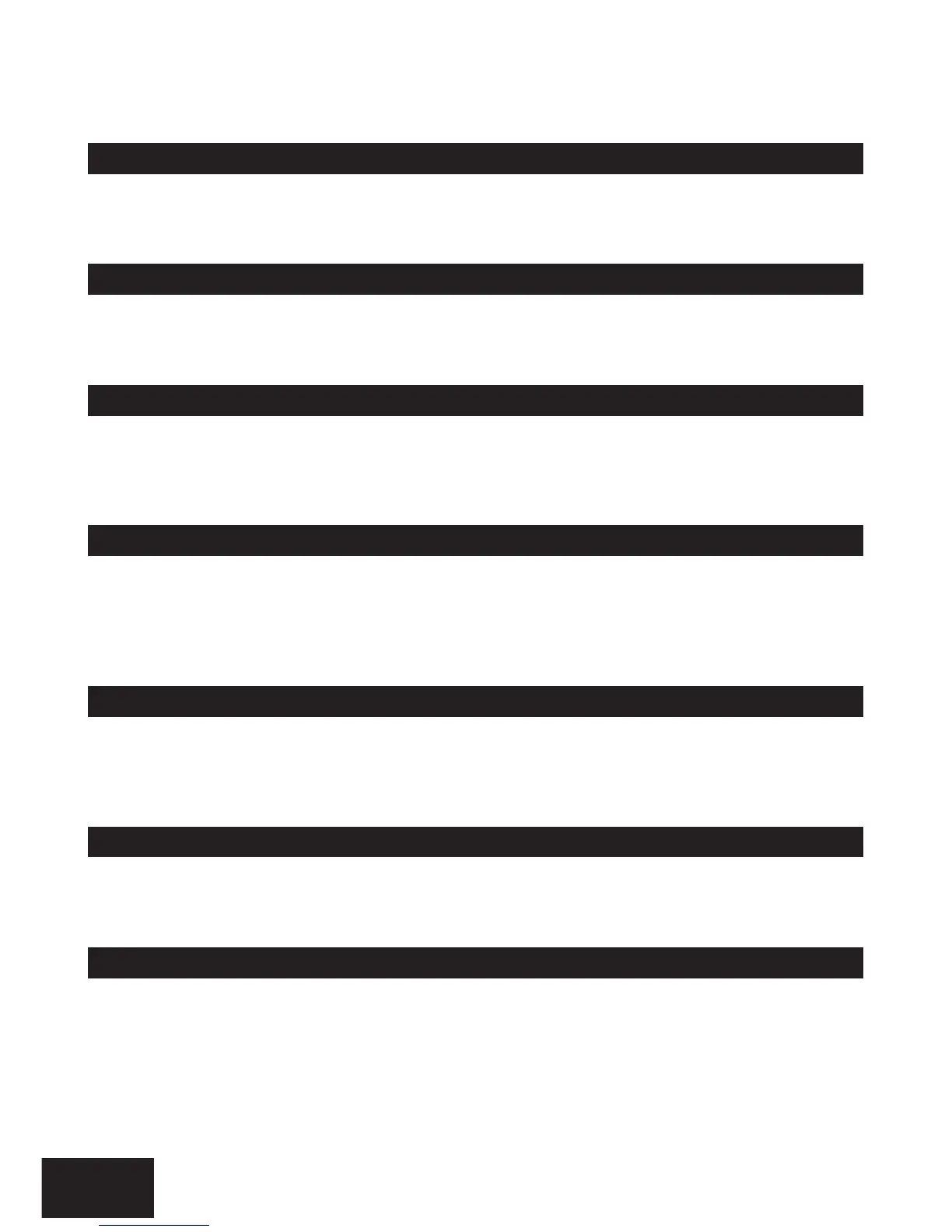Section: 16
IDS X64 User Manual 700-398-01D Issued August 2010
official accessory, as it supplies backup power to your Alarm Panel. Batteries have a defined lifecycle and
regular charging and discharging shortens this. You should regularly replace your battery.
Contact your installer. This trouble condition will only clear once the battery voltage has been restored.
Aux 12V Resettable Fuse Blown
This trouble condition indicates that the fuse has blown, or that there is a fault.
Contact your installer. This trouble condition will only clear once the fault has been restored.
An alarm condition has occurred, the installer needs to come and clear the condition by entering an
installer code. The panel cannot be armed until this has occurred, nor will the trouble condition clear.
The metal housing where the panel is stored has been opened.
To clear trouble condition, make sure the door to the housing is closed and then view the trouble
condition.
Your peripheral device could be a keypad, remote receiver or bus-wired zone expander. This trouble
condition indicates that one of these devices has been tampered with. If the problem persists, contact
your installer immediately.
To clear this trouble condition, restore the tampered device and then view the tamper.
Peripheral Communications Failure
The panel has lost communication to one of the peripherals attached to it, and an intrusion may not be
detected.
Contact your installer.
Peripheral Low Supply Voltage
Supply voltage to a peripheral has dropped below the recommended limit.
Contact your installer.
The panel is not communicating correctly due to a serious error.
Contact your installer immediately.
