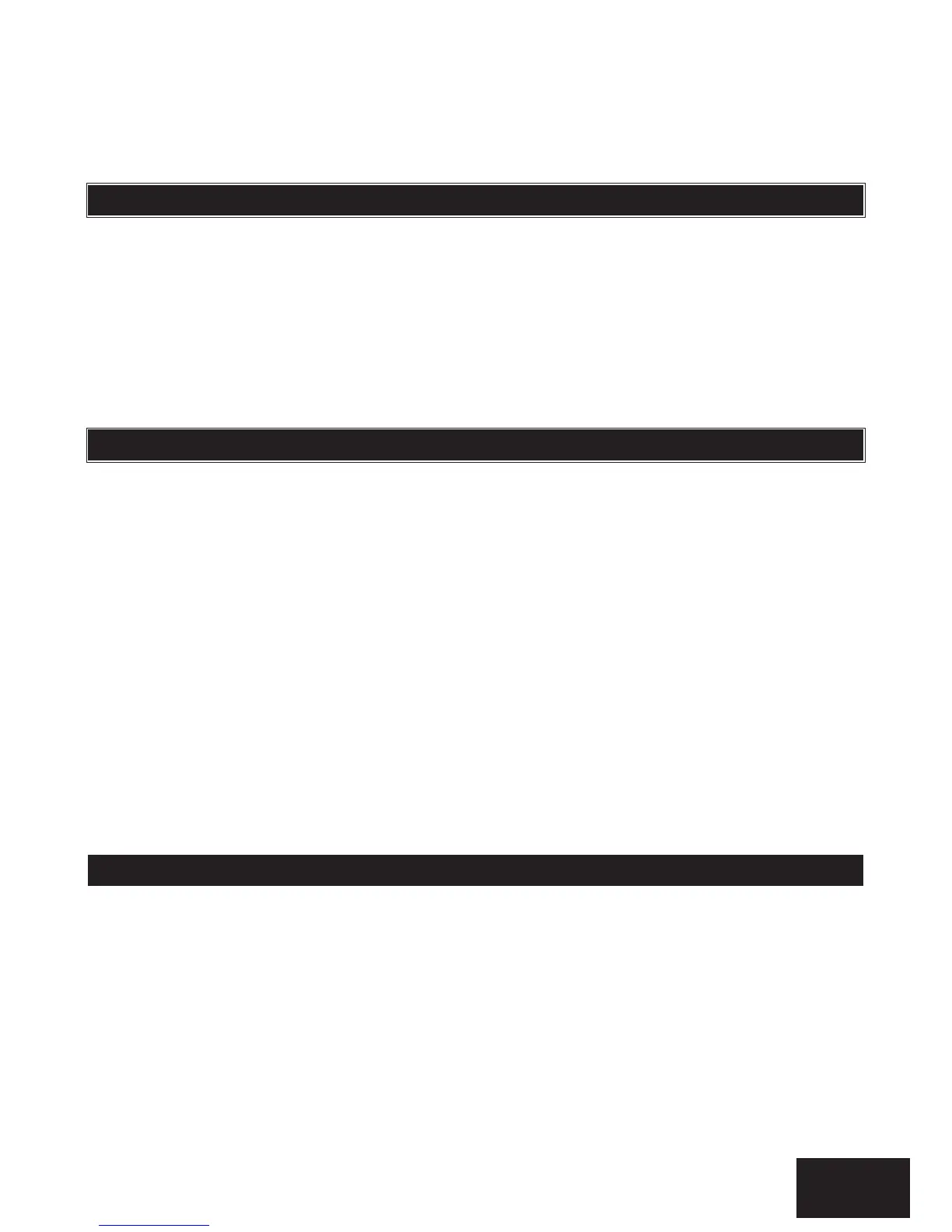Section: 5
IDS X64 User Manual 700-398-01D Issued August 2010
4. The READY LED turns off, and the ARM LED will come on and the keypad buzzer will beep
repeatedly for the duration of the exit delay. Any bypassed zones will be indicated by a steady on
zone LED.
5. Leave only via a designated exit route (leaving by any other route can set off the alarm). The
panel will arm at the end of the exit delay.
Hold down the [1] key until the beep
If this function is enabled, it is possible to AWAY arm by simply holding down the [1] key until the keypad
buzzer sounds and the arming process begins.
NOTE:
If the partition is already STAY armed, this key will initialise AWAY arming. It is therefore possible to
change directly from STAY arm to AWAY arm.
Stay arming allows the user to monitor selected perimeter zones and bypass interior zones. The user can
remain on the premises with access to designated areas during the STAY ARM cycle. Any zone that may
be violated accidentally should be programmed as a BUZZ ZONE. When violated, a BUZZ ZONE will
cause the keypad buzzer to sound for 30 seconds before triggering the alarm and sounding the siren.
Entering a valid
USER CODE before the siren sounds will silence the keypad buzzer and prevent the siren from sounding.
To provide greater flexibility, the panel caters for the programming of 4 different STAY PROFILES. Each
STAY PROFILE contains a unique combination of STAY, BUZZ and ALARM zones that caters for a
particular STAY ARM requirement.
EXAMPLE:
PROFILE 1 might be used when the family goes to bed in the evening. In this profile, some interior zones
may be programmed as alarm zones or buzz zones, whereas PROFILE 2 is used while watching
television when all interior zones would be bypassed.
(See How to Select a Stay Profile, under section 13.1)
[#] [USER CODE]
(Do not leave premises)
1. Select the required STAY PROFILE (See section 13.1).
2. Ensure that the READY LED is on, or the zones that are violated are stay zones. If not, check that
all protected doors and windows are closed and that all movement has ceased in the areas
covered by motion detectors.
3. Press the [#] key.
4. Enter a valid [USER CODE]. If an incorrect code is entered, the keypad will give an error beep.
In the event of an error press the [#] key and re-enter the [USER CODE].