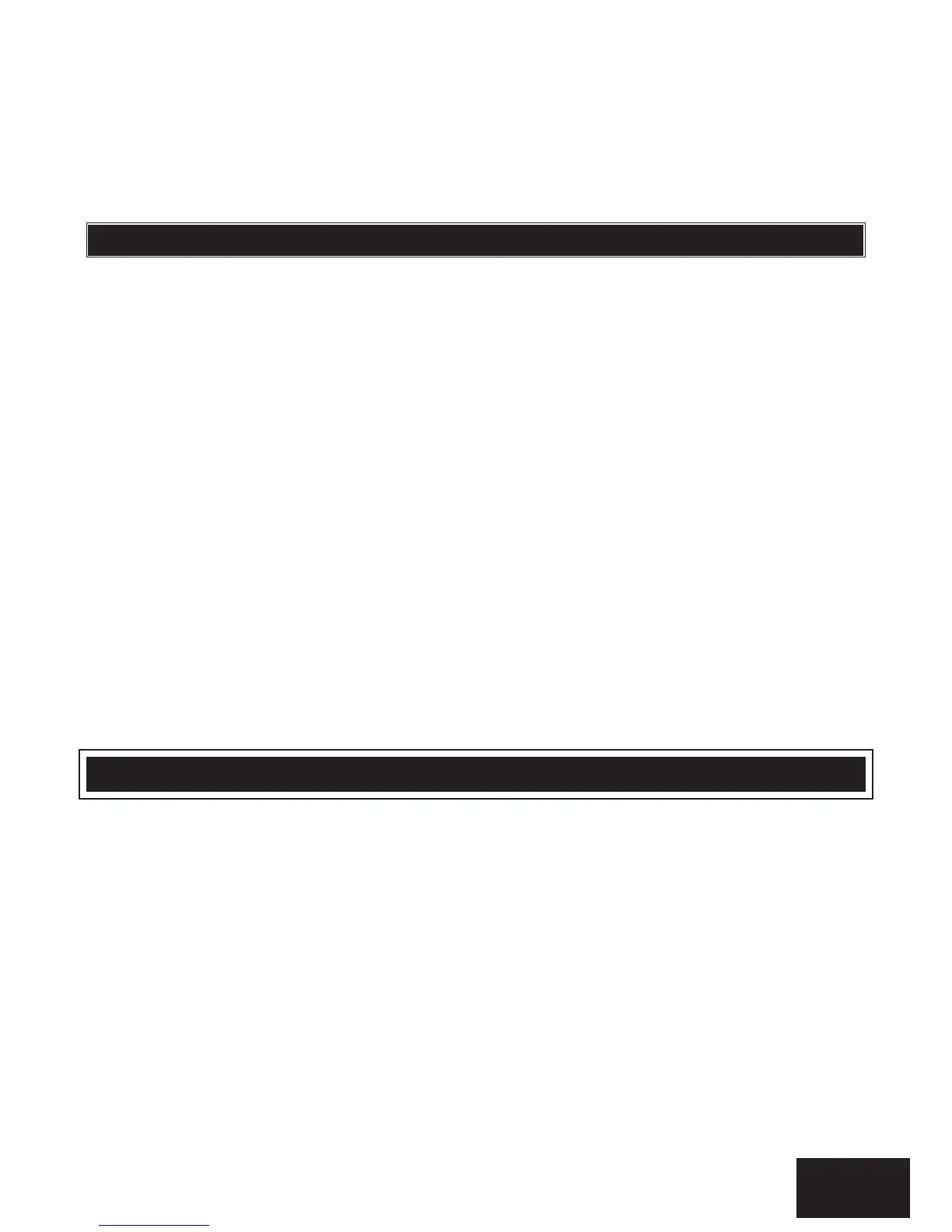Section: 14
IDS X64 User Manual 700-398-01D Issued August 2010
NOTE:
If an Entry/Exit zone is programmed as a Buzz zone, violation of the Entry/Exit zone (when the panel is
Stay Armed) will cause the keypad buzzer to sound for the duration of the entry delay time (in place of the
default 30 seconds). This, if the panel is Stay Armed, allows the user to enter the premises and disarm
the panel. If it is not programmed as a Buzz zone, the alarm will be triggered immediately. If the panel
was stay armed, a violation of the Entry/Exit zone will always start the Entry/Exit delay. Any Entry/Exit zone
programmed as a Buzz zone will not buzz.
How to Program a Buzz Zone
Hold down the [4] key until the beep,
then enter [ZONE NUMBER] [*] [#]
1. Select the required stay profile (See section 13.1).
2. Hold down the [4] key until the keypad buzzer sounds. The POWER LED will turn off, indicating
that the panel is in the Buzz zone programming mode.
3. Entering a [ZONE NUMBER] will toggle the corresponding LED. For example, [2] [*] will turn
LED 2 on (if it was off) and off (if it was on). (Flashing zone LEDs indicate zones that have been
set as Stay zones and therefore cannot be changed in this menu).
4. Turn on the LEDs corresponding to the zones you need to be Buzz zones. The zone LEDs should
now indicate only the zones that you require to be Buzz zones.
5. Press the [*] key to page through to see zones 17-32. If you press the [*] key again, you will
view zones 33-48. And press the [*] key again to see zones 49-64.
6. After each press of the [*] key, you can repeat steps 3-4
.
7. Once satisfied with your selection, press the [#] key to exit the Buzz zone mode.
NOTE
¾ Fire and Panic zones cannot be set as Buzz zones.
¾ The READY LED will be on for page 1, zones 1-16.
The ARM LED will be on for page 2, zones 7-32.
The AWAY LED will be on for page 3, zones 33-48.
The POWER LED will be on for page 4, zones 49-64.
The chime mode allows the user to monitor nominated zones while the system is disarmed. The keypad
buzzer will sound five times when the nominated zone is violated - the siren will NOT sound and no alarm
condition will be reported. Peripherals sending zone updates to the panel will not cause chimes on a
zone unless the zone is restored and then violated.
EXAMPLE:
If you wish to know each time someone enters or exits the front door of your office, program this zone as
a chime zone. The keypad will beep each time someone opens the front door.