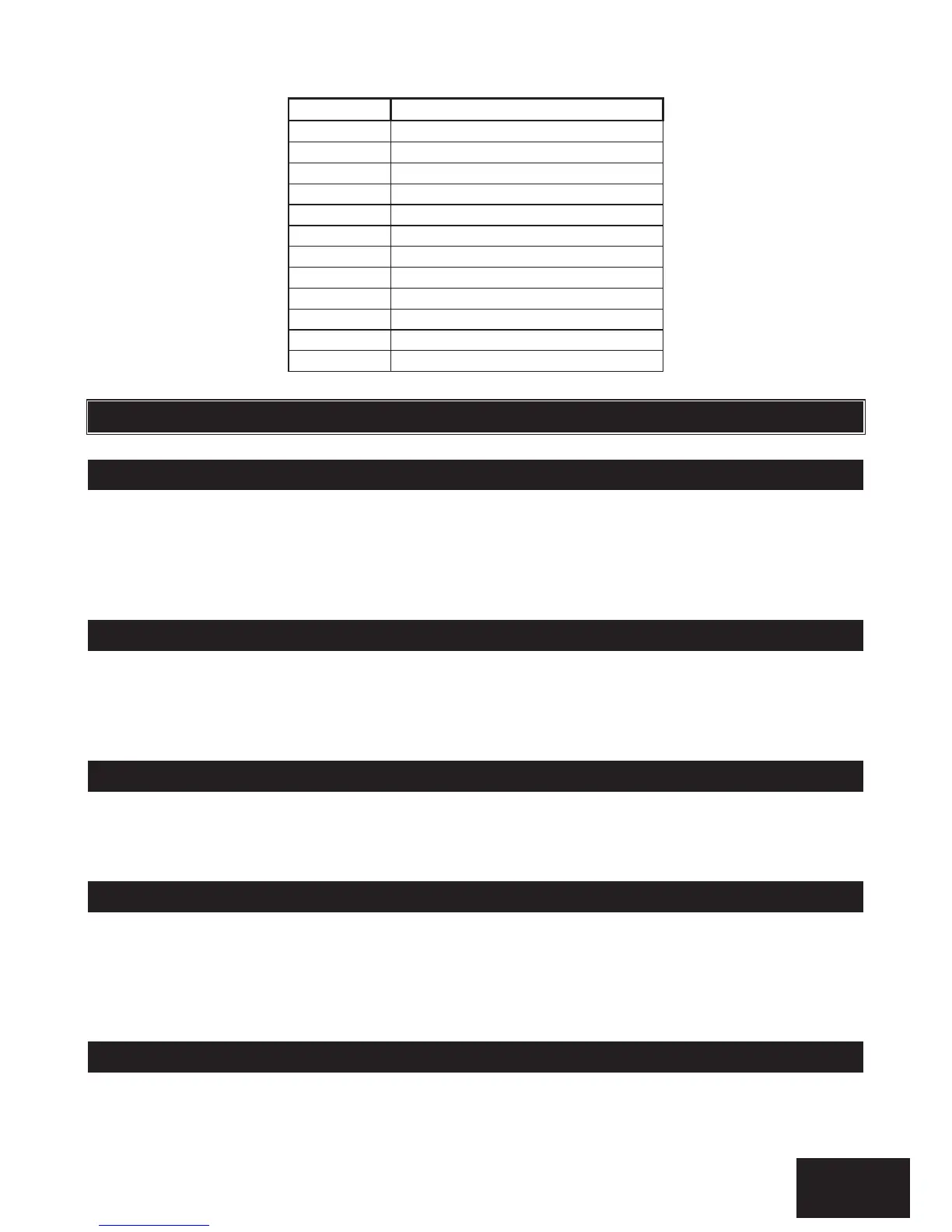Section: 16
IDS X64 User Manual 700-398-01D Issued August 2010
Table 14: Trouble Conditions
Panel Communications Failure
Aux 12V Resettable Fuse Blown
Peripheral Communications Failure
Peripheral Low Supply Voltage
Explanation of Trouble Conditions
16.1.1
This occurs when your Alarm Panel does not receive any power from your mains electricity. Causes of
this can be a power failure, or your transformer is not plugged in or faulty. Your alarm company might not
receive your panic or alarm signal. Make sure to test your system.
This trouble condition will only clear once the power has been restored.
Panel Communications Failure
This occurs when communication to your monitoring company is not successful.
The event will clear upon exiting the trouble viewing mode. If the event is a regular occurrence contact
your installer.
The causes of this could be a fault, or short, on your phone line; or your phone line could be cut.
Contact your installer. This trouble condition will only clear once the phone line restored.
This can occur when the siren has been removed from circuit or the siren fuse on the panel has blown.
Your siren will not sound and you or your neighbours will not be alerted if the alarm is violated.
Contact your installer. This trouble condition will only clear once the siren has been put back into circuit or
the fuse has been replaced.
This trouble condition can be caused by a low battery voltage, a dead battery, or no battery. If the battery
is there, try charging it. If this not does work, then you may have to buy a new battery. A battery is an