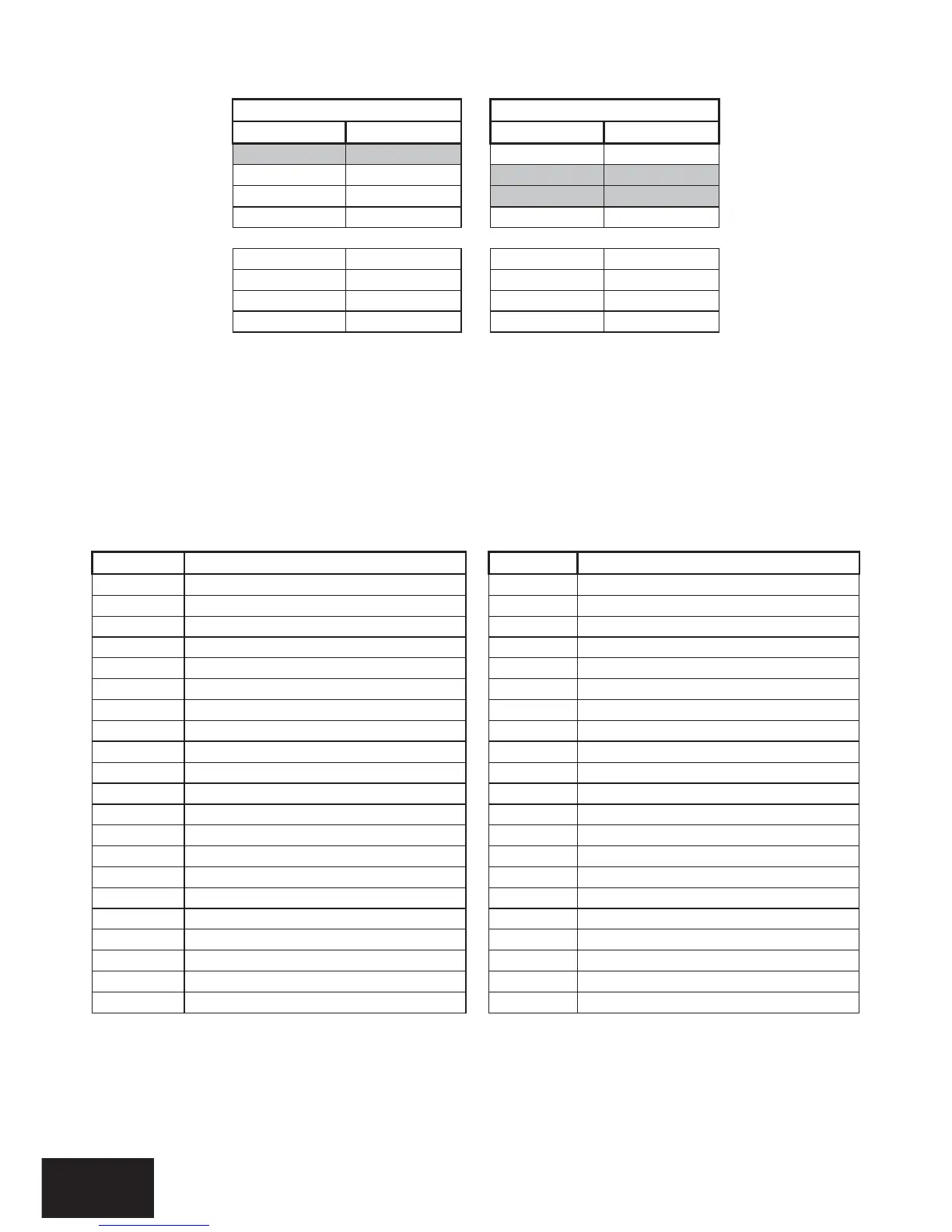NOTE:
¾ If output action 0 is chosen, then LEDs 1 and 2 will be off.
¾ If output action 1 is chosen, then LED 1 will be on.
¾ If output action 2 is chosen, then LED 2 will be on.
¾ If output action 3 is chosen, then LEDs 1 and 2 will be on.
¾ The Programmable Output Code in User Code Properties – Option 10, must be enabled in order
for the user outputs to work.
Table 10: Output Address Physical Mapping Data
