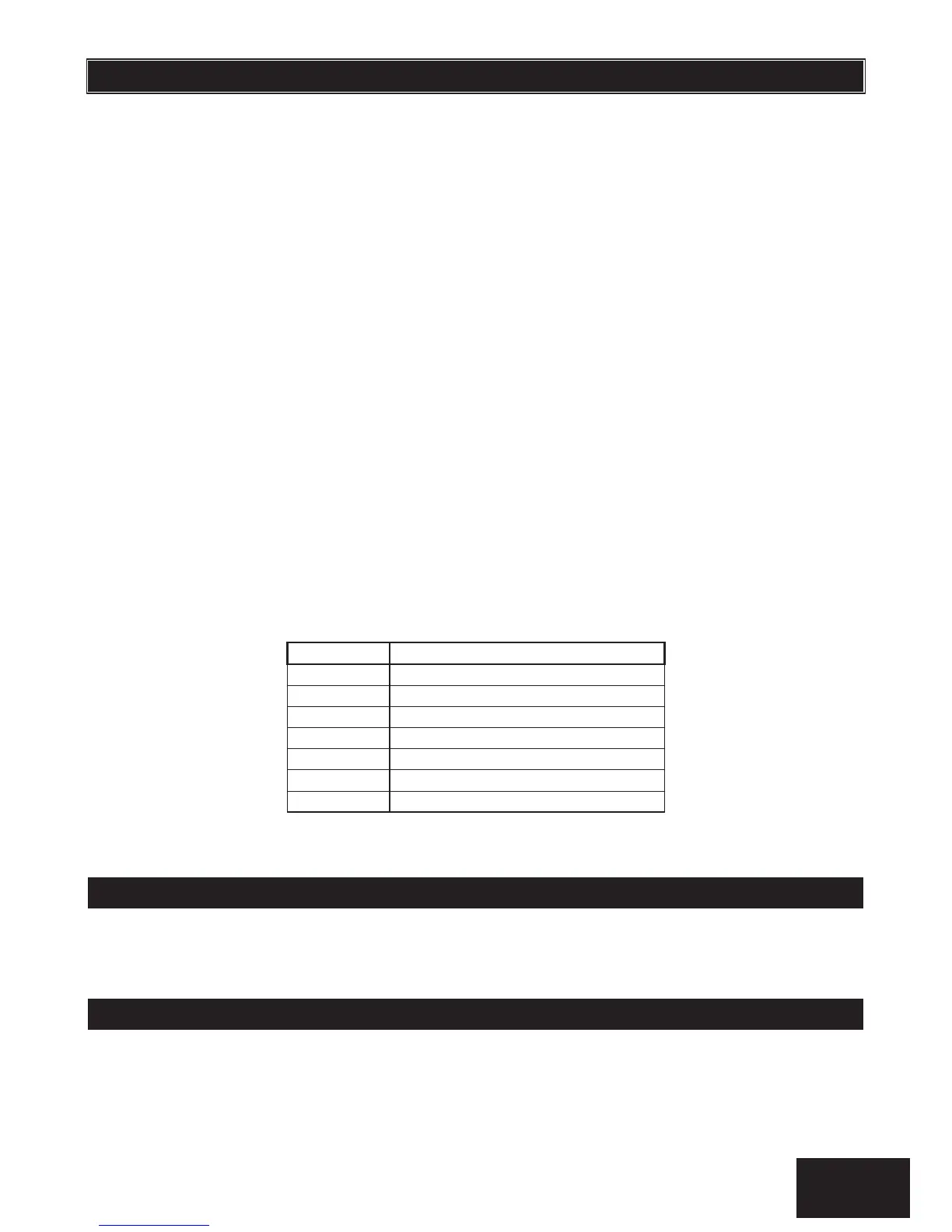Hold down the [*] key until the beep,
then enter [MASTER CODE] [*] [1] [0] [*] [USER CODE] [*] [BITMAP] [*] [#]
1. Enter the User Program Mode as per steps 1 to 4 in section 11.
2. Press the [1] [0] keys followed by the [*] key to select programmable option 10.
3. The READY and ARM LEDs flash simultaneously.
4. Enter the [USER CODE] followed by the [*] key.
5. The READY and AWAY LEDs flash simultaneously, and the ARM LED will be on.
6. The properties assigned to the user code are displayed by the Zone LEDs. LED(s) that are on
indicate that certain properties have been assigned to the user code. Refer to Table 8 for a list of
user code properties.
7. To select a user code property, press the key which corresponds to that property followed by the
[*] key. The appropriate zone LED will come on. To deselect a property, press the corresponding
key followed by the [*] key and the LED will be turned off.
EXAMPLE:
To enable a user code to function as a duress code press the [2] key followed by the [*] key.
The zone 2 LED will come on to confirm the selection.
8. Repeat step 7 until the desired properties have been programmed.
9. Press the [#] key to exit the current option.
10. Press
[*] key for the next option, or the [#] key again to
exit user programming.
Table 8: User Code Properties
When assigned to a user, this property allows the user to act as a Master User. Master User Code has full
access to programming all the user options.
¾ This is a special 4 (default) or 6-digit user code (check the code length with your installer) and
should only be used in the unique situation where an intruder forces one to disarm the system
"under duress".