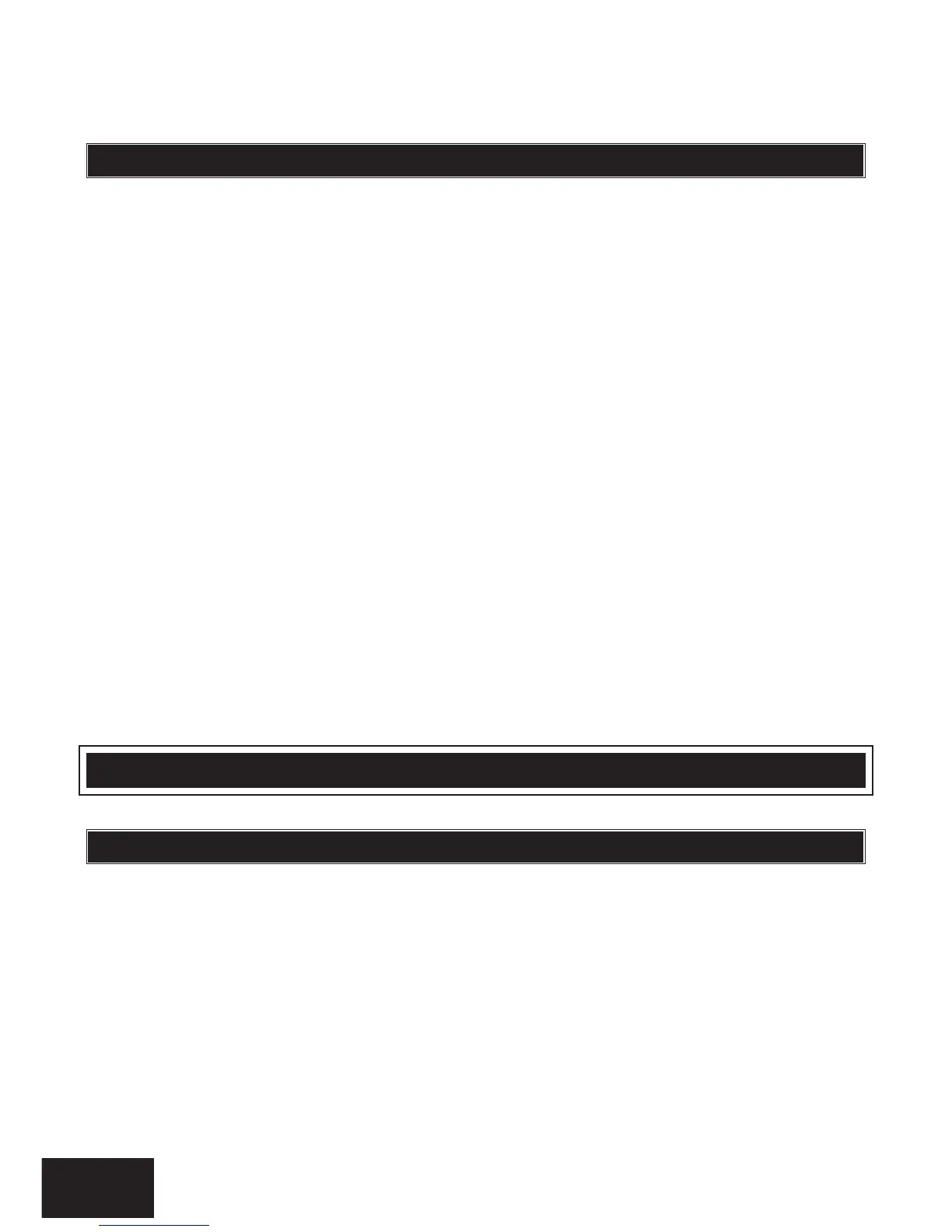Section: 7
IDS X64 User Manual 700-398-01D Issued August 2010
¾ All bypassed zones will be automatically cancelled each time the panel is disarmed and must be
re-bypassed before the next arming.
¾ To permanently bypass ones, create a stay profile and the zone. Refer to section 13 Stay Zones.
Bypassing/Un-bypassing a Zone
Hold down the [9] key until the beep,
then enter [USER CODE] [*] [ZONE NUMBER] [*] [#]
1. Ensure that the panel is not armed (ARM LED OFF).
2. To enter bypass mode, hold down the [9] key for one second (until the keypad buzzer sounds).
The AWAY LED will flash.
3. Enter [USER CODE] followed by the [*] key. The bypassed zones will be indicated by zone
LEDs that are on.
4. The READY LED will come on.
5. Entering a zone number [ZONE NUMBER] followed by the [*] key will toggle the corresponding
LED. For example, [2] [*] will turn LED 2 on (if it was off) and off (if it was on). The READY LED
will come on.
6. Turn on the LEDs corresponding to the zones you need to bypass. The zone LEDs should now
indicate only the zones that require bypassing.
7. Press the [*] key to page through to see zones 17-32. If you press the [*] key again, you will
view zones 33-48. And press the [*] key again to see zones 49-64.
8. After each star press you can repeat steps 4-5.
9. Once satisfied with your selection, press the [#] key to exit the bypass mode.
NOTE:
¾ Panic zones cannot be bypassed – and remember that all bypassed zones are reset at every
panel disarm cycle.
¾ The READY LED will be on for page 1, zones 1-16.
¾ The ARM LED will be on for page 2, zones 7-32.
¾ The AWAY LED will be on for page 3, zones 33-48.
¾ The POWER LED will be on for page 4, zones 49-64.
Hold down the [F] key until the beep
¾ If the [F] key is pressed until the keypad beeps (approximately 1 second) a FIRE ALARM
condition will be activated.
¾ The POWER LED stays on and the ARM LED flashes.
¾ The FIRE ALARM condition may also be triggered by a smoke detector connected to an
appropriately programmed zone.
¾ The siren will sound on and off repeatedly if programmed and the FIRE REPORTING CODE will
be transmitted to the monitoring company.
¾ To silence the siren enter a valid [USER CODE].
