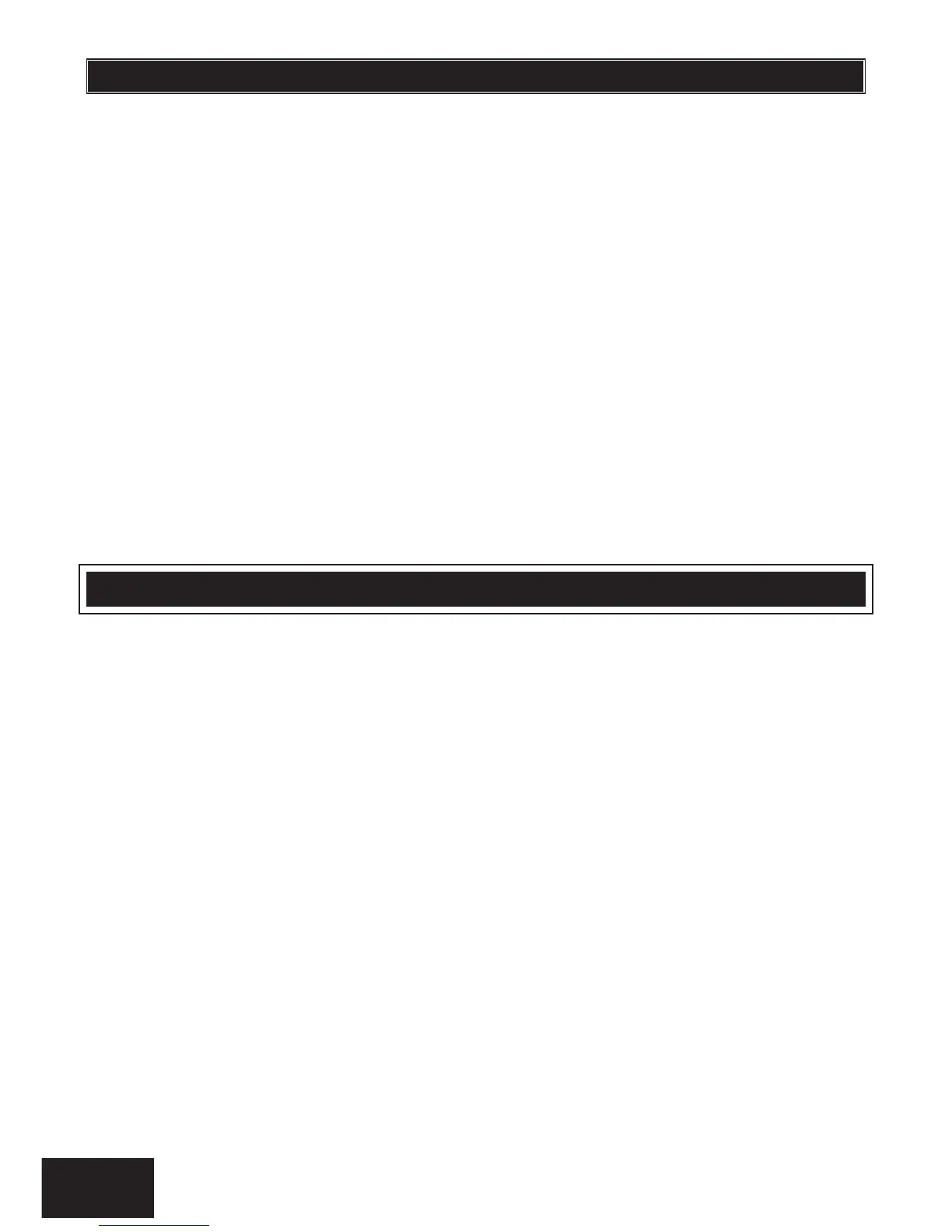Hold down the [2] key until the beep,
then enter [ZONE NUMBER] [*] [#]
1. Select the required stay profile (See section 13.1).
2. Hold down the [2] key until the keypad buzzer sounds.
3. The POWER LED turns off.
4. Entering a zone number will toggle the corresponding LED. For example, [2] [*] will turn LED 2
on (if it was off) and off (if it was on).
5. Turn on the LEDs corresponding to the zones you need to be Chime zones. The zone LEDs
should now indicate only the zones that you require to be Chime zones.
6. Press the [*] key to page through to see zones 17-32. If you press the [*] key again, you will
view zones 33-48. And press the [*] key again to see zones 49-64.
7. After each press of the [*] key, you can repeat steps 4-5 to view the status of the zones.
8. Once satisfied with your selection, press the [#] key to exit the Chime zone mode.
NOTE:
¾ Panic zones cannot be programmed as Chime zones.
¾ The READY LED will be on for page 1, zones 1-16.
The ARM LED will be on for page 2, zones 7-32.
The AWAY LED will be on for page 3, zones 33-48.
The POWER LED will be on for page 4, zones 49-64.
Hold down the [7] key until the beep
The user is alerted to a trouble condition via a flashing power LED. It is also possible to enable a trouble
beep. (Ask your Alarm Panel installer).
If the trouble beep has been enabled, the keypad buzzer will sound to alert the user that a trouble
condition has occurred. Press the [#] key to silence the buzzer.
Hold down the [7] key for two seconds. The ARM, AWAY and READY LEDs will be flashing
simultaneously showing that the keypad is in the TROUBLE VIEW MODE. Refer to Table 14 to find the
significance of each zone LED. The system will automatically exit the TROUBLE VIEWING MODE after
one minute. (Alternately to exit this mode, press the [#] key).
NOTE:
Certain trouble conditions will only clear once the trouble condition has restored. To clear the trouble
condition once it has been fixed, hold down the [7] key for 2 seconds, and then press the [#] key to
clear. To cancel the beeping without viewing the trouble conditions, press the [#] key.