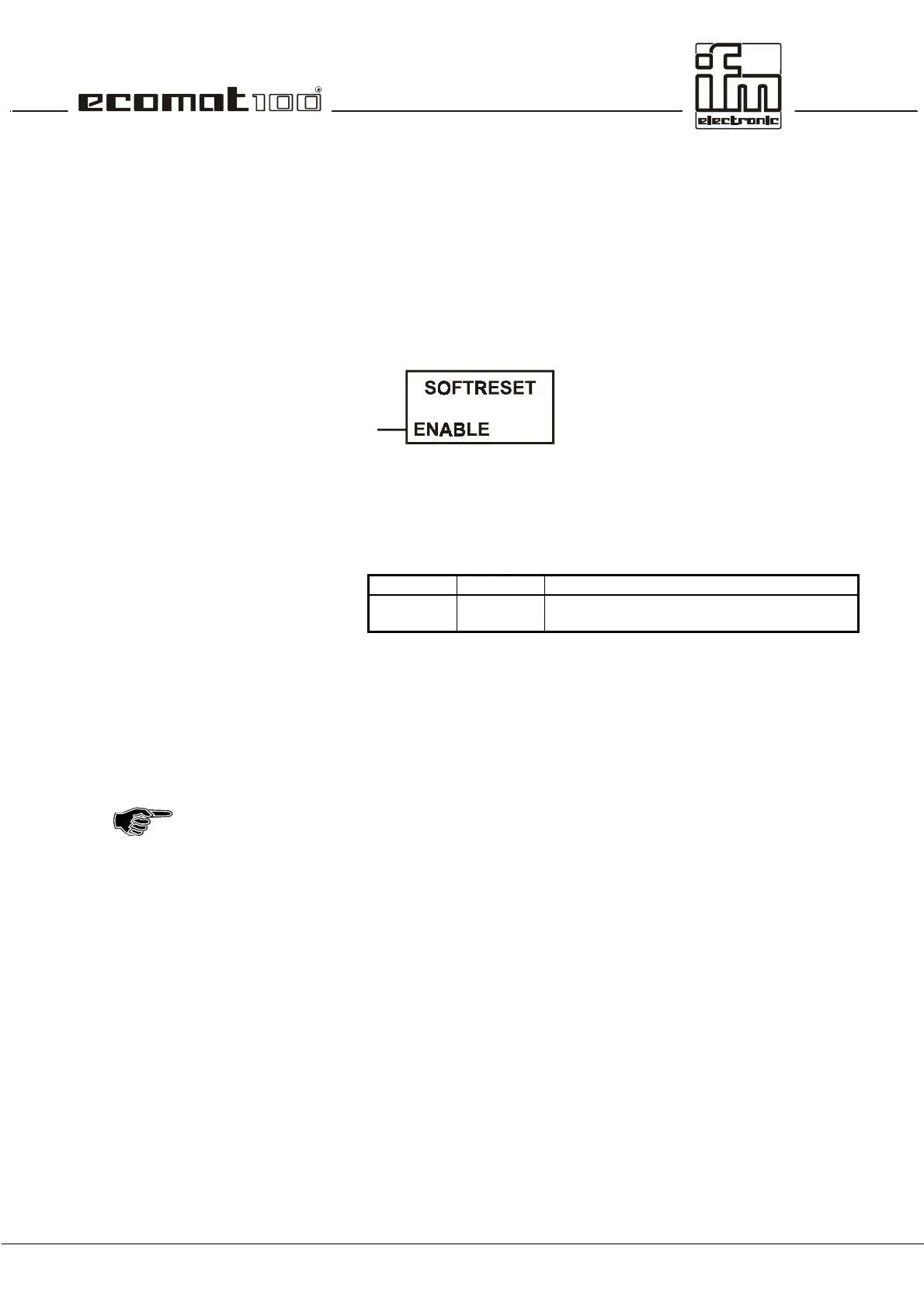page 101
9. Other functions in the ecomat R 360
9.1. Software reset
Function
SOFTRESET
Library CRxxxx.LIB
Function symbol
Purpose
The function SOFTRESET restarts the controller completely.
Parameter
Function inputs
Function outputs, none
Description
SOFTRESET carries out a complete restart of the controller.
The function can e.g. be used in connection with CANopen
when a node reset is to be carried out. After a SOFTRESET the
controller behaves as though the supply voltage has been
switched off and on.
In a running communication the long reset phase has to be
observed, otherwise a guarding error is shown.
Name Data type Description
ENABLE BOOL TRUE: function is processed
FALSE: function is not processed
