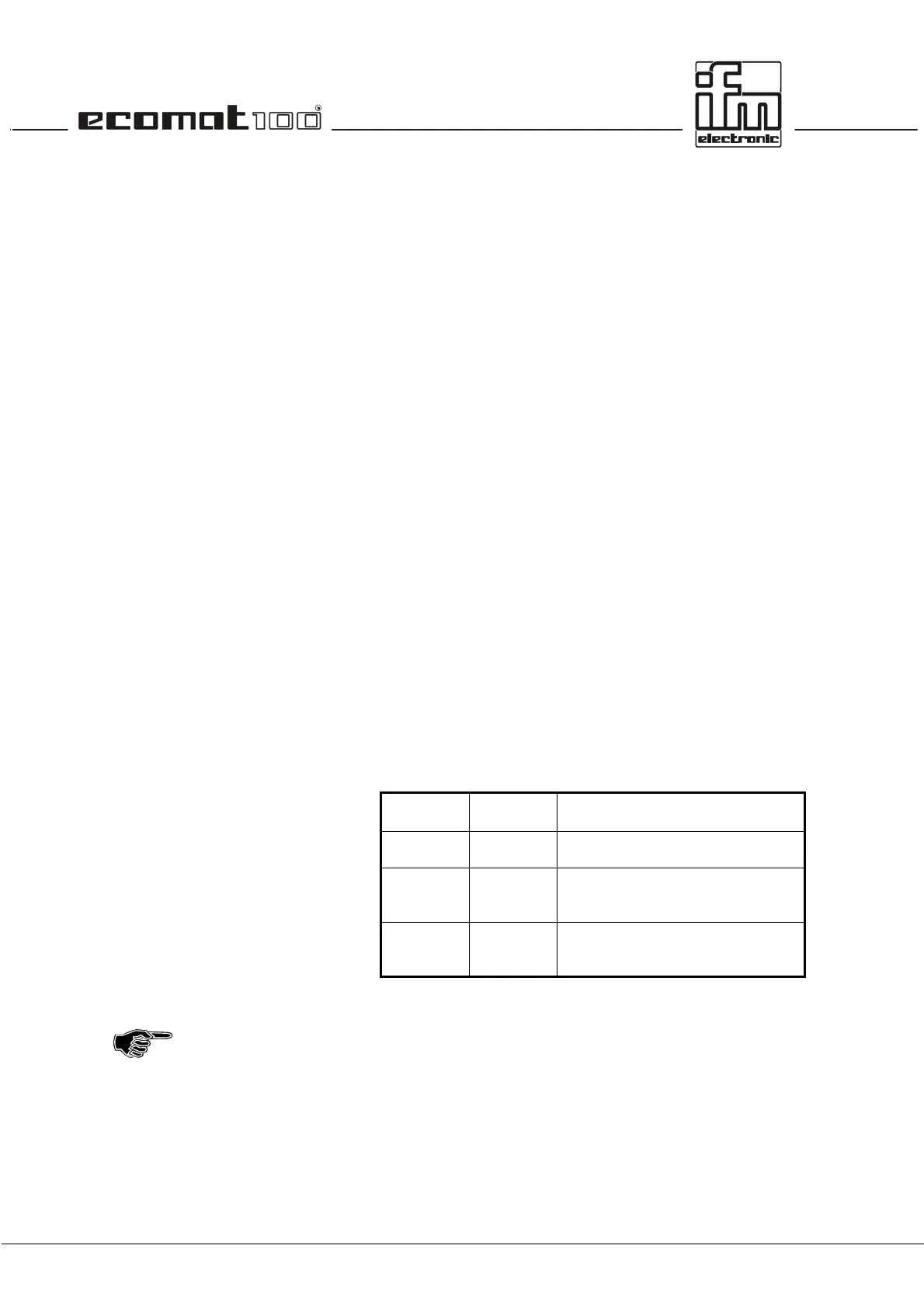page 102
9.2. Save data in memory and read
Automatic saving of data
The controller ecomat R 360 offers the possibility to save data
(BOOL, BYTE, WORD, DWORD) in a remanent flash memory.
When the supply voltage drops off the data backup is started
automatically, if the data are saved in the flag range
MB0...BM239.
The advantage of the automatic saving is that the backup is also
started in the case of a sudden voltage drop or an interruption of
the supply voltage and the current data values are saved (e.g.
counts).
When the supply voltage returns the saved data are read out
from the FLASH via the operating system and are written back
in the flag range.
This data range can also be accessed via the CANopen object
list (index from 2000 Hex).
Manual saving of data
Apart from the possibility of automatically saving data in the flag
range up to MB255 the data range between MB256...MB1024
can be saved in the integrated serial EEPROM via a function
call. To read out the data another function call needs to be
carried out. The data are written or read as a complete block.
Direct memory access
In general the programmer has direct read and write access to
the non-remanent flag range via the corresponding IEC
addresses.
From the memory mapping (see annex 1.5) the programmer
can get information on the available memory range.
IEC Byte
address
IEC Word
address
Description
%MB0 ...
%MB255
%MW0 ...
%MW127
remanent data, automatic saving
%MB256
...
%MB1023
%MW128
...
%MW511
volatile data, can only be saved by
calling E2WRITE
%MB1025
...
%MB7935
%MW512
...
%MW3967
volatile data
